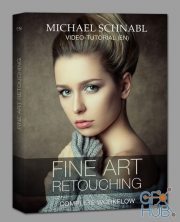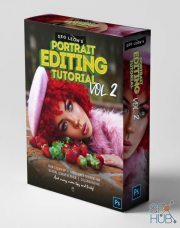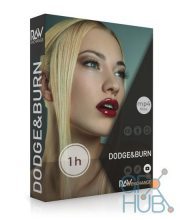Liquidverve – Portrait Editing Tutorial & Retouching Tutorial Bundle

Liquidverve – Portrait Editing Tutorial & Retouching Tutorial Bundle
The original tutorial goes over a complete walkthrough of one of my edits, start to finish! The new tutorial discusses how to use dodge & burn for a complete portrait retouch! You can follow along with the attached RAW file for each tutorial. I will show and discuss all the techniques used to edit these shots, and explain my thought process behind everything!
The Original Tutorial Covers:
How to plan an edit
How to fix distractions in the background
How to retouch skin
How to balance skin tones, even in heavy neon light
How to make eyes pop for day and night shots
How to use selective color to create any color palette
How to add depth and dimensionality to a shot
How to use a nondestructive workflow when editing
The Retouching Tutorial Covers:
What is Local Dodge & Burn?
What is Global Dodge & Burn?
How do we balance skin tones?
How do we add depth to the hair?
How do we retouch eyes simply?
How do we retouch and soften lips?
How do we add our own style to a simple retouch?
How do we troubleshoot Dodge & Burn issues?
We will be working in Adobe Photoshop and Lightroom! Some prior knowledge of Photoshop is recommended, however you can still follow along if you are a beginner as every step is explained. The tutorial is split into chapters for your convenience, but it is easiest to watch in chronological order.
The techniques taught can be applied to any type of shot! So, hopefully this tutorial will help you take your editing and retouching game with your own shots to the next level, and help you on your journey to creating unique and professional edits!
Included with this download:
- The full 1:20h original A-Z editing tutorial
- The full 1:30h in-depth retouching tutorial
- Three RAW files used in these tutorials
- Photoshop actions for the crop, Local D&B and Global D&B, and export (to use go to Photoshop > Actions > Menu > Load Actions)
- My brushes used for Dodge & Burn (one with and one without pressure sensitivity)
Download links:
Comments
Add comment
Tags
Archive
| « February 2026 » | ||||||
|---|---|---|---|---|---|---|
| Mon | Tue | Wed | Thu | Fri | Sat | Sun |
| 1 | ||||||
| 2 | 3 | 4 | 5 | 6 | 7 | 8 |
| 9 | 10 | 11 | 12 | 13 | 14 | 15 |
| 16 | 17 | 18 | 19 | 20 | 21 | 22 |
| 23 | 24 | 25 | 26 | 27 | 28 | |
Vote
New Daz3D, Poser stuff
New Books, Magazines
 2019-08-18
2019-08-18

 2 288
2 288
 0
0