
Be able to Model, Texture, Rig, Animate, Simulate Cloth and Hair and Render characters using Maya and Substance Painter. What you'll learn Cartoon Character Modeling in Maya Texturing in Substance Painter Basic Character Rigging Walk Cycle Animation Creating Cloth and Hair Using ncloth Rendering Animation Requirements There is no requirements. This course is for complete beginners. Description Students Reviews : Zoltan Palinkas gave 5 Star and
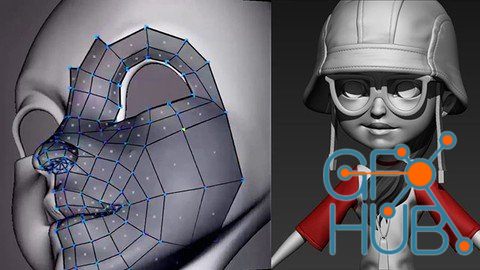
Step By Step Guide to Retopology your Zbrush character sculpt In Topogun and Maya What you'll learn You will be able to model low poly in game model using Topogun and Maya Clean up N sided face, Non manifold geometry and Non planer face Dacimating the model in Zbrush Guidelines to make your low poly model error free Topogun power full tools to create low poly Requirements Maya basic Zbrush basic Character sculpting Description ABOUT Welcome to

Arnold for Maya v5.2.0 (Maya 2020 / 2022 / 2023) Win x64 Arnold for Maya (or MtoA) provides a bridge to the Arnold renderer from within Maya's standard interface. Features - Seamless integration with Maya shapes, cameras, lights and shaders. - Image Based Lighting support, including a state of the art physical sky. - Interactive rendering (IPR) allows parameter changes to be rapidly previewed without interrupting your work. - Support for volume

ArtStation – GENtools Collection v1.3.3.1 – Maya script tools. The GENtools Collection is a collection of tools and scripts for Maya which aims to improve your workflow speed and efficency. All of the individual GENtools tools are included in this collection in addition to many other miscellaneous tools and bonus tools. Once purchased, all future tools additions and updates will be free of charge. The collection price is subject to change when

Coloso – JunEun Kim – Hollywood VFX with Maya and Nuke This class will teach you what you need to know to create artwork using the 3D Tool Maya: From HDRI to LookDev, lighting, final rendering, image manipulation, and even the theories behind it. Get access to the industry knowledge and work process of 3D Artist Jun-Eun Kim and tap into his 14 years of Major Hollywood film-making experience. KOREAN, EN SUBS INCLUDED

ArtStation – Foliage Tree Creation in Maya and Zbrush Tutorial and Assets. A full run through of creating a wind blown tree from scratch using Zbrush, Maya and Photoshop/Quixel. Showcasing techniques for using paint effects in Maya for creating base meshes. Sculpting and creating tree cards and bark textures in Zbrush. Concluding with showing the workflow of transferring the Zbrush sculptures to a low res game engine friendly mesh for rendering

ArtStation – Roof Tile Texture - Complete Workflow From 3D Modeling to Photoshop In this tutorial, I show how you can quickly model tiling textures using your preferred modeling package, finishing it up in Photoshop. Summary I will start with a simple roof tile, and lay it out in a tileable pattern. I then create variation by duplicating and tweaking the original tiles, and randomizing each tiles position/scale/rotation. Next, I fix any
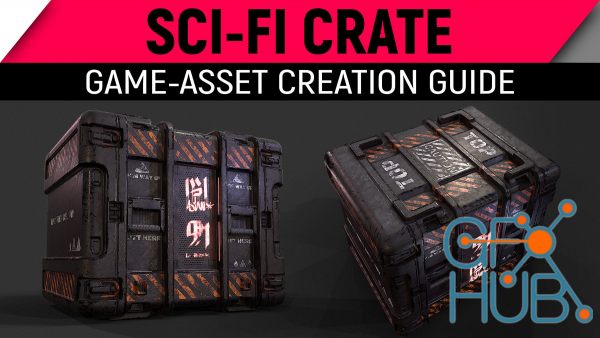
ArtStation – Model and Texture A Game Asset – Full Process. Hey Tutorial heads, this time we are making a game-asset (an optimized mesh rendered in real-time). We will start from scratch and create a high resolution Sub-D model first. Afterwards we will transform it into an optimized game mesh and create some UVs. Then I will show you how to create amazing textures with Substance Painter and render our crate in real-time using Marmoset Toolbag.

Learn to create a short, animated scene in Autodesk Maya! What you'll learn You will learn how to make your character move. You learn how to add joints to your character. Learn how to rig your characters the right way. Learn to add controls to your characters like a professional. Learn how to animate your character with controls. Learn to create basic scene and make your character jump Requirements No knowledge of Autodesk Maya is required in

Title: The Gnomon Workshop - Grooming in Yeti - Hair Solutions for an Animation Pipeline with Victor J Garza DESCRIPTION: This animation workshop by Victor Javier Garza, Hair & Cloth Lead in the film and TV industry, introduces how Yeti can be used to create convincing hair for use in a professional animation pipeline. Over 21 chapters, Victor reveals how Yeti’s tools go far beyond simply grooming hair while providing all the steps needed to
New Daz3D, Poser stuff
New Books, Magazines
 2022-08-6
2022-08-6

 0
0






