
Hi guys, Welcome to the "Create Amazing Diorama Using Maya and Arnold" Class. In this lesson, we will create a 3D diorama In Autodesk Maya and Render the final image using Arnold. We will create the model based on a concept image, and cover all the basic topics in Maya from creating the model to finally rendering the final image. We will be using polygon modeling methods to create the Diorama model. Here are the topics covers in the lesson.

Golaem Crowd 7.3.6 for Maya 2017-2020 Win | GOLAEM - POPULATION TOOLS FOR MAYA. Golaem makes it easy and affordable to populate worlds with smart & directable digital characters, from a few to thousands.

In this video I combined 4 previous videos to demonstrate the whole process to create a cloth asset for games or real-time render presentation. I will guide you and explain methods used to model an outfit in Marvelous Designer, sculpting in Zbrush, retop in Maya, texturing in Substance painter. Video has a written explanation with easy follow.

After over a decade in the commercial and video game animation industry, I decided to compile a series of efficient tutorials with all the basics I wish I’d known starting out my 3d animation journey. Opening any 3d program for the first time can be overwhelming. In these ten tutorials I’ll show you just the pieces of Maya that matter most to a growing 3d animator.

In this tutorial we cover how to use Substance Designer for Look Development. Starting in Maya with a render layer template, we render out a series of passes and then use them to create a look dev in Designer using a pre-built multi-material network.
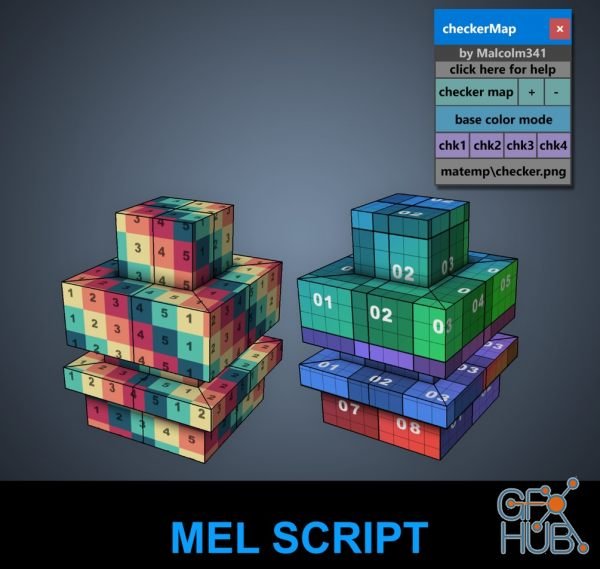
Gumroad – Malcolm341 All Mel Script Pack for Maya (Update: October 2020)

V-Ray Next v5.00.21 for Maya 2017 to 2020 Win x64 | Chaos Group, a leading provider of state of the art rendering solutions for the media, entertainment, and design industries, has released an update to VRay 5.00.20 for Maya 2017-2020, a major update to its Academy Award-winning CPU and GPU production renderer. Used on recent television and film projects including "The Fate of the Furious," "Beauty and the Beast," and "Stranger Things," this

Polyraven UV tools is a MEL script for MAYA*, which makes it easier to unwrap hardsurface geometries, and much faster to deal with the distribution and layout of the UV shells. It includes checker materials, and error checking functions, which can relatively quickly find: flipped, overlapping, incorrectly positioned and missing UVs. And many more things.

Wireframe Playblaster is a tool for Maya which eliminates all the frustration of setting up an environment for rendering wireframes of smoothed models with original topology as seen directly in a viewport, letting the artist focus on what truly matters - their creativity. Render your wireframes with ease at lightning speeds without compromising the quality!
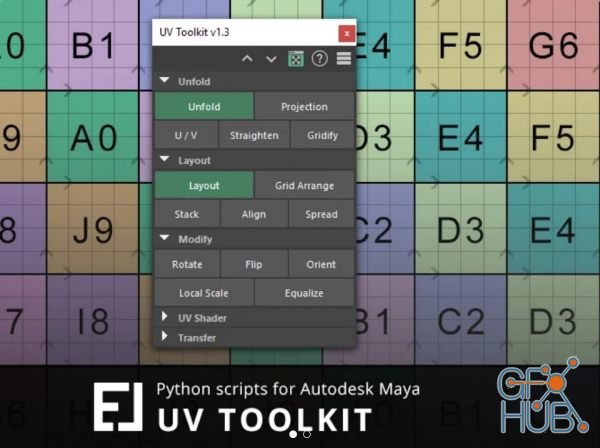
Powerful toolkit for Autodesk Maya to automate and simplify aspects of the recurring UV unfold / layout process.
New Daz3D, Poser stuff
New Books, Magazines
 2020-10-26
2020-10-26

 0
0






