
This course will be your personal guide for interface design using Figma! Go from the basics to working professionally! What you'll learn The principles of User Interface Design and Prototyping The basics of Human-Computer Interaction How to read a User Flow Diagram How to use Figma and its given tools How to design within Figma Wireframing in order to produce a functional prototype How to use the collaborative feature How to give and receive

Learn to design a complete decentralized app (project included). What you'll learn 5 hours of valuable content that will land you a high paying job Learn how to build a project from scratch. Build a complete project you can add to your portfolio. Ability to navigate across Figma using shortcuts and tips Learn how to create basic animations using Smart Animate. Ability to build design system as component from scratch Ability to understand and

Learn Figma for UI work and modern web design: create beautiful responsive websites. Figma - the future of web design! This course will teach you everything you need to know about modern web design and we're going to use Figma, one of the best design programs. Here are some of the things that you'll learn: The course is beginner friendly - we'll take it step by step and learn through fun exercises! UI & UX - all the essential principles you

VideoSmile – UI/UX Design 2022 (RUS) This course is a logical continuation of the Super Figma course. The author is Maxim Kuznetsov, the author of the YouTube channel Disarto, one of the best channels on UI/UX design in Russian. The course is for advanced users. There will be no lessons on Figma. Course objectives: 1. master the process of interface design 2. Learn to think like a product designer 3. acquire the skills to enhance design

Videosmile – Super Figma 2022 (RUS) Figma is rightfully considered the main tool among web and UX/UI designers all over the world. Thanks to its elaborate tools and user-friendly interface, Figma allows you to quickly create interactive prototypes of future websites, services and applications. In this course you will not only learn rich Figma tools, but also develop the design for several one-page web-sites and a clickable prototype of a mobile

Download video course by Udemy – Figma Ui Ux Design Essentials. Use Figma to get a job in UI Design, User Interface, User Experience design, UX Design & Web Design. What you'll learn How to begin working as a UX Designer using Figma. How to use Figma for Essential UX Design & UI Design How to make fully interactive prototypes. How to work with a UX personas. You will be able to add UX designer to your CV. Build a UX project from

In this class you will download a figma file and I will walk you through step-by-step, how to create a mobile protoype What you'll learn Introduction on figma design tool & tips on using the tool Download the figma file with all the designs that you see in the video How to create a clickable & sharable prototype Create a component library Learn mobile transitions, menu transition, overlays and modals Learn smart animate How to export

Become a Figma Master within 10 hours of fun and practical lessons End-to-end Figma Masterclass course. From file management, design systems, and Autolayout mastery to advanced animations. Packed with 90+ videos. 10+ hours of practical video content. ———— What you’ll learn from this Figma course? – Module 1- Welcome – Module 2 – Figma Project Management (Real Project) – Module 3 – Master Design Systems – Module 4 – Master Responsive UIDesign –
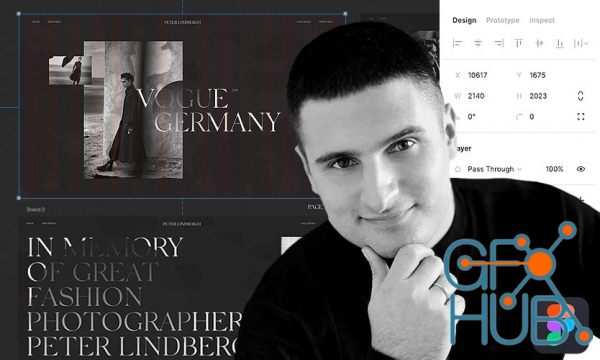
Awwwards.Academy – Creative Practices – From Idea to Final Layout Using Figma with Viacheslav Olianishyn. Do you follow many designers and agencies and want to create the sites like them? Not bad habit, I do this too. But now is the perfect time to become one of them! Let's take yourself to the next level in design. What is my course about? Creative practices. You will learn how to get away from grey and identical sites to unique solutions that

Awwwards - Advanced Prototyping: From early ideas to rich interactions. Design leaders agree. Prototyping and user testing are at the heart of every successful product. Testing prototypes is not only the engine that propels truly user-centered design, but it also saves you time and money by preventing errors. It improves team collaboration at all levels and helps you sell your design ideas. In this course, I will take you through the workflow,
Tags
Archive
| « February 2026 » | ||||||
|---|---|---|---|---|---|---|
| Mon | Tue | Wed | Thu | Fri | Sat | Sun |
| 1 | ||||||
| 2 | 3 | 4 | 5 | 6 | 7 | 8 |
| 9 | 10 | 11 | 12 | 13 | 14 | 15 |
| 16 | 17 | 18 | 19 | 20 | 21 | 22 |
| 23 | 24 | 25 | 26 | 27 | 28 | |
Vote
New Daz3D, Poser stuff
New Books, Magazines
 2022-11-6
2022-11-6

 0
0






