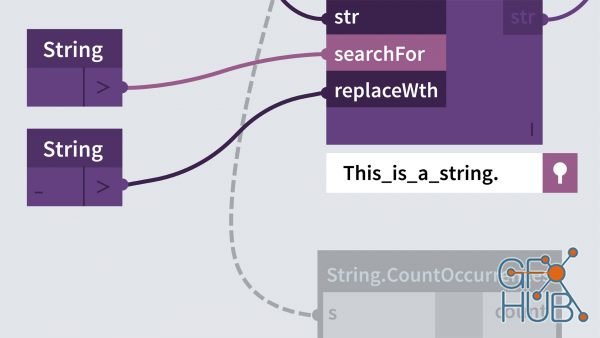
Autodesk Dynamo allows Revit users to solve modeling challenges in smarter, faster ways. You can read and analyze data from outside sources, create new geometry, and edit the geometry in existing Revit files—all using Dynamo's node-based visual language. This training course helps you understand the basic concepts behind visual programming with Dynamo and apply them to architectural modeling in Revit.

MP4 1280x720 | 4h 56m | ENG | Project Files | 1.79 GB
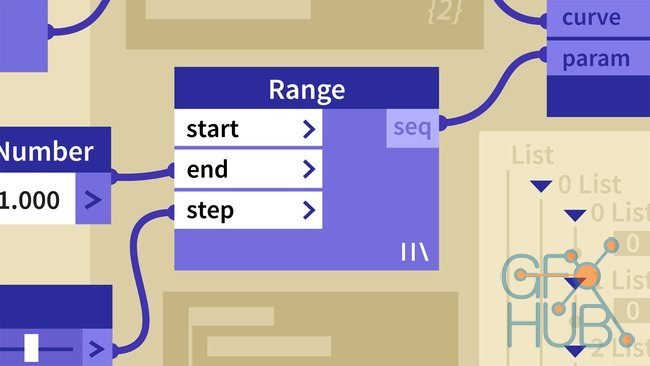
MP4 1280x720 | 2h 51m | ENG | Project Files | 562 MB
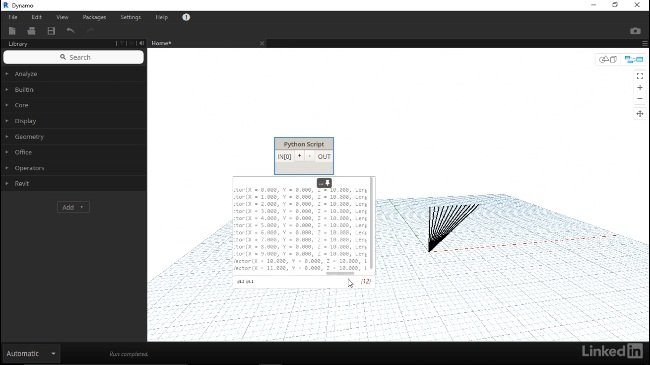
MP4 1280x720 | 3h 8m | ENG | Project Files | 503 MB
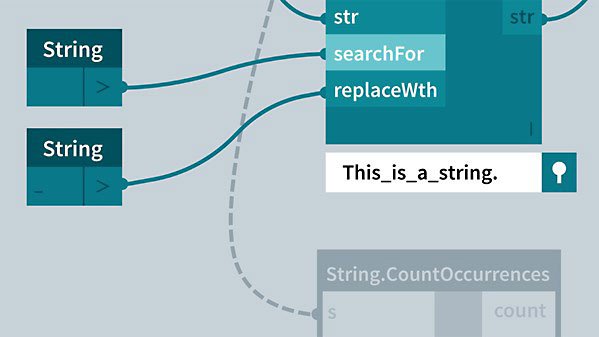
MP4 1280x720 | 3h 9m | ENG | Project Files | 623 MB
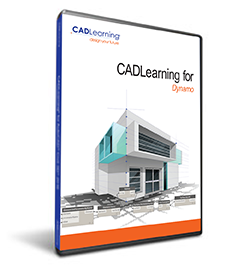
CADLearning for Dynamo | Project Files | 1.48 GB
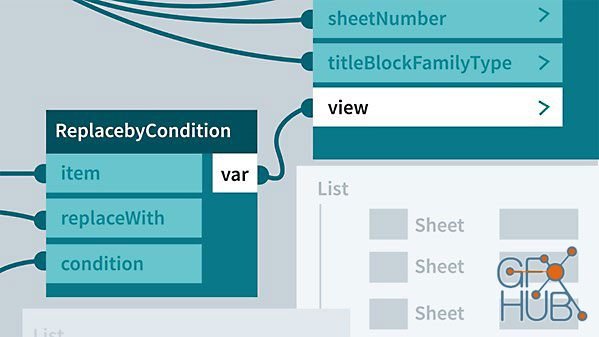
In this course, learn how to apply basic visual programming concepts to build scripts to automate the repetitive tasks involved in setting up new projects in Revit.

Video сourse: An Introduction to Dynamo for Daily Use Within Revit Dynamo is an extremely powerful visual scripting tool for Autodesk Revit, which allows the everyday user to access the Revit API on a unprecedented level. In this course, An Introduction to Dynamo for Daily Use Within Revit, your going to discover the ways that Dynamo came make your life easier in Revit by making you more efficient. First, you will learn how to extract data from
Tags
Archive
| « February 2026 » | ||||||
|---|---|---|---|---|---|---|
| Mon | Tue | Wed | Thu | Fri | Sat | Sun |
| 1 | ||||||
| 2 | 3 | 4 | 5 | 6 | 7 | 8 |
| 9 | 10 | 11 | 12 | 13 | 14 | 15 |
| 16 | 17 | 18 | 19 | 20 | 21 | 22 |
| 23 | 24 | 25 | 26 | 27 | 28 | |
Vote
New Daz3D, Poser stuff
New Books, Magazines
 2019-12-18
2019-12-18

 0
0






