
This package includes EVERY VIDEO IN THE STORE: ANIMATING WALK CYCLES CONSTRUCTING THE HEAD/STYLIZING PORTRAITS DRAWING HELICOPTERS/PLANES FORESHORTENING: CREATING DYNAMIC POSES AND BUILDING INTUITION DIGITAL PAINTING 1: SHAPES, EDGES, VALUES DIGITAL PAINTING 2: UNDERSTANDING SHADOWS AND EDGES DIGITAL PAINTING 3: WARM AND COOL COLOR PALETTES DIGITAL PAINTING 4: UNDERSTANDING AND PAINTING SKIN TONES DRAWING LIKE A PAINTER DIGITAL FIGURE PAINTING:

Title: The Gnomon Workshop - Illustrating Dynamic Concept Designs - Creating a Polished Concept using Photoshop with Abe Taraky. DESCRIPTION: Art Director Abe Taraky shares his process of creating a fully realized illustrative concept image that leans on foundational drawing and design philosophy. In this 2-hour workshop, Abe walks through the process of building up an idea from the initial sketch through to a defined and dimensional artwork.

Title: The Gnomon Workshop - Designing a Transforming Super Mecha - Drawing & Rendering Robots using Clip Studio Paint & Photoshop with Léo Chiola Learn how to master inking in Clip Studio Paint and level up your lasso game in Photoshop with this concept design workshop by Léo Chiola. In this 3-hour video tutorial, Léo walks through his process for designing a Super Mecha and reveals how he approaches a vehicle-transformation design,

Title: Fantasy Concept Design and the Ways to Perform with Wingfox Studio (2022) I always remember when I started painting, I always want to do some concept design. It such an exciting thing to paint out those fantasy and imagination things in your mind. So in this tutorial, I'll share my methods and techniques of how to draw fantasy-style concept art. This course mainly discusses line drawing and color blocking. The workflow can be divided into
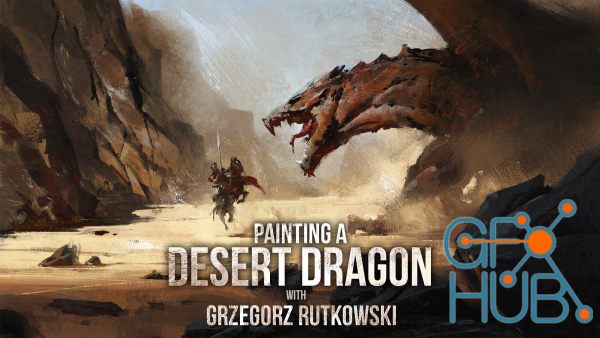
Title: ArtStation – Desert Dragon demo tutorial with Greg Rutkowski Hi, In this tutorial I'll show You how to paint a fantasy scene from imagination using traditional looking brushes. Tutorial includes: - Original .psd file - Brush pack (that I used in this tutorial) - 2 hours video with commentary - High res JPEG file

Download video tutorial by Roman Kuteynikov (ArtStation) – Environment concept art with 3d (Medieval town) It's easy to create a beautiful illustration: I'll show you how! In this 4 hours tutorial we'll go through the process of modeling a medieval house, using the asset to create a whole street, and then use lighting to render it. From there, we'll turn the soulless 3D rendering into a beautiful illustration in just a few hours. Contents: • 4
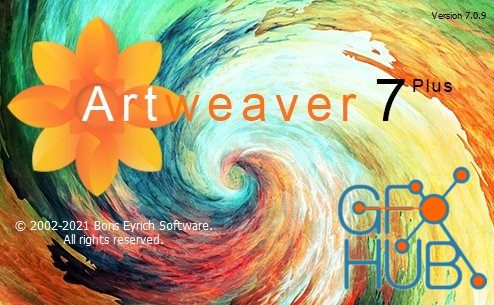
Artweaver Plus 7.0.13.15544 Win. Full-featured painting tool. Artweaver is a full-featured painting tool with a huge set of predefined realistic brushes to paint creatively or just experiment. Artweaver is suitable for beginners and advanced users. Realistic brushes Artweaver has a powerful and highly configurable brush system to simulate many different brushes. Friendly interface Artweaver has an intuitive and easy to use user interface but

From Concept to Finished Painting. What you'll learn Draw and paint character designs with more confidence. Use Manga Studio 5 / Clip Studio Paint effectively. Digitally paint a variety of materials. Requirements Basic understanding of a computer and a tablet. Basic understanding of Manga Studio 5. Description In this Course you will learn How to Create a Fantasy Art Character from the rough sketch all the way to the finished paint work. We

Learn Amazing Coloring Techniques Step by Step What you'll learn You will learn how to add and adjust colors quickly. You will be able to create stunning colors for your comics. You will become more proficient with the app Procreate. You will learn how to use layers and blending modes for various effects. Requirements You will need the Procreate app and a tablet that runs it. Description In this course you will learn how to apply color and

Learn the Basics on How to Use Photoshop to Create Stunning Digital Art What you'll learn You will learn how to use the tools within Photoshop to create digital paintings efficiently and effectively. You will learn how to adjust brush settings so that you can draw and paint more effectively within Photoshop. You will learn popular shortcut commands to improve your speed when working inside of Photoshop. You will learn how to properly use layers
Tags
Archive
| « March 2026 » | ||||||
|---|---|---|---|---|---|---|
| Mon | Tue | Wed | Thu | Fri | Sat | Sun |
| 1 | ||||||
| 2 | 3 | 4 | 5 | 6 | 7 | 8 |
| 9 | 10 | 11 | 12 | 13 | 14 | 15 |
| 16 | 17 | 18 | 19 | 20 | 21 | 22 |
| 23 | 24 | 25 | 26 | 27 | 28 | 29 |
| 30 | 31 | |||||
Vote
New Daz3D, Poser stuff
New Books, Magazines
 2022-07-24
2022-07-24

 7
7






