CGMasters – Key Frame Illustration for Production with Feedback and Q&A
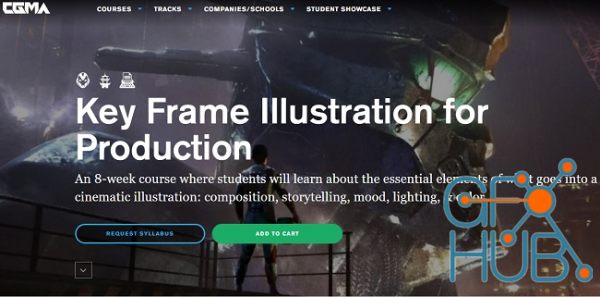
This course focuses on teaching students how to create beautiful and cinematic key frame illustrations. Using a mix of rendering techniques, we will tackle important elements of creating key frames such as composition, color, mood, and lighting. The course will be composed of two parts: first, we will study the fundamentals behind cinematic images in order to get familiar with those structures and languages. In the second part, students will tackle a small project where the goal is to create a set of key frames using the knowledge learned in the past weeks. This course will help students’ work to develop a more cinematic feeling, as well as improve their workflow using industry-standard techniques.
MATERIALS: Photoshop, any 3D software, any 3D render software. Instructor will cover: Modo, 3D-Coat, ZBrush, OctaneRender, and DAZ.
SKILLS LEVEL: Intermediate to Advanced
PREREQUISITES: A good understanding of human figure drawing, landscape painting, and perspective. Basic Knowledge of 3D software is strongly recommended but not required. Course Recommendations: Environment Concept Design
Download links:
Key Frame Illustration for Production with Feedback and Q&A.part1.rar
Key Frame Illustration for Production with Feedback and Q&A.part2.rar
Key Frame Illustration for Production with Feedback and Q&A.part3.rar
Key Frame Illustration for Production with Feedback and Q&A.part4.rar
Key Frame Illustration for Production with Feedback and Q&A.part5.rar
Key Frame Illustration for Production with Feedback and Q&A.part6.rar
Key Frame Illustration for Production with Feedback and Q&A.part7.rar
Key Frame Illustration for Production with Feedback and Q&A.part8.rar
Key Frame Illustration for Production with Feedback and Q&A.part2.rar
Key Frame Illustration for Production with Feedback and Q&A.part3.rar
Key Frame Illustration for Production with Feedback and Q&A.part4.rar
Key Frame Illustration for Production with Feedback and Q&A.part5.rar
Key Frame Illustration for Production with Feedback and Q&A.part6.rar
Key Frame Illustration for Production with Feedback and Q&A.part7.rar
Key Frame Illustration for Production with Feedback and Q&A.part8.rar
Key_Frame_Illustration_for_Production_with_Feedback_and_Q_A.part1.rar - 1.9 GB
Key_Frame_Illustration_for_Production_with_Feedback_and_Q_A.part2.rar - 1.9 GB
Key_Frame_Illustration_for_Production_with_Feedback_and_Q_A.part3.rar - 1.9 GB
Key_Frame_Illustration_for_Production_with_Feedback_and_Q_A.part4.rar - 1.9 GB
Key_Frame_Illustration_for_Production_with_Feedback_and_Q_A.part5.rar - 1.9 GB
Key_Frame_Illustration_for_Production_with_Feedback_and_Q_A.part6.rar - 1.9 GB
Key_Frame_Illustration_for_Production_with_Feedback_and_Q_A.part7.rar - 1.9 GB
Key_Frame_Illustration_for_Production_with_Feedback_and_Q_A.part8.rar - 1.4 GB
Key_Frame_Illustration_for_Production_with_Feedback_and_Q_A.part2.rar - 1.9 GB
Key_Frame_Illustration_for_Production_with_Feedback_and_Q_A.part3.rar - 1.9 GB
Key_Frame_Illustration_for_Production_with_Feedback_and_Q_A.part4.rar - 1.9 GB
Key_Frame_Illustration_for_Production_with_Feedback_and_Q_A.part5.rar - 1.9 GB
Key_Frame_Illustration_for_Production_with_Feedback_and_Q_A.part6.rar - 1.9 GB
Key_Frame_Illustration_for_Production_with_Feedback_and_Q_A.part7.rar - 1.9 GB
Key_Frame_Illustration_for_Production_with_Feedback_and_Q_A.part8.rar - 1.4 GB
Comments
Add comment
Tags
Archive
| « February 2026 » | ||||||
|---|---|---|---|---|---|---|
| Mon | Tue | Wed | Thu | Fri | Sat | Sun |
| 1 | ||||||
| 2 | 3 | 4 | 5 | 6 | 7 | 8 |
| 9 | 10 | 11 | 12 | 13 | 14 | 15 |
| 16 | 17 | 18 | 19 | 20 | 21 | 22 |
| 23 | 24 | 25 | 26 | 27 | 28 | |
Vote
New Daz3D, Poser stuff
New Books, Magazines
 2022-07-28
2022-07-28

 2 063
2 063
 1
1
















