LRTimelapse Pro 5.1.0 Multilangual
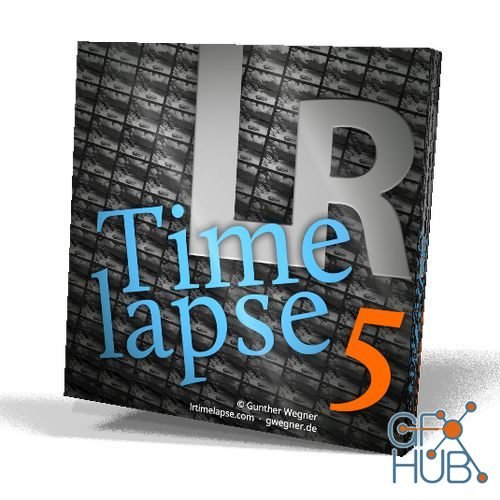
LRTimelapse provides the most comprehensive solution for time lapse editing, keyframing, grading and rendering. No matter if on Windows or Mac, no matter which Camera you use: LRTimelapse will take your time lapse results to the next level.
Key Features Include:
- Animate and Keyframe Exposure, White Balance, and any other Lightroom/ACR editing tool over the time. You can use the full potential of Lightroom / ACR for color grading and even animate Graduated-, Radial- and Paint-Brush-Filters
- Make the “Holy Grail” of time lapse photography – (day to night transition) really easy – either by just manually adjusting your camera when shooting or by using a ramper like qDslrDashboard or others.
- Deflicker with one click – do this based on the look of the developed images without having to leave the RAW-workflow. This gives you the best quality possible.
- Seemless integration with Lightroom 4, 5, 6 and CC with the powerful LRTExport plugin.
- Powerful and high performance video rendering engine for high quality videos in up to 8K resolution and in MP4/H.264, ProRes (even on Windows) and H.265.
- and many, many more…
Whats New :
Motion Blur Plus Reloaded! More levels, better quality, no more contrast/color changes in higher levels!
The Levels have been renamed to 2-20 and reflect the number of frames that are blended.
Motion Blur levels 2,3 and 4 are now available with a private license (formerly only 3). The higher levels are available with the Pro license.
Batch Multipass deflicker will now be buch more efficient and work the same way then the regular multipass deflicker.
LRTExport: added option to skip existing images, this can be useful for resuming aborted exports. Please note, that you will need to select the whole sequence for this to work.
System folders on Mac are now by default hidden. You can force them to show via Settings/Expert Settings/Show System Folders.
Removed the default Post Vignette Amount of “-1” that LRTimelapse used to introduce when initializing. This is not needed anymore. In theory this should speed up processing of images where no vignette is set a bit too.
Compositions have been rendered with half the resolution only, fixed.
Improved compatibility for H.265 files on Mac OS (they will show previews now).
Added basic support for the new Canon CR3 files (Canon R Cameras, Canon M Cameras)
Added reminder dialog, if a system with multiple processor cores is found and the number of threads is set to a lower value.
Exchanged the “Lock” text in the render dialog with lock icons. Those locks serve to force the current settings to all sequences when rendering multiple sequences at once, instead of using any formerly defined per sequence settings.
Added error message, when selecting a sequence in the composition dialog, which is not suited to create a composition.
Fixed problem with JNA incompatibility of some Windows system which had older software installed.
When having intermediary sequences in the root of a drive, reveal in explorer/finder didn’t work correctly, fixed.
Increased default memory provision on mac to 4GB.
Changed location for the logfile to Documents/LRTimelapse – this is the same location where the LRTExport also writes its logfile and makes it easier to find it just in case.
Added German version of the EULA to the install dialog.
Updated Java Runtime
Updated ExifTool
Updated ffmpeg
Download links:
Comments
Add comment
Tags
Archive
| « February 2026 » | ||||||
|---|---|---|---|---|---|---|
| Mon | Tue | Wed | Thu | Fri | Sat | Sun |
| 1 | ||||||
| 2 | 3 | 4 | 5 | 6 | 7 | 8 |
| 9 | 10 | 11 | 12 | 13 | 14 | 15 |
| 16 | 17 | 18 | 19 | 20 | 21 | 22 |
| 23 | 24 | 25 | 26 | 27 | 28 | |
Vote
New Daz3D, Poser stuff
New Books, Magazines
 2018-12-7
2018-12-7

 708
708
 0
0
















