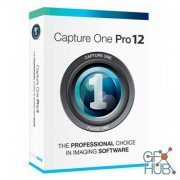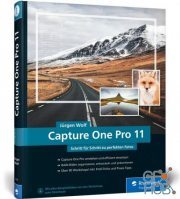Capture One Pro 12.0.1.57 Service Release Win x64

Capture One Pro 12.0.1.57 Service Release Multilingual Win x64
Capture One is the complete image editing software solution. With powerful tools for organizing, color grading, layer editing, and much more, you have full control of both your images and your workflow.
Main Features:
- Get accurate colors with custom-made color profiles for 500+ cameras.
- Fast importing and exporting of image files.
- Realize your creative vision with the precision and color-editing tools.
- Instantly capture, view, and edit images with reliable tethered solution.
- Customizable interface gives you a smooth editing experience.
Capture One 12 Features:
Better color, faster performance, and more creative control. Capture One provides rich, accurate colors, and a constantly improving performance. With a customizable interface and powerful tools for organizing, color grading, layer editing, and much more, you will have full control of both your images and your workflow.
Full creative control
Capture One has been developed with image quality and ease of use in mind. Every tool is designed to give you full control of all aspects of the editing process - preserving, recovering and optimizing all information from your RAW files. The full range of tools offer extensive possibilities to always achieve perfect results.
Asset Management
Asset management is important for every photographer, be it management of images from individual day-to-day jobs or large collections with thousands of images. Capture One offers tools and solutions for every type of photographer, making asset management simple, fast, and effective.
Color Handling
Capture One is known for its exceptional handling of color. Thanks to our custom camera profiling, every RAW file shines - straight from the camera. Whether you seek creative color grading tools or want to ensure natural colors in your images, Capture One delivers powerful and precise tools to achieve your vision.
Detail and Lens Profiles
With image quality as the driving factor, Capture One is developed to squeeze every RAW file to the limit, providing the highest level of details possible. Each supported lens applies a custom-made lens profile, providing precise tools for minimizing distortion and light fall-off.
Tethered Capture
Capture One’s Industry-leading tethered capture is fast, flexible, and reliable, for photography sessions where speed and accuracy is important. Shoot directly to your computer for an almost instant viewing experience - with or without instant adjustments. Enable Live View for easier composing when shooting still-life photography.
Workflow and Performance
From customizable tools and keyboard shortcuts to graphics acceleration and instant tethered capture; Capture One is built to minimize your workload and maximize your efficiency. Design your own workspace and find your way of working in Capture One.
Whats New:
Various stability improvements
Fixed an issue where help links points to 11 documentation
Fixed a hang when running at 120% dpi scaling
Fixed a UI issue when resizing floating tools
Fixed an issue when deleting referenced folders in Catalogs
Fixed: “Edit with” option is missing in Capture One Express
Fixed: Menu items disappear after having Capture One in full screen
Fixed an issue where User Collections imported from Lightroom sometimes gave empty albums in Capture One
Fixed a UI issue in Color Editor
Fixed an occasional occurrence of disabled sliders after re-enabling a layer
Fixed an issue where “Show in Explorer” did not work if folder name had a comma
Fixed an issue with Live View focus meter area when moved
Fixed an issue with long metadata strings not displaying correctly
Fixed an issue with the camera properties occasionally missing in camera tools
Fixed an issue where the tool bar could not be disabled in full screen mode
Fixed an issue where the White Balance Mode on Layers occasionally appeared blank
Improved performance of using “Locate” on a folder in a catalog
Fixed an issue where “EmptyName” folders were created on import for movie files
Fixed an issue with keyboard shortcuts not working after a left click inside empty batch queue
Fixed an issue where rating during import makes thumbnails to not appear
Fixed the logic when using “Does not contain” in IPTC filters
Download links:
http://nitroflare.com/view/F717A0C6E22ED9C/Phase.One.Capture.One.12.0.1.57.rar
Comments
Add comment
Tags
Archive
| « February 2026 » | ||||||
|---|---|---|---|---|---|---|
| Mon | Tue | Wed | Thu | Fri | Sat | Sun |
| 1 | ||||||
| 2 | 3 | 4 | 5 | 6 | 7 | 8 |
| 9 | 10 | 11 | 12 | 13 | 14 | 15 |
| 16 | 17 | 18 | 19 | 20 | 21 | 22 |
| 23 | 24 | 25 | 26 | 27 | 28 | |
Vote
New Daz3D, Poser stuff
New Books, Magazines
 2019-01-22
2019-01-22

 739
739
 0
0