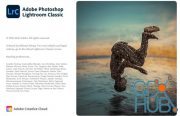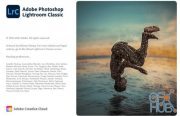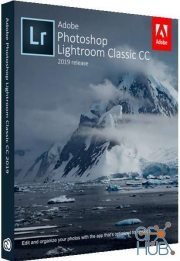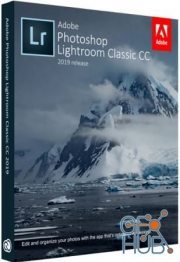Adobe Photoshop Lightroom Classic CC 2018 v7.3.1.10 Multilingual Win/Mac x64

New Adobe Photoshop Lightroom Classic CC 2018 v7.3.1.10 Multilingual for Windows and MacOS 64-bit
Edit and organize your photos with the app that's optimized for desktop. Lightroom Classic CC gives you powerful one-click tools and advanced controls to make your photos look amazing. Easily organize all your photos on your desktop, and share in a variety of ways.
Your best shots. Made even better.
Your photos don't always match the scene the way you remember it. But with Lightroom Classic CC, you have all the desktop editing tools you need to bring out the best in your photography. Punch up colors, make dull-looking shots vibrant, remove distracting objects, and straighten skewed shots. Plus, the latest release offers improved performance so you can work faster than ever.
- With better performance under the hood, Lightroom Classic CC lets you import photos, generate previews, and move from Library to Develop mode in record time.
- Boundary Warp stretches the edges of a merged panorama to give you the full image without losing any important details.
- HDR Merge makes it easy to create natural or surreal images by combining multiple shots taken with different exposures into a single high-dynamic range image.
What's New in Photoshop Lightroom Classic CC 2018:
New name: Lightroom Classic
Your favorite photography app has a new name, but it's still the industry standard for desktop-based digital photography workflows.
Extensive performance improvements
Experience faster performance when you launch the app, generate previews, switch from Develop to Library Module, move sliders and brushes, and more.
Faster image selection
Begin image selection faster on import with the improved Embedded Preview workflow.
Range Masking for fine selection control
Make precise color- and tone-based selections for local adjustments. Use the Adjustment Brush or the Radial or Graduated Filters to define a rough mask, and then refine your selection using new Range Masking options.
System Requirements:
- Intel® or AMD processor with 64-bit support*
- Microsoft Windows 7 with Service Pack 1 (64-bit), Windows 8.1 (64-bit), or Windows 10 Version 1511 or later (64-bit)
- 4 GB of RAM (8 GB recommended)
- 1024 x 768 display
- 2 GB of available hard-disk space for program installation.
Download links:
Adobe.Photoshop.Lightroom.Classic.CC.2018.7.3.1.part1.rar
Adobe.Photoshop.Lightroom.Classic.CC.2018.7.3.1.part2.rar
Adobe.Photoshop.Lightroom.Classic.CC.2018.7.3.1.part3.rar
Adobe.Photoshop.Lightroom.Classic.CC.2018.7.3.1.part4.rar
Adobe.Photoshop.Lightroom.Classic.CC.2018.7.3.1.part5.rar
Adobe.Photoshop.Lightroom.Classic.CC.2018.7.3.1_macOS.part1.rar
Adobe.Photoshop.Lightroom.Classic.CC.2018.7.3.1_macOS.part2.rar
Adobe.Photoshop.Lightroom.Classic.CC.2018.7.3.1_macOS.part3.rar
Adobe.Photoshop.Lightroom.Classic.CC.2018.7.3.1_macOS.part4.rar
Adobe.Photoshop.Lightroom.Classic.CC.2018.7.3.1_macOS.part5.rar
Adobe.Photoshop.Lightroom.Classic.CC.2018.7.3.1.part2.rar
Adobe.Photoshop.Lightroom.Classic.CC.2018.7.3.1.part3.rar
Adobe.Photoshop.Lightroom.Classic.CC.2018.7.3.1.part4.rar
Adobe.Photoshop.Lightroom.Classic.CC.2018.7.3.1.part5.rar
Adobe.Photoshop.Lightroom.Classic.CC.2018.7.3.1_macOS.part1.rar
Adobe.Photoshop.Lightroom.Classic.CC.2018.7.3.1_macOS.part2.rar
Adobe.Photoshop.Lightroom.Classic.CC.2018.7.3.1_macOS.part3.rar
Adobe.Photoshop.Lightroom.Classic.CC.2018.7.3.1_macOS.part4.rar
Adobe.Photoshop.Lightroom.Classic.CC.2018.7.3.1_macOS.part5.rar
http://nitroflare.com/view/1224607D2563FE5/Adobe.Photoshop.Lightroom.Classic.CC.2018.7.3.1.part5.rar
http://nitroflare.com/view/B870C8434C07D83/Adobe.Photoshop.Lightroom.Classic.CC.2018.7.3.1.part4.rar
http://nitroflare.com/view/E0E8D41456D5223/Adobe.Photoshop.Lightroom.Classic.CC.2018.7.3.1.part3.rar
http://nitroflare.com/view/DD05B9E2856C4BA/Adobe.Photoshop.Lightroom.Classic.CC.2018.7.3.1.part2.rar
http://nitroflare.com/view/B83D6CACC442B19/Adobe.Photoshop.Lightroom.Classic.CC.2018.7.3.1.part1.rar
http://nitroflare.com/view/B3E64589F67259C/Adobe.Photoshop.Lightroom.Classic.CC.2018.7.3.1_macOS.part5.rar
http://nitroflare.com/view/7FFBB731FE1A3EC/Adobe.Photoshop.Lightroom.Classic.CC.2018.7.3.1_macOS.part4.rar
http://nitroflare.com/view/66F9AA1F7006509/Adobe.Photoshop.Lightroom.Classic.CC.2018.7.3.1_macOS.part3.rar
http://nitroflare.com/view/42C6A92E17C7910/Adobe.Photoshop.Lightroom.Classic.CC.2018.7.3.1_macOS.part2.rar
http://nitroflare.com/view/CB6E82C71A720C6/Adobe.Photoshop.Lightroom.Classic.CC.2018.7.3.1_macOS.part1.rar
http://nitroflare.com/view/B870C8434C07D83/Adobe.Photoshop.Lightroom.Classic.CC.2018.7.3.1.part4.rar
http://nitroflare.com/view/E0E8D41456D5223/Adobe.Photoshop.Lightroom.Classic.CC.2018.7.3.1.part3.rar
http://nitroflare.com/view/DD05B9E2856C4BA/Adobe.Photoshop.Lightroom.Classic.CC.2018.7.3.1.part2.rar
http://nitroflare.com/view/B83D6CACC442B19/Adobe.Photoshop.Lightroom.Classic.CC.2018.7.3.1.part1.rar
http://nitroflare.com/view/B3E64589F67259C/Adobe.Photoshop.Lightroom.Classic.CC.2018.7.3.1_macOS.part5.rar
http://nitroflare.com/view/7FFBB731FE1A3EC/Adobe.Photoshop.Lightroom.Classic.CC.2018.7.3.1_macOS.part4.rar
http://nitroflare.com/view/66F9AA1F7006509/Adobe.Photoshop.Lightroom.Classic.CC.2018.7.3.1_macOS.part3.rar
http://nitroflare.com/view/42C6A92E17C7910/Adobe.Photoshop.Lightroom.Classic.CC.2018.7.3.1_macOS.part2.rar
http://nitroflare.com/view/CB6E82C71A720C6/Adobe.Photoshop.Lightroom.Classic.CC.2018.7.3.1_macOS.part1.rar
Comments
Add comment
Tags
Archive
| « February 2026 » | ||||||
|---|---|---|---|---|---|---|
| Mon | Tue | Wed | Thu | Fri | Sat | Sun |
| 1 | ||||||
| 2 | 3 | 4 | 5 | 6 | 7 | 8 |
| 9 | 10 | 11 | 12 | 13 | 14 | 15 |
| 16 | 17 | 18 | 19 | 20 | 21 | 22 |
| 23 | 24 | 25 | 26 | 27 | 28 | |
Vote
New Daz3D, Poser stuff
New Books, Magazines
 2018-04-24
2018-04-24

 3 043
3 043
 0
0