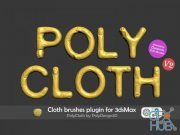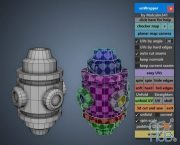Gumroad – MXTools Light Placer 1.1
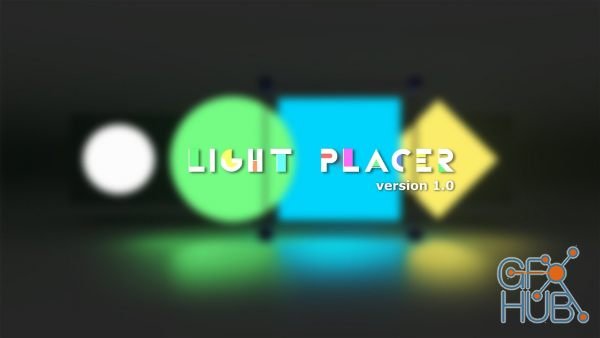
Gumroad – MXTools Light Placer 1.1
Version Requirement: 3ds Max 2017-2021
аbout:
LightPlacer is a plugin for Autodesk 3ds Max utilizing on placing lights, which can help you to speed up your work.
Necessary Plugins:
You will need to have at least one version of one of the rendering engines installed!
Supports the following 3rd Party Renderers: Vray, Corona, Arnold, Octane.
How to Install:
In the Main Menu, go to Scripting > Run Script..., select *.mzp file and click Open.
Or just drag and drop the *.mzp file into the 3DS Max viewport;
Click Install on Installer Dialog.
After 'Install Successfully' you can assign a keyboard shortcut. Found the tool in:
Customize > Customize User Interface > Category > MxTools > LightPlacer
Download links:
Comments
Add comment
Tags
Archive
| « February 2026 » | ||||||
|---|---|---|---|---|---|---|
| Mon | Tue | Wed | Thu | Fri | Sat | Sun |
| 1 | ||||||
| 2 | 3 | 4 | 5 | 6 | 7 | 8 |
| 9 | 10 | 11 | 12 | 13 | 14 | 15 |
| 16 | 17 | 18 | 19 | 20 | 21 | 22 |
| 23 | 24 | 25 | 26 | 27 | 28 | |
Vote
New Daz3D, Poser stuff
New Books, Magazines
 2021-05-11
2021-05-11

 1 932
1 932
 0
0