Game Development / Unreal Engine Assets | 2023-02-19

Blackmagic Design DaVinci Resolve Studio 18.1.3.0008 Win x64 What's New in DaVinci Resolve 18 DaVinci Resolve 18 features a whole new way of remote collaboration using cloud based workflows! You can host project libraries using Blackmagic Cloud and collaborate on the same timeline, in real time with multiple users all over the world. The Proxy Generator app creates and manages proxies for you. DaVinci Resolve has a new proxy menu, which makes
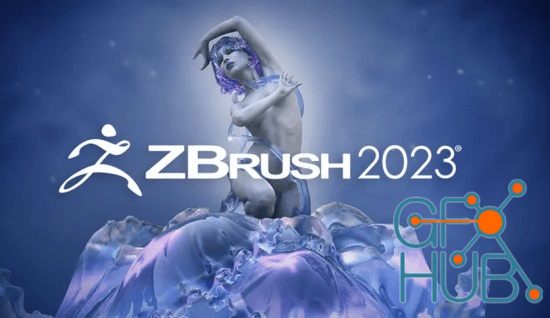
Pixologic ZBrush 2023.0.1 Win/Mac x64 ZBrush is the leading industry standard digital sculpting software. This update provides enhancements that will help you explore new workflows, including the ability to create high quality renders with the integration of Redshift. From Hard Surface modeling and Character Creation to World Building and Environment Design, ZBrush provides you with access to diverse workflows and limitless creative

World Creator 2022.2 Win Everything is real-time. Ultra-Fast and fluid performance – What you do is what you see. World Creator is the world’s first real-time Terrain and Landscape Generator that performs all its generation and design processes entirely on the GPU using thousands of cores combining procedural power with creative freedom and efficiency of a real-time workflow. Increase your productivity. Be more creative than ever before. With a

Gumroad – Transformational Anatomy Part 1: The Arm with Steven Zapata Welcome to part one of my Transformational Anatomy series. This course covers drawing the arm and features over five hours of real-time demonstration with narration. Here is a free preview chapter: https://www.youtube.com/watch?v=-FuN5EjnXYY&t=4092s This is not an introductory anatomy course--the focus here is on manipulating anatomy and discovering what happens to

Gumroad – How to paint backgrounds ebook & video by Mitch Leeuwe n this ebook and video, I explain how I paint backgrounds. This ebook & videos are aimed at anyone who wants to start painting backgrounds. I show how I paint different objects, textures, backgrounds, and more. Basically sharing everything I know about digital painting backgrounds. The content: HD video (mp4) of 3,8 hour-long showing how I paint and talk about the theory

ArtStation – Gun Smart Materials Pack Vol.4 This pack of contains 5 wood, 4 Metal and 1 fabric smart materials. (Metallic/Roughness only) These material can be used within the following versions and above ONLY: Adobe Substance 3D Painter 2021 (7.4.1 build 1422) Adobe Substance 3D Painter 2022 (7.4.1 build 1418)

ArtStation – Gun Smart Materials Pack Vol.3 This pack of contains 4 metal and 2 wood smart materials. (Metallic/Roughness only) These material can be used within Substance Painter 2018.3.1 and above ONLY. (Haven't tested it on any other version if you have a version below that buy at your own risk.) This item only contains the .spsm files. The meshes shown are not included in this package.

ArtStation – Gun Smart Materials Pack Vol.2 This pack of contains 3 metal and 2 wood smart materials. (Metallic/Roughness only) These material can be used within Substance Painter 2018.1.3 and above ONLY. This item only contains the .spsm files. The meshes above are not included in this package.

ArtStation – Gun Smart Materials Pack Vol.1 This pack of contains 3 metal and 2 wood smart materials. (Metallic/Roughness only) These material can be used within Substance Painter 2018.1.2 and above ONLY. This item only contains the .spsm files. The meshes above are not included in this package.

Write scripts that are made into movies. What you'll learn How to write a screenplay that audiences will love when it becomes a movie. How to overcome writer's block and keep moving forward. How to have fun writing a screenplay that tells your story. How and when to pace your screenplay action to keep your audience engaged. Explanation of all the major film genres and what is required to satisfy audience expectations. Detailed analysis of the
Tags
Archive
| « February 2026 » | ||||||
|---|---|---|---|---|---|---|
| Mon | Tue | Wed | Thu | Fri | Sat | Sun |
| 1 | ||||||
| 2 | 3 | 4 | 5 | 6 | 7 | 8 |
| 9 | 10 | 11 | 12 | 13 | 14 | 15 |
| 16 | 17 | 18 | 19 | 20 | 21 | 22 |
| 23 | 24 | 25 | 26 | 27 | 28 | |
Vote
New Daz3D, Poser stuff
New Books, Magazines


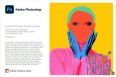

 2023-02-6
2023-02-6

 0
0






