Game Development / Unreal Engine Assets | 2023-02-19

Blender Market – True Terrain v4.3.2 A Complete Terrain Creation Suite. Quickly make entire worlds in one tool. Home Page - https://blendermarket.com/products/true-terrain-
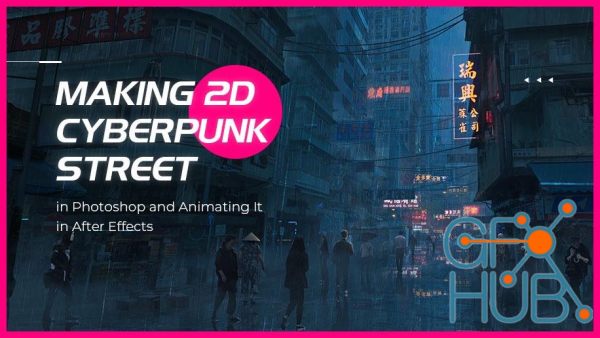
Wingfox – Making 2D Cyberpunk Street in Photoshop and Animating It in After Effects (2022) with Rutger van de Steeg. In this course, Rutger will show you how to create a cyberpunk street scene and finally transform it into a camera movement animation. This course is suitable for beginner concept artists who have difficulty in composition and color use. Through this course, you will learn how to merge inspiration and reference to organize the

Our complete guide to drawing and posing characters from start to finish! What you'll learn How to draw poses Basic human proportions Gesture Illustration making Requirements Photoshop (or any other drawing program) and a drawing tablet Paper and Pencil is optional Description Did you know that poor posing in a drawing can make your character look bad even if it's a cool idea? Do you want to learn how to avoid the most common posing problems
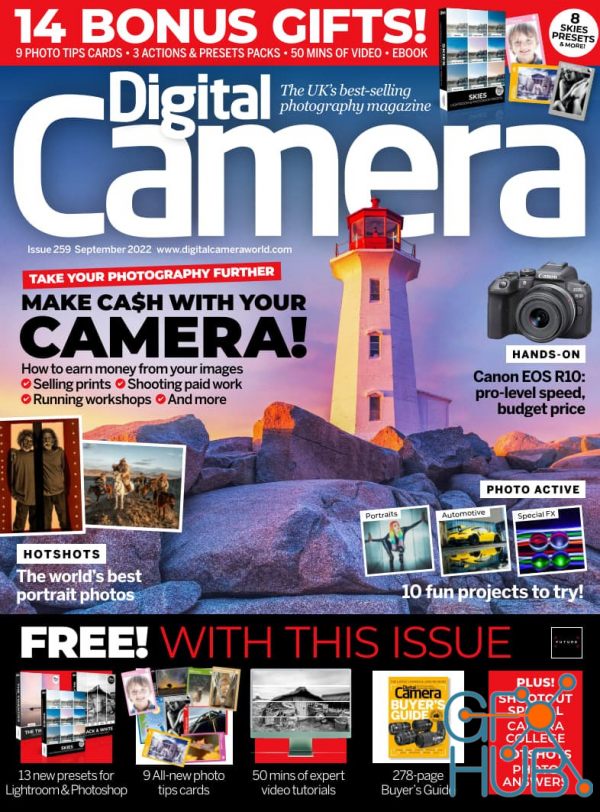
Digital Camera World – Issue 259, September 2022. English | 136 pages | True PDF | 96.3 MB

ArtStation – Trash Pack Vol. 01-04 – 3D Scanned Kitbash Assets. File formats: BLEND / OBJ / FBX / Textures A collection of 3D scanned assets for concept art focusing on garbage, trash, construction sites, junkyard scraps. It's a bit rough so I advice not to use it for super close-up shots. It's good to fill up a scene in mid to far range shots. Please be advised that some of the 3D models are not complete. They are good at certain angles only.
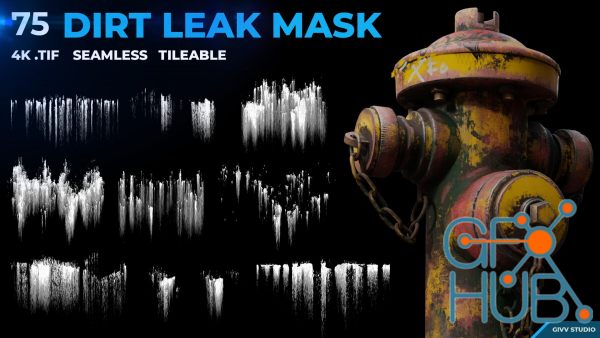
ArtStation – 75 Dirt Leak Effect Mask (4K .TIF Seamless/ Tileable) Enrich your library and easily add a range of different leak effects to your texture with this pack. Adding leaked dirt is essential to make your texture look natural, here is a set of 75 Dirt leaks effect masks, wholly seamless and tileable in different looks. Format: .Tif Resolution: 4k
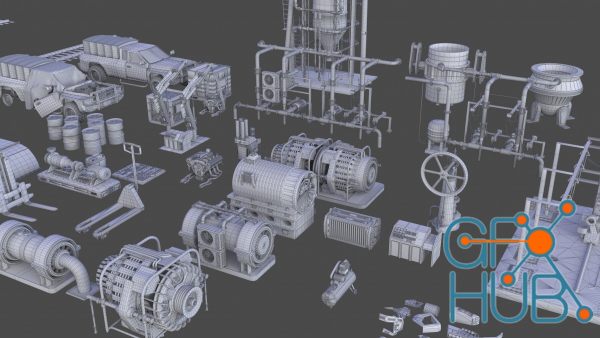
ArtStation – Industrial Kitbash – 150 Models with UVsю Includes 150 models of various industrial devices. - Generators - Vehicles - Pipes - Industrial devices - Debris (ground debris, trash piles) - Twisted tarps - Worn out cardboard boxes - Containers (crates, barrels) - Individual parts Contents: - FBX containing all the models - Folder containing FBXs of individual models - All models containing UVs - Mid to high poly - 3DS Max 2020 project

Blender Market – Curves To Roads V1 (Geometrynodes). A Geometrynodes generator that transforms curves into roads. Curves can be placed manually or drawn using the curve draw tool. The roads are customizable, and can be edited in the modifier tab. *This will only work in Blender 3.2* *This is a Geometrynodes modifier, not an addon*

A simple and easy way to learn all the basic commands What you'll learn Basic commands of AutoCAD How to create Clean Drawings Formatting an existing CAD file Manipulating data, or transforming files Requirements Passion to learn Purpose of growth Interest in AutoCAD Description If you're a designer, architect, or builder and have never used AutoCAD before, you might be thinking "What is this, the Stone Age?" But it turns out that this tool is

Game development made easy. Learn C# using Unity and create your own card battling game! What you'll learn Learn C#, a modern versatile programming language Understand the capabilities of 3D development in Unity Develop strong and transferrable problem solving skills Gain an understanding of the game development process Learn how object oriented programming works in practice Requirements Mac or PC capable of running Unity 3D A copy of Unity
Tags
Archive
| « February 2026 » | ||||||
|---|---|---|---|---|---|---|
| Mon | Tue | Wed | Thu | Fri | Sat | Sun |
| 1 | ||||||
| 2 | 3 | 4 | 5 | 6 | 7 | 8 |
| 9 | 10 | 11 | 12 | 13 | 14 | 15 |
| 16 | 17 | 18 | 19 | 20 | 21 | 22 |
| 23 | 24 | 25 | 26 | 27 | 28 | |
Vote
New Daz3D, Poser stuff
New Books, Magazines


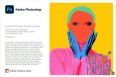

 2022-08-19
2022-08-19

 0
0






