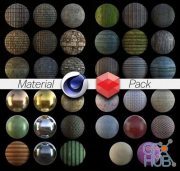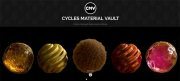V-Ray 5 Material Library
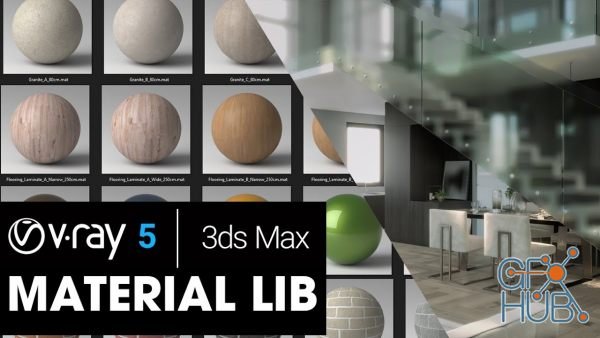
V-Ray 5 Material Library
This is V-Ray 5 Material Library for offline install. files are compressed in volume, use winrar or 7zip to extract.
Installation – copy extracted folder to default location C:\Users\USERNAME\Documents\V-Ray Material Library
if you want to change location then do this. Go to C:\Program Files\Chaos Group\V-Ray\3ds Max 2017\bin and double click mtllib.exe you will see target directory path. Put new location path and keep extracted folder to same location and click download. Voila
Note : V-Ray Asset Browser only works above 3ds max 2018 and above.
Download links:
V-Ray Material Library.zip.001
V-Ray Material Library.zip.002
V-Ray Material Library.zip.003
V-Ray Material Library.zip.004
V-Ray Material Library.zip.005
V-Ray Material Library.zip.006
V-Ray Material Library.zip.007
V-Ray Material Library.zip.008
V-Ray Material Library.zip.009
V-Ray Material Library.zip.002
V-Ray Material Library.zip.003
V-Ray Material Library.zip.004
V-Ray Material Library.zip.005
V-Ray Material Library.zip.006
V-Ray Material Library.zip.007
V-Ray Material Library.zip.008
V-Ray Material Library.zip.009
V-Ray Material Library.zip.006
V-Ray Material Library.zip.007
V-Ray Material Library.zip.001
V-Ray Material Library.zip.002
V-Ray Material Library.zip.005
V-Ray Material Library.zip.003
V-Ray Material Library.zip.004
V-Ray Material Library.zip.008
V-Ray Material Library.zip.009
V-Ray Material Library.zip.007
V-Ray Material Library.zip.001
V-Ray Material Library.zip.002
V-Ray Material Library.zip.005
V-Ray Material Library.zip.003
V-Ray Material Library.zip.004
V-Ray Material Library.zip.008
V-Ray Material Library.zip.009
Comments
Add comment
Tags
Archive
| « February 2026 » | ||||||
|---|---|---|---|---|---|---|
| Mon | Tue | Wed | Thu | Fri | Sat | Sun |
| 1 | ||||||
| 2 | 3 | 4 | 5 | 6 | 7 | 8 |
| 9 | 10 | 11 | 12 | 13 | 14 | 15 |
| 16 | 17 | 18 | 19 | 20 | 21 | 22 |
| 23 | 24 | 25 | 26 | 27 | 28 | |
Vote
New Daz3D, Poser stuff
New Books, Magazines
 2020-11-16
2020-11-16

 6 508
6 508
 4
4