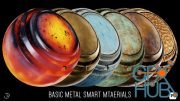ArtStation – Watercolor Smart Material for Substance Painter 8.1+
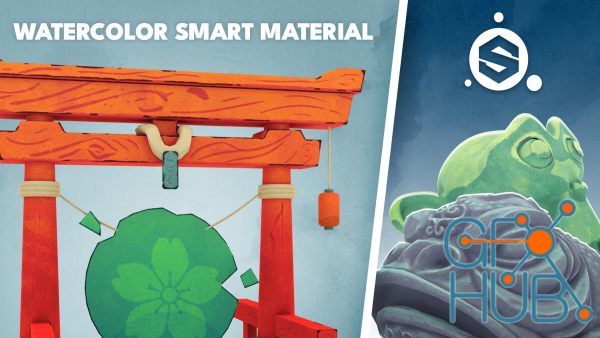
ArtStation – Watercolor Smart Material for Substance Painter 8.1+
You will get a zip with :
- .spsm files
- substance file
How to install:
Go to import files, select the .spsm file and import it in your project
If it doesn't import try to copy the .spsm file into this path : C:\Users\*yourPCname*\Documents\Allegorithmic\Substance Painter\shelf\smart-materials
you should see your new material here correctly imported
How to use:
Drop the smart material on your mesh.
- You can change the line easily with Toon layer
- You can change the settings of the effect in the "effect" group
- you can desactivate any layer you want to fit with your art
- there is a "postprocess" group that is optional but recommanded
- you can change the color gradient layer to change the color
- The water color is based on grayscale model so you can use in many ways (color gradient, color tone etc...)
- it's a layer system, you can use a specific layer into another group or project
The base groupe is a simple grayscaled setup to speed up your workflow by adding automaticaly the baked texture and grayscale with good settings.
Download links:
Comments
Add comment
Tags
Archive
| « February 2026 » | ||||||
|---|---|---|---|---|---|---|
| Mon | Tue | Wed | Thu | Fri | Sat | Sun |
| 1 | ||||||
| 2 | 3 | 4 | 5 | 6 | 7 | 8 |
| 9 | 10 | 11 | 12 | 13 | 14 | 15 |
| 16 | 17 | 18 | 19 | 20 | 21 | 22 |
| 23 | 24 | 25 | 26 | 27 | 28 | |
Vote
New Daz3D, Poser stuff
New Books, Magazines
 2022-09-9
2022-09-9

 2 335
2 335
 0
0