Photoshop/Digital Panting tuts

From May 1 to May 8 2024, when purchasing premium access, all users of the HITFILE.NET
file-sharing service get up to 30% more time! Use promo code: EGGSTRA
ArtStation – Foundation Art Group – Iconic Prop Design with Airi Pan Welcome to the Foundation Patreon Group! Download Contents: • 1 Hours 5 Minute Video Lecture & Demo • JPG Demo https://www.artstation.com/marketplace/p/xA01X/foundation-art-group-iconic-prop-design-with-airi-pan

Learn how to design and edit your images nondestructively workflow to preserve quality & re-adjust easily in Photoshop What you'll learn Learn standard non-destructive editing workflow Learn What is the difference between destructive and non-destructive editing Advantage of this workflow Which tools you should use and which not Basic Fundamentals to work Layer adjustments Selection in Advance Conversions selection/path/shape/text Working

Learning how to use Clip Studio Paint for drawing comicbook character What you'll learn To use Clip Studio Paint To create a drawing from scratch To color a comicbook illustration To use a graphic tablet Requirements To have Clip Studio Paint Description In this course, you will learn how to use Clip Studio Paint and how to draw a warrior face. You will learn in the first place the very basic options of the software, including different options
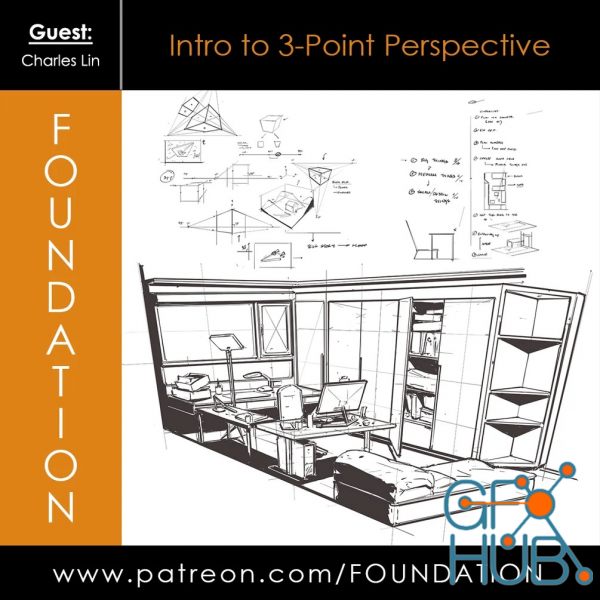
Gumroad – Foundation Patreon – Intro to 3 Point Perspective with Charles Lin Download Contents: • 2 Hours Lecture & Demo • JPG Demo https://foundation-patreon.gumroad.com/l/wovfuu

Learn basic techniques to draw manga faces with Procreate What you'll learn To use Procreate To draw To draw manga To know more about face anatomy Requirements To have Procreate on IPAD Description In this course, you will learn basic techniques to draw manga faces. First, we are going to talk about drawing a manga face. We will learn with a simple paper and pencil how to draw a manga face. We are going to talk about proportions and how to draw

Linkedin – Photoshop Selections: Tips, Tricks, and Techniques (2023) Take charge of Photoshop and make better, more targeted image adjustments with selections—including hard-to-select objects like hair, fuzzy edges, and color ranges. In this course, Rich Harrington reveals the importance of precise selections, whether you're masking, changing color and tone, or even storing transparency, and shows you how to make them with the tools in Adobe
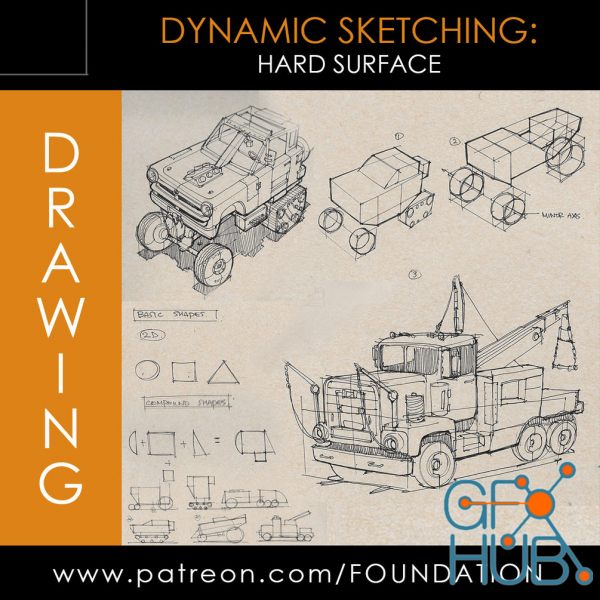
Gumroad – Foundation Patreon – Dynamic Sketching: Hard Surface Download Contents: • 1 Hour 15 Min Video Lecture & Demo • JPG Demo & Notes https://foundation-patreon.gumroad.com/l/term7?layout=profile

20 Brushes, Collage Elements and Mixed Media Assets Included What you’ll learn Learn about working with symmetry tools in Procreate. Learn step-by-step methods for working in digital mixed media and creating compositions. Learn about adding texture using the noise function. Learn methods for keeping the art fully editable for later adjustments and re-coloring. Requirements Procreate experience is an asset. Description Creating mixed media art
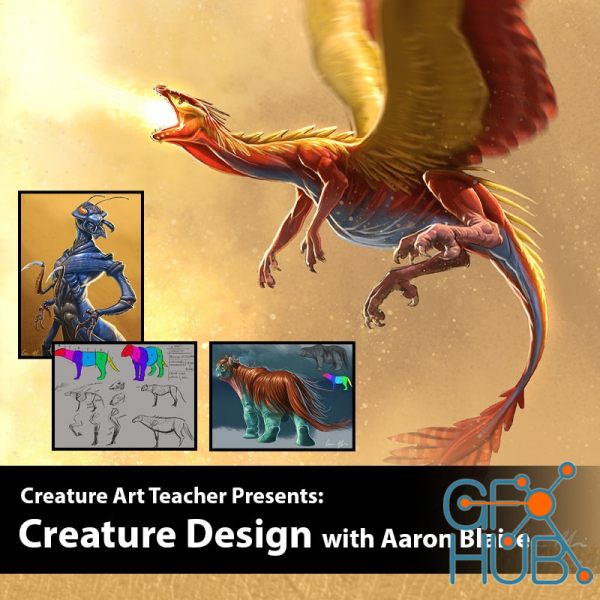
CreatureArtTeacher – Creature Design with Aaron Blaise Introducing a brand new Creature Design course from animator and wildlife artist Aaron Blaise. Watch as he teaches you his approach to Designing Believable Creatures. Aaron has a wonderful ability to give his fantastical designs a sense of realism by drawing upon his animal drawing expertise. In this creature design tutorial he will take you through his thought process as he designs numerous

Wingfox – Commercial Illustration – Cyber Wind Girl (Chinese) (2023) with Chen Feng The course is about commercial illustration. It'll teach you the digital art skill you'll need to create colorful and creative digital illustrations. http://www.wingfox.com/c/8601
Tags
Archive
| « May 2024 » | ||||||
|---|---|---|---|---|---|---|
| Mon | Tue | Wed | Thu | Fri | Sat | Sun |
| 1 | 2 | 3 | 4 | 5 | ||
| 6 | 7 | 8 | 9 | 10 | 11 | 12 |
| 13 | 14 | 15 | 16 | 17 | 18 | 19 |
| 20 | 21 | 22 | 23 | 24 | 25 | 26 |
| 27 | 28 | 29 | 30 | 31 | ||
Vote
New Daz3D, Poser stuff
New Books, Magazines
 2023-01-28
2023-01-28

 0
0






