Photoshop/Digital Panting tuts

Understand Photo Editing to the Fullest. (Frequently Updated Course) What you’ll learn Understand Computer Processing Power to Better Edit our Photos Learn Color Adjustments, Color Tables & Tonal Adjustments Understand Photo Editing Basics Master in Depth Using Image Adjustment Tools Dig into Adobe Camera RAW Learn Image Stylization Explore the Different Options to Edit your Photos in Photoshop Learn How to Edit Photos using Photoshop

Learn how to design monsters from the ground up! This character concept course teaches you the process of going from a sheet of brainstormed ideas to a compelling piece of digital art. Along with learning the fundamentals of monster design I'll also be focusing on teaching you my shapecarving technique. You’ll get to see how I iterate on concepts and choose specific elements to zero in on and learn why the devil is in the details. Finally,

Description Part 1: In the first part of this course you’ll learn the core concepts of caricature. You’ll use concepts like exaggeration and abstraction to take a rough sketch to a fully developed caricature drawing. Part 2: Part 2 of the course builds your caricature muscles. The exercises we’ve created will help improve your visual memory and even trick you into drawing stronger exaggerations. There are lessons on how to work around mental

Gumroad – Foundation Patreon Foundation Patreon – Creating Environments – Part 3: Applying Light & Shadow Download Contents: • 50 Min Video Lecture & Demo • JPG Demo & Notes https://foundation-patreon.gumroad.com/l/Vjes

Gumroad – Foundation Patreon – Creating Environments – Part 2: Creating Unique Environments Download Contents: • 1 Hour Video Lecture & Demo • JPG Demo & Notes *Note: This download does not include assignment feedback or blog access. https://foundation-patreon.gumroad.com/l/Ejuid

Gumroad – Foundation Patreon – Creating Environments – Part 1: Studying Methods Download Contents: • ~1.5 Hour Video Lecture & Demo • Bonus Draw-Over Video (no audio) • JPG Demo & Notes https://foundation-patreon.gumroad.com/l/BcfwJ

Proko – Digital Painting Fundamentals There’s never been a better time to be a digital artist. The market is saturated with tons of software, and the demand for digital artists is higher than ever! The industry is overflowing with opportunities like never before, and tons of artists are finding success as independent creators. With all of the variety out there, it can be tough to know how to begin learning and improving. That’s where this course

Domestika – Concept Art: Character Design & Worldbuilding. Explore color, texture, lighting, and layers to create memorable protagonists that tell a story with every detail. “To draw memorable heroes, villains, or wizards, it is key to define what rules, culture, and community they encapsulate. “ Defining the worlds his characters live in is an essential part of Even Amundsen’s creative process. As an illustrator and character artist, he has
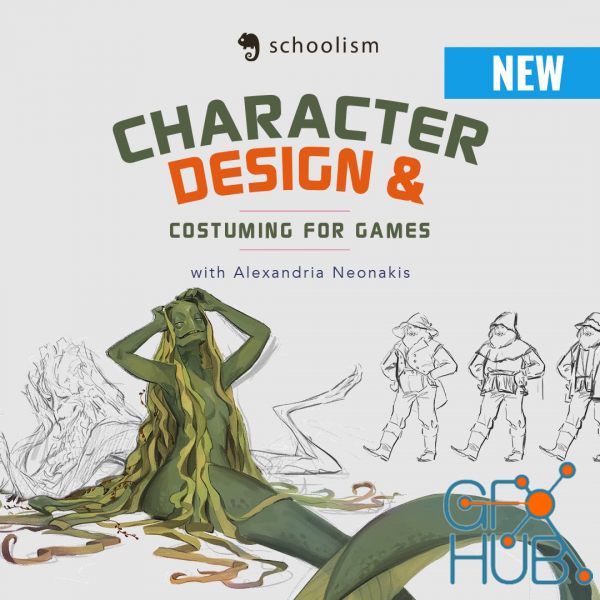
This course will aim to teach fundamentals of character and costume design for video games, breaking down a character holistically throughout the narrative, exploring who they are when the story starts, how that changes throughout their arc, and how that is reflected in the choices of clothing, hair, design and styling. We will go over designing narrative illustrations that help sell the characters, gathering photo reference and making mood

RossDraws – Digital Art BootCamp Your art journey is about to begin! Get ready to be a part of a passionate & driven family of students What you'll get Digital Art Bootcamp Access 22 Total Classes 50+ hours of content PSDs, Brushes, Files Disclaimer: Class 9.1 and 9.2 come from here. Credit goes to user goodnights. Forgive me for the reupload, I hope I did it right this time and you can enjoy this content!
Tags
Archive
| « February 2026 » | ||||||
|---|---|---|---|---|---|---|
| Mon | Tue | Wed | Thu | Fri | Sat | Sun |
| 1 | ||||||
| 2 | 3 | 4 | 5 | 6 | 7 | 8 |
| 9 | 10 | 11 | 12 | 13 | 14 | 15 |
| 16 | 17 | 18 | 19 | 20 | 21 | 22 |
| 23 | 24 | 25 | 26 | 27 | 28 | |
Vote
New Daz3D, Poser stuff
New Books, Magazines
 2022-10-1
2022-10-1

 0
0






