Photography/Retouching tuts
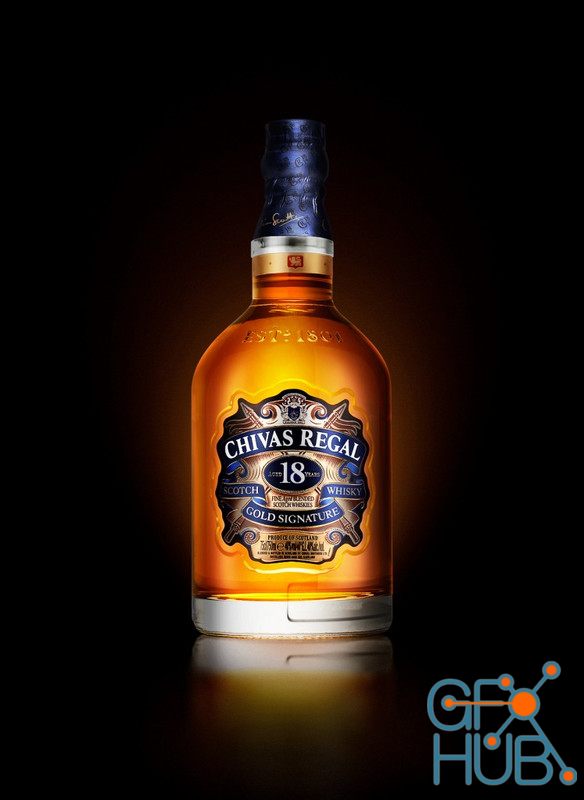
Photigy - Retouching of a Whisky Bottle From Plain to Dramatic look. In this tutorial you will learn how the image of Whisky Bottle for Pro Corner Challenge #1 was created https://photoforum.xyz/threads/photigy-retouching-of-a-whisky-bottle-from-plain-to-dramatic-look.386/

KelbyOne - Top 20 Portrait Tips. Join Scott and open the door to his top 20 portrait tips and tricks—that make you faster, and more efficient. In this session you will learn how to keep everything on the set moving forward with tips on how to work with your subject to things you can do right during the shoot in post that make a big difference. This is a super fast-paced class packed with lots of info that will make your photography sessions more
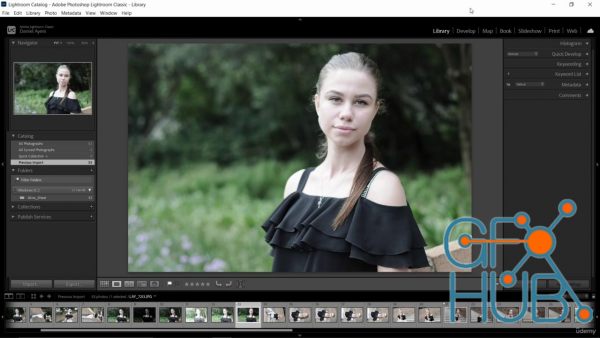
Udemy - Simplified Portrait Photography. What you'll learn Actually UNDERSTAND your camera! Know what you DO and DON'T need for great photos (and you don't need much) How to POSE people simply and easily Know why LIGHTING makes people look their best and how to really USE it How to EDIT photos to make them look epic! The 4 SIMPLE STEPS to great portraits Requirements Just bring your phone or any digital camera Description The fastest and easiest

Phlearn - Advanced Cutouts in Photoshop. While continuing with the skills learned in both Simple and Intermediate Cutouts in Photoshop, this course takes them even further, demonstrating the most advanced techniques for creating cutouts, selections, and masks on the most challenging backgrounds. Learn how to recreate hair with the Pen Tool and Brush Tool, copy details from alternate stock images, and much more. Simple Cutouts in Photoshop

Udemy - Premium Portrait Retouching. High-End Skin Retouching What you'll learn frequency separation dodge and burn camera raw filter adjustments layers colour grading overall editing lighting, how highlights and shadowds can change an image Bonus Requirements Photoshop CC No photoshop experience needed. Beginner Intermediate Description You are in the right place. I am Anil Raj, Photographer and Photo Retoucher. I have been exploring photoshop

Iwona Podlasinska Tutorials Bundle. Includes: - LINK Bakery Brave ones Brothers Lightroom edit Dreamer Dreamy Childhood Portraits Into the forest Liwia in the sun Magic book Niko and the Bona https://iwonapodlasinska.com/?lang=en
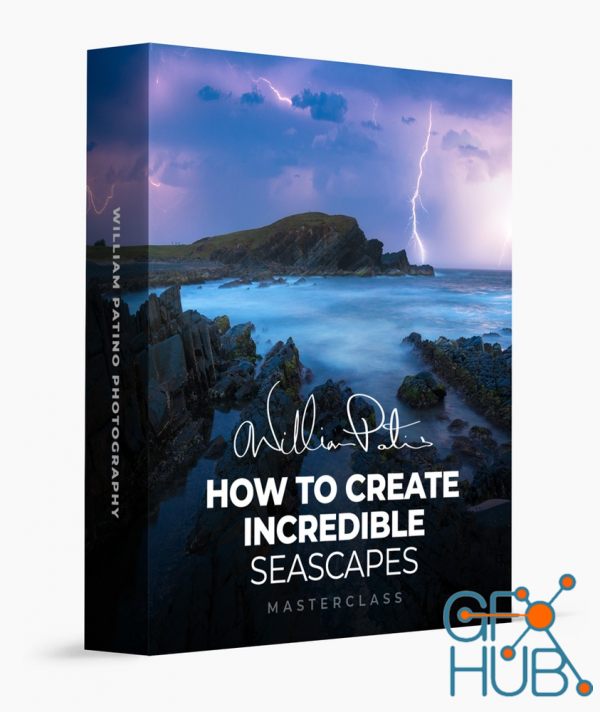
William Patino Photography - How to Create Incredible Seascapes. Learn how to master seascape photography - even in “boring” locations. From composition theory, settings for various effects, tips for working with water flow, post-processing techniques for focus stacking, exposure blending, and more, I cover everything in this masterclass. You don’t need an epic location to create an epic image. You need a workflow that works. Learn everything
SharkPixel – Lighting Effects. Have you ever considered adding lighting effects to your images with the click of a button? It’s possible and in this course, I show you how to add sun flare, bokeh, and sun rays in a multitude of variations and then how to save the artistic effect you’ve created and apply it to any image you have in the future to save a ton of time.

Phlearn Pro - Total Image Makeover in Photoshop. Follow along as we cover a variety of editing techniques that are sure to make any image better! Learn skin retouching, object removal, sky replacement, noise reduction and more! This course includes 2 Sample Images 2 Sample PSDs Frequency Separation Photoshop Action

CreativeLive - Lighting with Constant Light. Create Stunning Portraits And Engaging Videos With Constant Light AFTER THIS CLASS YOU’LL BE ABLE TO Shape light using specific light fixtures and modifiers Understand the different types of LED lights and the benefits of each Freeze motion to create stunning action photos Mix RGB light to create interesting color effects Work with different light modifiers to get the exact look you want Create
New Daz3D, Poser stuff
New Books, Magazines
 2022-04-27
2022-04-27

 0
0






