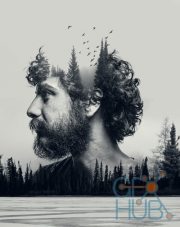Advanced Cutouts in Photoshop

Phlearn - Advanced Cutouts in Photoshop.
While continuing with the skills learned in both Simple and Intermediate Cutouts in Photoshop, this course takes them even further, demonstrating the most advanced techniques for creating cutouts, selections, and masks on the most challenging backgrounds.
Learn how to recreate hair with the Pen Tool and Brush Tool, copy details from alternate stock images, and much more.
Simple Cutouts in Photoshop
Intermediate Cutouts in Photoshop
Advanced Cutouts in Photoshop (this course!)
This course includes
6 Sample Images
3 Sample PSDs
1 Photoshop Brush
Download links:
Advanced Cutouts in Photoshop.part1.rar
Advanced Cutouts in Photoshop.part2.rar
Advanced Cutouts in Photoshop.part3.rar
Advanced Cutouts in Photoshop.part4.rar
Advanced Cutouts in Photoshop.part2.rar
Advanced Cutouts in Photoshop.part3.rar
Advanced Cutouts in Photoshop.part4.rar
Advanced_Cutouts_in_Photoshop.part1.rar - 500.0 MB
Advanced_Cutouts_in_Photoshop.part2.rar - 500.0 MB
Advanced_Cutouts_in_Photoshop.part3.rar - 500.0 MB
Advanced_Cutouts_in_Photoshop.part4.rar - 266.2 MB
Advanced_Cutouts_in_Photoshop.part2.rar - 500.0 MB
Advanced_Cutouts_in_Photoshop.part3.rar - 500.0 MB
Advanced_Cutouts_in_Photoshop.part4.rar - 266.2 MB
Comments
Add comment
Tags
Archive
| « February 2026 » | ||||||
|---|---|---|---|---|---|---|
| Mon | Tue | Wed | Thu | Fri | Sat | Sun |
| 1 | ||||||
| 2 | 3 | 4 | 5 | 6 | 7 | 8 |
| 9 | 10 | 11 | 12 | 13 | 14 | 15 |
| 16 | 17 | 18 | 19 | 20 | 21 | 22 |
| 23 | 24 | 25 | 26 | 27 | 28 | |
Vote
New Daz3D, Poser stuff
New Books, Magazines
 2022-04-24
2022-04-24

 2 113
2 113
 0
0