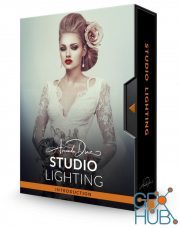Beautiful Portraits With Whatever You Have To Hand | Keeping It Simple And Creative!

Want to create corporate headshots but not sure how? Scared of studio or location lighting? Wondering how to work with windowlight? This video shows how you can create striking, flattering and professional-looking headshots no matter what your lighting set-up is.
First, multi-award winning international portrait photographer and judge Paul Wilkinson (from MasteringPortraitPhotography.com) talks about the importance of eye contact in corporate headshots. He explains what to consider when planning what orientation to use (upright or landscape format), and talks about how the confidence of both photographer and subject develops over the course of a shoot.
Then, starting with his ‘safety’ three-light studio set-up, Paul talks you through where he positions his lights and why. Then, he strips it down to a basic one-light set-up and demonstrates why the height of the light is so important (hint: it’s to do with flattering light on the face and beautiful catchlights in the eyes!). In the same segment, you’ll learn how you can turn your plain white background dark or mid grey with a simple lighting adjustment.
Staying with one light, Paul shows how you how to incorporate background shadows for a characterful portrait. Then he adjusts his light and subject to quickly and easily turn the background pure white. Lastly, see what a subtle difference a second light creates, with a soft ‘kiss light’ on the subject’s cheek.
Next it’s time to experiment with the kind of set-up you’d use if you were creating headshots on location. Paul shows you how to get beautiful results whether you’re using a single bare-bulb speed light, a portable umbrella or a pop-up soft box. If you’ve got two speedlights, you’ll learn how to use the second one to create a bright white background or a pool of light on a dark background.
No lighting kit? No problem? Paul explains what he looks for when using windowlight, and shows how he created a beautiful headshot in a hallway of his studio.
At each stage, you’ll see Paul’s images straight-out-of-the-camera, with exposure settings and the final edit, too.
Download links:
Comments
Add comment
Tags
Archive
| « February 2026 » | ||||||
|---|---|---|---|---|---|---|
| Mon | Tue | Wed | Thu | Fri | Sat | Sun |
| 1 | ||||||
| 2 | 3 | 4 | 5 | 6 | 7 | 8 |
| 9 | 10 | 11 | 12 | 13 | 14 | 15 |
| 16 | 17 | 18 | 19 | 20 | 21 | 22 |
| 23 | 24 | 25 | 26 | 27 | 28 | |
Vote
New Daz3D, Poser stuff
New Books, Magazines
 2021-11-7
2021-11-7

 1 565
1 565
 0
0