After Effects/Motion Graphics tuts
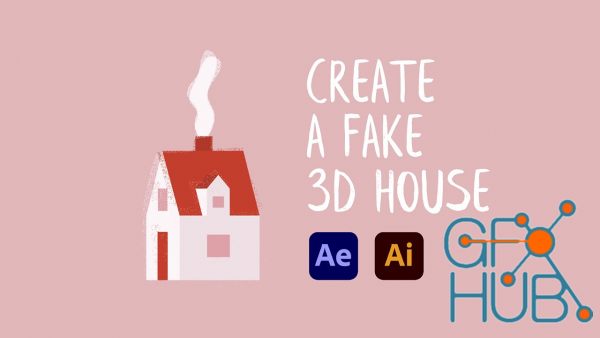
In this class you’ll learn how to design and animate a fake 3D house in 2D in After Effects. I’ll cover how I do research for ideas, design my house in Adobe Illustrator and animate it in Adobe After Effects. By the end of this project, you will have a beautiful animated house that you can share online or show to your friends and family.

In this course, you’ll learn how to create an animated typeface within After Effects. You can type with it, just like any other typeface. But it has the added bonus of motion. It takes some effort to animate but once finished, you can apply it over and over again to quickly create consistent and powerful typographic content. Great as a personal project, and even better to sell to your clients as part of their motion branding.
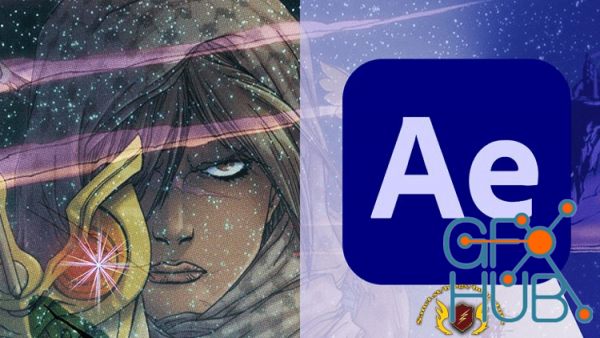
Learn to Animate Comic Books and Add Expressions and Motion Using After Effects and Photoshop CC 2022

this After Effects class we are going to learn all basics and advanced techniques of shape animation by creating motion graphic piece shown in introduction video. This class is great for Beginner level as well as expirienced motion designers. It's a great way to introduce yourself to After Effects, and also learn few new tricks if you already familiar with this software.
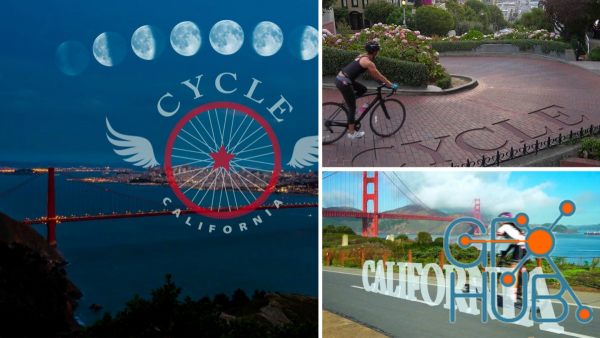
This course, designed to thoroughly initiate and inspire beginners, covers the basics of Adobe After Effects 2022. Instructor Mark Christiansen introduces you to the core terminology of After Effects and of film, video, and motion design.

Learn basics of After Effects, Compositing ,Visual Effects (VFX), Motion Graphics and Animation

In this course, we are giving you step by step guide from absolute beginning to Master level. You don’t need any prior knowledge of any software. I was learned adobe after effects as a my first software. It is very easy software which help us to live in this virtual worl

This course is ideal for animators, illustrators, graphic designers, creative artists, and generally, anyone who wants to learn how to make charming designs and animate them without complications.

Hello and welcome to this course. In this course, we will learn how to create a simple glitch intro. At first, we will animate a text using the animate menu. And then we finish it using effects and preset tab.

Learn how to stay organized, uncover tons of time-saving tips, and discover how you can help your computer run more quickly, all to maximize your efficiency in Adobe After Effects.
New Daz3D, Poser stuff
New Books, Magazines
 2022-01-4
2022-01-4

 0
0






