After Effects/Motion Graphics tuts

Udemy - Creating a Stop Motion Slide Show in After Effects. Stop Motion Animation Slide Show Essential Training in After Effects What you'll learn You Will Learn Various Stop Motion Techniques You Will Learn How to Make a SlideShow You Will Learn How to Create Custom Shapes in After Effects You Will Learn How to Create Transitions in After Effects You Will Learn How to Use Various Tools in After Effects in Creative Way You Will Learn How to
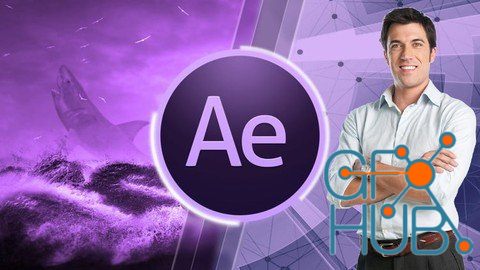
Udemy Adobe After Effects – From Zero to Beyond. Learn Adobe After Effects and create stunning animations, VFX visual effects and motion graphics What you'll learn How to use After Effects to make your videos look professional How to create a video project from scratch in After Effects Create professional motion graphics that improve your videos How to use specialized visual effects such Motion Tracking, Camera Tracking, Chromakeying,
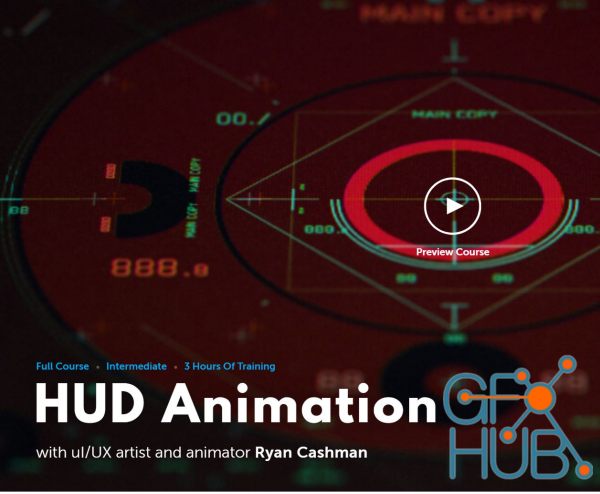
Learn Squared – HUD Animation with Ryan Cashman. Animation workflows with ease and simplicity. Bring your HUD and UI designs to life in this After Effects-focused course by industry veteran Ryan Cashman. If you have an interest in animating HUDs for feature films or AAA video games, this course will be a perfect solution for you. Lesson 1 After Effects Basics The first step on your journey of HUD Animation begins with learning the basics of

Skillshare - Create Holograms in Adobe After Effects. In this class you will learn how to create holograms in Adobe After Effects without any plugins. I will cover how to prepare your footage, track it with mocha, roto foreground elements, key footage, and apply multiple effects to create the hologram look. Cant wait to see what you make with it!
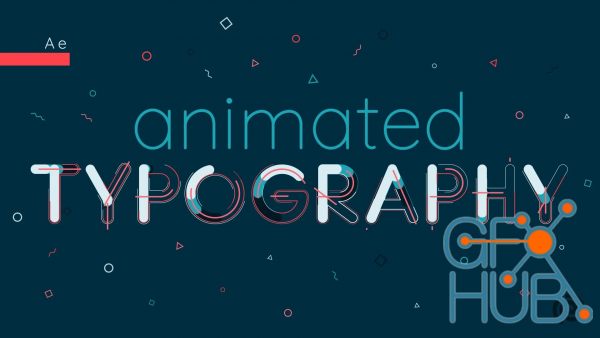
Skillshare - Animated Typography in After Effects: Layering Simple Effects for a Complex Look. Learn how to layer simple effects to create complex looking animated typography! There's text pretty much everywhere you look, and today, so much of it is digital. This creates a huge opportunity that relatively few people are taking advantage of: adding animation to that text. With animated typography, you can make your letters pop off the screen,
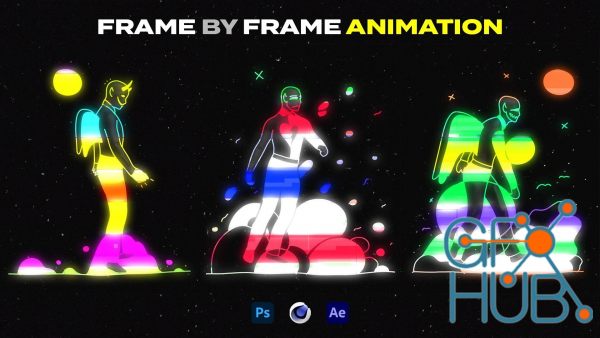
Skillshare - Frame by Frame Animation Using Photoshop, After Effects, Cinema4D. On this class I will teach you how to create a frame by frame animation using Photoshop, After Effects, Cinema4D and a Graphic Tablet. I will start by showing you some free resources that you can download and how to use Mixamo to animate your 3D characters. Then I will show you how to create your first animation in Cinema4D and use it as a reference to draw all the
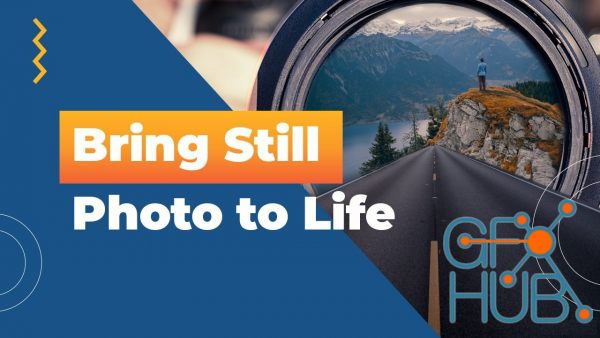
Skillshare - Bring a Still Photograph to Life. In this class we will be using Adobe Photoshop and Adobe After Effects to take a still image and create an animated 3D scene. We will begin in Adobe Photoshop to isolate portion of images, then bring those layers into Adobe After Effects to create a 3D scene and animate the layers. This class is for anyone who wants to learn some how to create eye catching animations. This course does not require

Skillshare - Stroke Style Logos | Simple Animations for Beginners in After Effects. We will have 2 logos to animate but with 3 different techniques a logotype and a minimal stroke logo, this time we will dive straight into the techniques, I’m not covering any theories because I already cover those on my 1st logo animation class for beginners. So, for this class you will need Adobe After Effects latest version if possible or any CC version. Basic

Skillshare - Add Textures to your Animations in After Effects. MP4 | ENG | 2 Lessons (12m). In this course, you will learn how to add textures to your animations inside the After Effects. https://www.skillshare.com/classes/Add-Textures-to-your-Animations-in-After-Effects/1394301124

Skillshare - Tracking in After Effects | How and When to use Each Tracker. Being able to track an object, text, fire, or even a shark into your scene can easily elevate your videos and distinguish you as a pro editor. In this class you will learn When to use each individual tracker. How to motion track position. How to motion track position as well as rotation and scale. How to use the stabilize motion tracker. How to use the warp stabilizer and
New Daz3D, Poser stuff
New Books, Magazines
 2022-05-15
2022-05-15

 0
0






