After Effects/Motion Graphics tuts

Have you looked at a photo and wished you were there, or wondered what the scene looked like to the photographer? Now you can bring your photos to life by adding motion and depth. Author Rich Harrington reveals how you can transport your photos into a three-dimensional world using Adobe Photoshop and After Effects. The course shows you how to select the right images and resolutions; how to use masks and layers to build a layered composition in

Compositing An Animated Scene From Blender To After Effects About This Class What I suggest you do as a class project is to pick any image you feel can blend in as the background and place it in after effects. Background images like a sky would be proper and easier for you to Description Compositing is an essential part of filmmaking, especially in Animationand VFX. This tutorial will educate you on the very basics of compositing using an
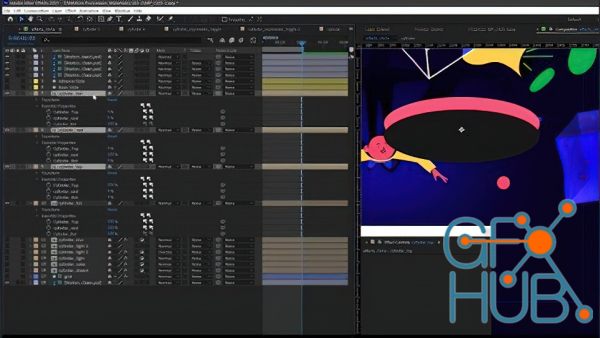
Improve your professional learning curve through unforgettable practice, you’ll learn how to work on complex projects. What you'll learn This course will bring you to the next motion design level. Cover almost all types of animation from 2D, combining it with AE expressions, to 3D, using Xpresso in Cinema 4D. All the animations will be united into complete video scenes. We’ll share with you project files & resources, in which we’ve used

Learn How to Make Amazing playful Wordmark Animations in Adobe After Effects What you'll learn Logo Animation Principles To Properly Set-up the Workspace To Make a Basic reveal and Disappear Animation To Make a more Advanced Letter Animation To add Colors and Stylize the Logo To Animate a wordmark Logo To make creative reveal and disappear letter animations To Animate Stroke or Line Logos Requirements Adobe After Effects CC Laptop that can run
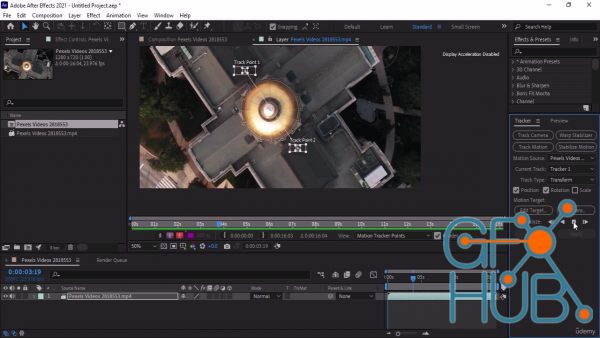
Learn the proper techniques for Keying, Tracking, and color Correction using After Effects What you'll learn Identify the right concepts of virtual effects for video editing Identify and learn all methods of Keying and Keying tricks Identify and learn all methods of Tracking and Tracking tricks Correct colors for videos Description it's very common for people to think of composting as a sort of magic that can fix any problem but that attitude
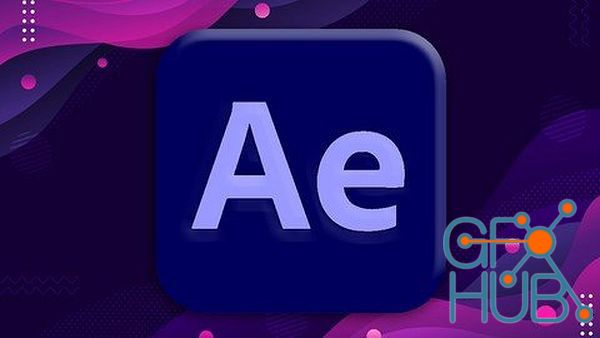
Adobe After Effects CC Create stunning Motion Graphics, VFX Visual Effects & VFX Compositing with practice projects. What you'll learn How to use all of After Effects CC - in a dynamic, hands on approach. How to use specialized visual effects such Motion Tracking, Camera Tracking, Chromakeying, Rotoscoping, Stabilizing and many more… Create advanced Text Animation in 2D & 3D – cool stuff only in After Effects. Create Motion Graphics to
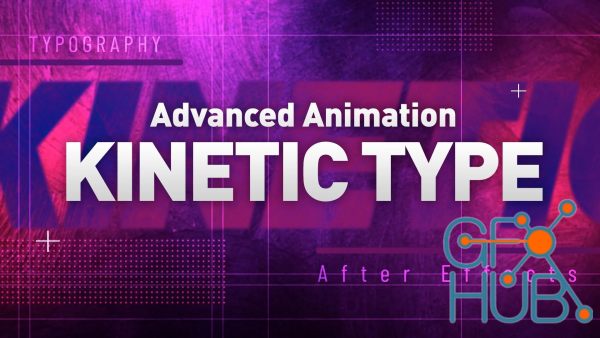
Welcome to the Advanced Kinetic Type Animation in Adobe After Effects course. If you are interested in the world of motion design and how advanced kinetic type animation works and how to animate a real world advanced kinetic type project, this is the class for you! This is not a beginner class and I won’t be able to explain the basic tools in After Effects in this course, so if you are new to After Effects and not familiar with the tools and

Hello everyone and welcome to AdobeAfter Effects for post-production. In this class, I will show you how you can incorporate After Effects in your post-production workflow by applying animation and graphics to actual footage, while Premiere Pro is great for cutting your video files and color grading After Effects is the go-to software for creating impressive motion graphics, and visual effects. So why would you need After Effects in

Learn how to create motion graphics in After Effects like what you see in Iron Man, Star Wars or other action movies After Effects users often times get intimidated by the "Iron Man" style futuristic HUD animations, I'm here to tell you it's nothing to be afraid of! This motion graphics effect is something anyone can do with very little After Effects experience! So join me in this course to dissect an animation that looks super complicated and
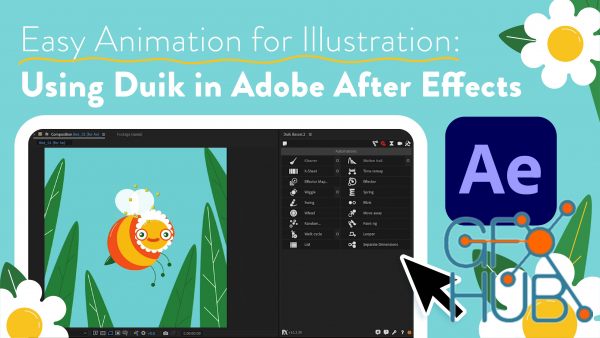
Skillshare – Easy Animation for Illustration: Using Duik in Adobe After Effects MP4 ENG 11 Lessons (1h 15m) In this class, you will learn how to transform your illustrations into exciting animations with just a few clicks! Using some cool automations, we will add a bit of wiggle and swing and make your illustrations... dance! In this class you'll learn: How to download and install Duik Bassel.2 in Adobe After Effects How to prepare your
New Daz3D, Poser stuff
New Books, Magazines
 2022-11-19
2022-11-19

 0
0






