Udemy – Easy Color Grading from a Photo Reference in Photoshop
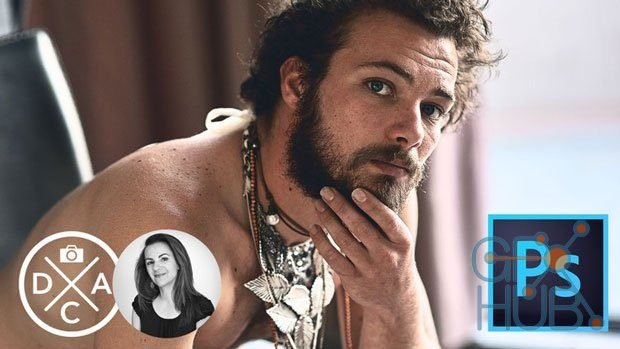
Video сourse: Udemy – Easy Color Grading from a Photo Reference in Photoshop
What Will I Learn?
How to replicate the color grading from a selected image reference and apply it to a new photo
How to analyse in depth properties of the reference image
How to break down the image in terms of color grading and to see particular components and their numeric values
The specific Photoshop tools to quickly break down the “color code” of the reference image
How to avoid typical pitfalls when working on color grading from a reference
Requirements
Photoshop CC trial free version is more than enough to complete the course
No prior knowledge of Photoshop is necessary, I will explain all the techniques in a simple way
We will work with high quality images provided as supplementary materials to help you move on even faster!
Description
Have you reached the point in your photographic journey when you are great at getting exposure right, your composition skills are first class, your ideas for images are nothing short of stunning, but the final results are still missing the "wow" effect? Everything seems to be correct, you are frustrated and have no idea what can be improved?
I have good news for you - next step to take is going to do with colors and is going to be fun! Colors in your images are a very important element that can make or break the final artwork. Color grading done well can elevate any image and add the final, personal touch. By applying color grading you can convey the mood in the image and you can use color to support and enrich the story you are telling with your images.
The ideal student for this class is anyone who wants to learn how to elevate his work with creative color grading from a reference. If you are staring at Instagram photos and wondering how did they get these colors- after completing this course you will say: "mystery solved"!
Take this course, download the high quality supporting files and learn the easy way of color grading in Photoshop.
Who is the target audience?
This course is for aspiring photographers who want to improve their photo editing skills
This course is for anyone who is curious about professional Photoshop techniques behind successful images
This course is for artists who want to introduce digital techniques into their creative process
This course is for anyone who wants to develop artistic skills in fields of creative photo processing
MP4 1280x720 | 1h 01m | ENG | Project Files | 954 MB
Download links:
Udemy_-_Easy_Color_Grading_from_a_Photo_Reference_in_Photoshop.part1.rar
Udemy_-_Easy_Color_Grading_from_a_Photo_Reference_in_Photoshop.part2.rar
Udemy_-_Easy_Color_Grading_from_a_Photo_Reference_in_Photoshop.part3.rar
Udemy_-_Easy_Color_Grading_from_a_Photo_Reference_in_Photoshop.part4.rar
Udemy_-_Easy_Color_Grading_from_a_Photo_Reference_in_Photoshop.part2.rar
Udemy_-_Easy_Color_Grading_from_a_Photo_Reference_in_Photoshop.part3.rar
Udemy_-_Easy_Color_Grading_from_a_Photo_Reference_in_Photoshop.part4.rar
Udemy_-_Easy_Color_Grading_from_a_Photo_Reference_in_Photoshop.part1.rar
Udemy_-_Easy_Color_Grading_from_a_Photo_Reference_in_Photoshop.part2.rar
Udemy_-_Easy_Color_Grading_from_a_Photo_Reference_in_Photoshop.part3.rar
Udemy_-_Easy_Color_Grading_from_a_Photo_Reference_in_Photoshop.part4.rar
Udemy_-_Easy_Color_Grading_from_a_Photo_Reference_in_Photoshop.part2.rar
Udemy_-_Easy_Color_Grading_from_a_Photo_Reference_in_Photoshop.part3.rar
Udemy_-_Easy_Color_Grading_from_a_Photo_Reference_in_Photoshop.part4.rar
Comments
Add comment
Tags
Archive
| « February 2026 » | ||||||
|---|---|---|---|---|---|---|
| Mon | Tue | Wed | Thu | Fri | Sat | Sun |
| 1 | ||||||
| 2 | 3 | 4 | 5 | 6 | 7 | 8 |
| 9 | 10 | 11 | 12 | 13 | 14 | 15 |
| 16 | 17 | 18 | 19 | 20 | 21 | 22 |
| 23 | 24 | 25 | 26 | 27 | 28 | |
Vote
New Daz3D, Poser stuff
New Books, Magazines
 2018-10-5
2018-10-5

 2 012
2 012
 0
0
















