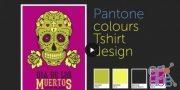Udemy – Adobe Illustrator for Absolute Beginners
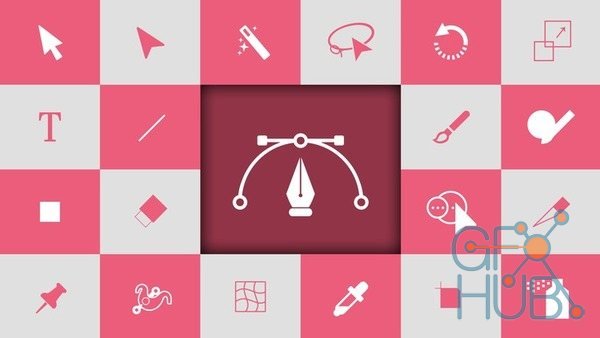
Adobe Illustrator for Absolute Beginners – video training by Udemy
Images play an important role in the society. In addition to adding to the first structured language (hieroglyphics), it is also used to paint a picture, or even invoke emotions. Images are constantly used around us from art to websites to comics, and so on. We can find the integration of images everywhere.
This is why designers, photographers and illustrators are important people and are often paid handsome money for their art. To aid their efforts, there are many different tools that are available online, one popular one being Adobe Illustrator.
Adobe Illustrator is a vector graphics editor and has been used across multiple sectors including graphic design, comic drawing, photo manipulation or even simple sketching. It’s versatility has made this software a brilliant tool for any designer, for any project. Because of it’s amazing toolkit, Illustrator is commonly the go-to editor for artists and even non-artists.
If you want to master Adobe Illustrator, then we’ve got the perfect course for you.
This course has been created from the ground up to help you understand the Adobe Illustrator software, including the Toolkit. The tutorial will breakdown the user interface to help you learn the ins and outs of Illustrator. It will also teach you the different little shortcuts that make Illustrator a pleasure to use, as well as how much it can actually do for you.
This amazing course comes with mini projects that you can work on along with the instructor, as well as assignments and images that are great for practice. This course is completely practical, which means you will work with the instructor on the images.
The course will start off with a detailed introduction into Illustrator’s interface, along with the different tool sets, from there you will learn about Panels, creating custom workspaces and toolbars, how to create documents with artboards, how to organize your documents with layers, different shortcuts that are timesavers, how to create a variety of shapes, working with the Pen Tool, how to enhance your artwork with type, color, gradients, patterns, and special effects. You will also learn how to use illustrator with other Adobe applications and even how to prepare your work for output for print and digital delivery.
At the end of this course, you will have everything you need to get started with working on your own projects in Illustrator.
So, what are you waiting for? Enroll now and let’s build your next masterpiece!
What are the requirements?
Basic knolwedge of Adobe tools will be helpful but not essential to start the course
What am I going to get from this course?
Learn Adobe Illustrator to create amazing graphics
Master core concepts and preferences
Learn to solve real world graphical problems using illustrator
MP4 1280x720 | 4h 49m | ENG | 619 MB
Download links:
Udemy_-_Adobe_Illustrator_for_Absolute_Beginners.part1.rar
Udemy_-_Adobe_Illustrator_for_Absolute_Beginners.part2.rar
Udemy_-_Adobe_Illustrator_for_Absolute_Beginners.part3.rar
Udemy_-_Adobe_Illustrator_for_Absolute_Beginners.part4.rar
Udemy_-_Adobe_Illustrator_for_Absolute_Beginners.part2.rar
Udemy_-_Adobe_Illustrator_for_Absolute_Beginners.part3.rar
Udemy_-_Adobe_Illustrator_for_Absolute_Beginners.part4.rar
Udemy_-_Adobe_Illustrator_for_Absolute_Beginners.part1.rar
Udemy_-_Adobe_Illustrator_for_Absolute_Beginners.part2.rar
Udemy_-_Adobe_Illustrator_for_Absolute_Beginners.part3.rar
Udemy_-_Adobe_Illustrator_for_Absolute_Beginners.part4.rar
Udemy_-_Adobe_Illustrator_for_Absolute_Beginners.part2.rar
Udemy_-_Adobe_Illustrator_for_Absolute_Beginners.part3.rar
Udemy_-_Adobe_Illustrator_for_Absolute_Beginners.part4.rar
Comments
Add comment
Tags
Archive
| « February 2026 » | ||||||
|---|---|---|---|---|---|---|
| Mon | Tue | Wed | Thu | Fri | Sat | Sun |
| 1 | ||||||
| 2 | 3 | 4 | 5 | 6 | 7 | 8 |
| 9 | 10 | 11 | 12 | 13 | 14 | 15 |
| 16 | 17 | 18 | 19 | 20 | 21 | 22 |
| 23 | 24 | 25 | 26 | 27 | 28 | |
Vote
New Daz3D, Poser stuff
New Books, Magazines
 2018-06-11
2018-06-11

 2 343
2 343
 0
0