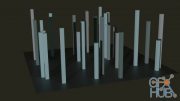FXPHD – AFX303 Advanced Scripting for After Effects, Part 1
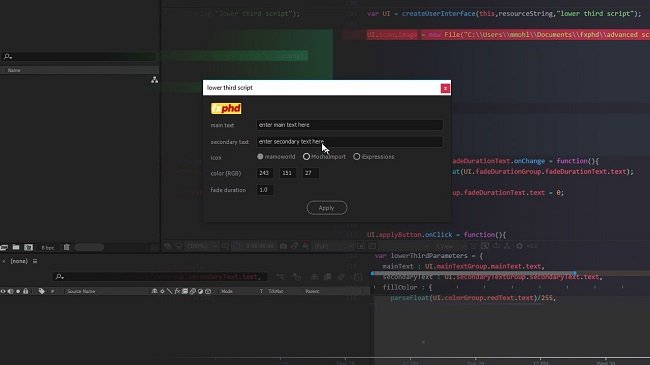
Title: AFX303 Advanced Scripting for After Effects, Part 1
Producer: FXPHD
Video format: MP4, 1600x1000
Duration: 4h 55mi
Project Files: Included
Language: English
Home Page: _http://www.fxphd.com/details/539/
Description: You already have some experience with scripting in After Effects (or attended the Beginner Scripting Course AFX226)? Then this course will take your scripting work to the next level! In the course, scripting expert Mathias Möhl will focus on three aspects: scripting tools, clean code and hands-on examples.
# Scripting Tools #
Learn how to use the distributed version control system git that turns your code into a time machine in which you can track changes, access previous version of your code and collaborate with other team members. Also, learn how to configure the Atom text editor for After Effects scripting to turn it into a very powerful alternative for ExtendScript Toolkit. The best of it: Both git and Atom are not just highly professional software development tools, but also available free.
# Clean Code #
The larger your scripting projects become, the more important it is to write clean code, that consists of independent, modular and reusable code blocks. In this course you learn how to write such clean code and how to create your own library of reusable code snippets. To achieve this goal, you also learn how to use functions effectively and how to use the Module and Constructor patterns.
# Hands-on Example #
All the concepts mentioned above are explained based on hands-on After Effects scripting examples. You learn, for example, how to embed images for the user interface of a script directly in the code and how to read data from a spreadsheet.
course syllabus
CLASS 1
We start by configuring the Atom text editor for After Effects scripting. We configure Atom such that it does proper syntax highlight for jsx files and configure a keyboard shortcut that executes the After Effect script directly from inside Atom. Also, you get a first overview of the git version control system.
CLASS 2
Here you get some first practical experience with git and learn how to access previous versions of your scripting code with it. You also learn how to add icon buttons to the user interface of a script.
CLASS 3
In this class Mathias explains how to embed binary files – like the images of icon buttons – directly in your code. You also learn how to make your code more modular by using functions effectively.
CLASS 4
In this class we cover how to use the embedded binary data we created in the previous class. You also learn how to use tags in git to label important points in time in your development. Furthermore, you learn how to use exceptions in jаvascript to do proper error handling.
CLASS 5
Time to cleanup your code: Today we cover the Module pattern which is a key concept for modular and reusable code. You also learn how to execute command line calls from a script, how to open an URL in the default browser and how to create snippets in Atom.
CLASS 6
Reading data from a spreadsheet is useful in many scenarios where After Effects should be used in an automated way. In this class we start writing a function that reads data from a spreadsheet. We also cover a good habit how to deal with optional arguments of functions.
CLASS 7
In this class we finish the spreadsheet parser we started in the previous class. You also gain some hands-on experience in debugging your code with ExtendScript Toolkit.
CLASS 8
In this class we cover the Constructor pattern which allows you to create objects in the spirit of Object Oriented Languages like Java or C++. Like the Module pattern, this is a key concept for clean, reusable code.
Check Part 2 here.
Download links:
FXPHD - AFX303 Advanced Scripting for After Effects, Part 1.part1.rar
FXPHD - AFX303 Advanced Scripting for After Effects, Part 1.part2.rar
FXPHD - AFX303 Advanced Scripting for After Effects, Part 1.part3.rar
FXPHD - AFX303 Advanced Scripting for After Effects, Part 1.part4.rar
FXPHD - AFX303 Advanced Scripting for After Effects, Part 1.part2.rar
FXPHD - AFX303 Advanced Scripting for After Effects, Part 1.part3.rar
FXPHD - AFX303 Advanced Scripting for After Effects, Part 1.part4.rar
FXPHD - AFX303 Advanced Scripting for After Effects, Part 1.part1.rar
FXPHD - AFX303 Advanced Scripting for After Effects, Part 1.part2.rar
FXPHD - AFX303 Advanced Scripting for After Effects, Part 1.part3.rar
FXPHD - AFX303 Advanced Scripting for After Effects, Part 1.part4.rar
FXPHD - AFX303 Advanced Scripting for After Effects, Part 1.part2.rar
FXPHD - AFX303 Advanced Scripting for After Effects, Part 1.part3.rar
FXPHD - AFX303 Advanced Scripting for After Effects, Part 1.part4.rar
Comments
Add comment
Tags
Archive
| « February 2026 » | ||||||
|---|---|---|---|---|---|---|
| Mon | Tue | Wed | Thu | Fri | Sat | Sun |
| 1 | ||||||
| 2 | 3 | 4 | 5 | 6 | 7 | 8 |
| 9 | 10 | 11 | 12 | 13 | 14 | 15 |
| 16 | 17 | 18 | 19 | 20 | 21 | 22 |
| 23 | 24 | 25 | 26 | 27 | 28 | |
Vote
New Daz3D, Poser stuff
New Books, Magazines
 2017-07-14
2017-07-14

 2 555
2 555
 0
0