cmiVFX – Photoshop Speed Painting for Concept Art and Environements
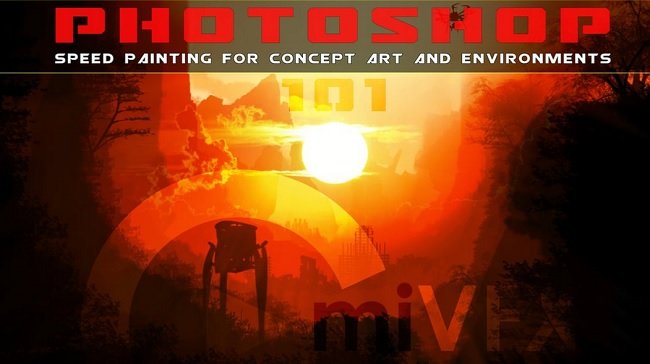
cmiVFX – Photoshop Speed Painting for Concept Art and Environements
Jonathan McFall uses speed painting techniques in a set of steps you can easily follow to create similar concept art of your own. There are no photographs used, only paint brushes. The idea behind it is to set down a series of ground rules, which if followed, will allow you to create an amazing painting. After following along with how to create this painting, you’ll be able to apply the same rules and theories yourself. Jonathan will help you with concepts such as compositions, the rule of thirds, the Fibonacci spiral, and several rules to do with color, light, and perspective. Each important step is covered that you’ll need to know so that you’ll be able to achieve something similarly artistic.
Chapters:
01: Introduction
02: Deconstructing an Image for Color and Depth
03: Setting up a Color Ramp for the Luminance and Chrominance
04: Create a Color Wheel for the Depth and Color
05: Intro to Brushes in Photoshop
06: Where to get the Brushes
07: Composition for Concept Art and Photographic Theories
08: Laying Out the Mountains
09: Adding Brushes for the Trees
10: Adding More Brushes
11: Making the Robot
12: Making God Rays
13: Making the Sun
14: Finishing Touches
15: Additional Finishing Touches
MKV | 2h 45m | ENG | 773 MB
Download links:
cmiVFX - Photoshop Speed Painting for Concept Art and Environments.part1.rar
cmiVFX - Photoshop Speed Painting for Concept Art and Environments.part2.rar
cmiVFX - Photoshop Speed Painting for Concept Art and Environments.part3.rar
cmiVFX - Photoshop Speed Painting for Concept Art and Environments.part4.rar
cmiVFX - Photoshop Speed Painting for Concept Art and Environments.part2.rar
cmiVFX - Photoshop Speed Painting for Concept Art and Environments.part3.rar
cmiVFX - Photoshop Speed Painting for Concept Art and Environments.part4.rar
Comments
Add comment
Tags
Archive
| « February 2026 » | ||||||
|---|---|---|---|---|---|---|
| Mon | Tue | Wed | Thu | Fri | Sat | Sun |
| 1 | ||||||
| 2 | 3 | 4 | 5 | 6 | 7 | 8 |
| 9 | 10 | 11 | 12 | 13 | 14 | 15 |
| 16 | 17 | 18 | 19 | 20 | 21 | 22 |
| 23 | 24 | 25 | 26 | 27 | 28 | |
Vote
New Daz3D, Poser stuff
New Books, Magazines
 2017-09-23
2017-09-23

 2 712
2 712
 0
0















