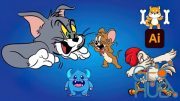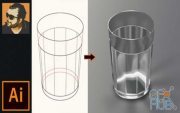Udemy – Digital Illustration for Beginners in Adobe Illustrator

Digital Illustration for Beginners in Adobe Illustrator – video tutorial by Udemy
Learn to easily make professional illustratrations in Adobe Illustrator. Make high quality vector drawings easily.
What Will I Learn?
You will be able to create beautiful vector illustrations in Adobe Illustrator.
At the end of the course you will understand the power of simplicity when it comes to vector illustrations.
At the end of this course you will understand the different elements that make a great illustration.
You will be able to apply your new knowledge in different Illustration projects, starting from day 1.
You will become more confident and fluent in Adobe Illustrator and the vector illustration process.
Requirements
Students taking this course should know the basics of Adobe Illustrator.
Students should have access to a computer with Adobe Illustrator.
Students must have a desire to learn and practice new skills starting from Day 1.
Description
In this course you will learn all you need to know to easily and effortlessly get started in the wonderful world of digital illustration in Adobe Illustrator. The techniques you'll learn in this course will help you create your own vectorial illustrations for this and any other project you work in the future.
We will use a variety of techniques that will save you a lot of time and will also simplify your job as a digital illustrator.
We will start by covering the basic digital-illustration concepts, where you will discover the most essential characteristics of any great vectorial illustration. After that I'll teach you how to use the most powerful tools in Adobe Illustrator, including the following:
The Pen tool
The Pathfinder tool
The Shape Builder tool
The Width tool
Then, you will learn how to effectively make the base shapes for the various elements within our illustration. After that, you will learn how to add volume by easily creating shadows and highlights. And finally, you'll learn how to quickly create different variants of the same illustration.
In summary, in this course you'll learn how to plan, sketch, outline, paint, and detail amazing and professional vectorial illustrations in Adobe Illustrator. In this course we will make the illustration you can see in the promo video, but you will be able to use all the techniques you learn here in any other illustration projects you decide to work in the future.
I'm 100% confident that by the end of this course you will have a solid understanding of the professional digital illustration workflow in Adobe Illustrator. And even better, you will have the confidence and motivation to make your own professional digital illustrations!
MP4 1280x720 | 2h 43m | ENG | 1.69 GB
Download links:
Udemy_-_Digital_Illustration_for_Beginners_in_Adobe_Illustrator.part1.rar
Udemy_-_Digital_Illustration_for_Beginners_in_Adobe_Illustrator.part2.rar
Udemy_-_Digital_Illustration_for_Beginners_in_Adobe_Illustrator.part3.rar
Udemy_-_Digital_Illustration_for_Beginners_in_Adobe_Illustrator.part4.rar
Udemy_-_Digital_Illustration_for_Beginners_in_Adobe_Illustrator.part5.rar
Udemy_-_Digital_Illustration_for_Beginners_in_Adobe_Illustrator.part2.rar
Udemy_-_Digital_Illustration_for_Beginners_in_Adobe_Illustrator.part3.rar
Udemy_-_Digital_Illustration_for_Beginners_in_Adobe_Illustrator.part4.rar
Udemy_-_Digital_Illustration_for_Beginners_in_Adobe_Illustrator.part5.rar
Comments
Add comment
Tags
Archive
| « February 2026 » | ||||||
|---|---|---|---|---|---|---|
| Mon | Tue | Wed | Thu | Fri | Sat | Sun |
| 1 | ||||||
| 2 | 3 | 4 | 5 | 6 | 7 | 8 |
| 9 | 10 | 11 | 12 | 13 | 14 | 15 |
| 16 | 17 | 18 | 19 | 20 | 21 | 22 |
| 23 | 24 | 25 | 26 | 27 | 28 | |
Vote
New Daz3D, Poser stuff
New Books, Magazines
 2018-05-21
2018-05-21

 3 053
3 053
 0
0