Skillshare – Learn 3D Modeling For Scratch in Blender
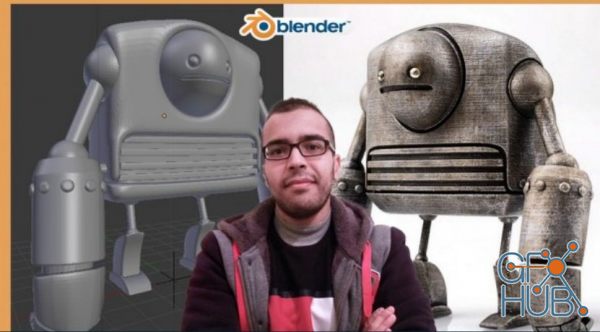
Skillshare – Learn 3D Modeling For Scratch in Blender
Do you want to discover your true 3D modeling potential that is far beyond what you've ever imagined?
My name is Anass Cherkaoui and I will be very glad to assist you and walk you step by step into the most entertaining field in the world.
Blender is a very powerful 3d modeling, animation and rendering application. It can be used to create visuals for animation, special effects. You can create some stunning video games with blender. It can also be used for 3D printing, VR or Virtual Reality, ArchVIZ or Architectural Visualisation and so much more.
Probably one of the best things is that Blender is completely free to use, it's an open-source application so you can download it whenever you want and use it on Mac OS Computer, Windows operating system or Linux.
This course aims to take you in a journey through the main basic features of Blender to help you understand how 3D works and explains the fundamental concepts and skills that will allow you to create your own three-dimensional models in Blender.
Learn how to create 3D Models and Assets for games using Blender and export your creations into any game engine, including Unity and Unreal.
We start super simple so you'll be ok with little or no experience. With this course, you'll be amazed what you can achieve.
The entire course is project-based, so you will apply your new skills immediately to model a real 3D Robot. All the project files will be included, as well as additional references and resources - you'll never get stuck.
My goal as an instructor is to make sure that you are learning-by-doing and not just watching someone else make art.
No matter what your background, your skills, or your interest, this course will give you a new set of skills that will make you a much more capable 3D Modeling Artist. It's structured as follows:
Section 01: Introduction
Section 02: Getting Started with Blender
Section 03: Project Overview
Section 04: Working on the Body of the Robot
Section 05: Modeling the Head
Section 06: Building the Arm
Section 07: Building the Leg
Section 08: Optimizing the Scene
Section 09: Assignment Project
Section 10 (Bonus): More Cool Features in Blender
Section 11: Conclusion
If you're a complete beginner, I'll teach you all the modelling fundamentals you'll need to start expressing yourself through 3D artworks.
Furthermore, the course comes with an assignment at the end, so not only will you build a solid foundation about 3D Modeling, but you will also get your hands-on practice creating your own 3D models.
And as a gift from me to you, I will include a bonus section dedicated for some cool features within Blender that will make your life a lot easier when building your 3D Assets.
So, What are you waiting for? Dive in NOW, you will not be disappointed!
I can't wait to start this amazing journey with you. Let me help you build the necessary skills to start creating your own 3D Models TODAY.
Download links:
learn.3d.modeling.for.scratch.in.blender.part01.rar
learn.3d.modeling.for.scratch.in.blender.part02.rar
learn.3d.modeling.for.scratch.in.blender.part03.rar
learn.3d.modeling.for.scratch.in.blender.part04.rar
learn.3d.modeling.for.scratch.in.blender.part05.rar
learn.3d.modeling.for.scratch.in.blender.part06.rar
learn.3d.modeling.for.scratch.in.blender.part07.rar
learn.3d.modeling.for.scratch.in.blender.part08.rar
learn.3d.modeling.for.scratch.in.blender.part09.rar
learn.3d.modeling.for.scratch.in.blender.part02.rar
learn.3d.modeling.for.scratch.in.blender.part03.rar
learn.3d.modeling.for.scratch.in.blender.part04.rar
learn.3d.modeling.for.scratch.in.blender.part05.rar
learn.3d.modeling.for.scratch.in.blender.part06.rar
learn.3d.modeling.for.scratch.in.blender.part07.rar
learn.3d.modeling.for.scratch.in.blender.part08.rar
learn.3d.modeling.for.scratch.in.blender.part09.rar
learn.3d.modeling.for.scratch.in.blender.part01.rar
learn.3d.modeling.for.scratch.in.blender.part02.rar
learn.3d.modeling.for.scratch.in.blender.part03.rar
learn.3d.modeling.for.scratch.in.blender.part04.rar
learn.3d.modeling.for.scratch.in.blender.part05.rar
learn.3d.modeling.for.scratch.in.blender.part06.rar
learn.3d.modeling.for.scratch.in.blender.part07.rar
learn.3d.modeling.for.scratch.in.blender.part08.rar
learn.3d.modeling.for.scratch.in.blender.part09.rar
learn.3d.modeling.for.scratch.in.blender.part02.rar
learn.3d.modeling.for.scratch.in.blender.part03.rar
learn.3d.modeling.for.scratch.in.blender.part04.rar
learn.3d.modeling.for.scratch.in.blender.part05.rar
learn.3d.modeling.for.scratch.in.blender.part06.rar
learn.3d.modeling.for.scratch.in.blender.part07.rar
learn.3d.modeling.for.scratch.in.blender.part08.rar
learn.3d.modeling.for.scratch.in.blender.part09.rar
learn.3d.modeling.for.scratch.in.blender.part01.rar
learn.3d.modeling.for.scratch.in.blender.part02.rar
learn.3d.modeling.for.scratch.in.blender.part03.rar
learn.3d.modeling.for.scratch.in.blender.part04.rar
learn.3d.modeling.for.scratch.in.blender.part05.rar
learn.3d.modeling.for.scratch.in.blender.part06.rar
learn.3d.modeling.for.scratch.in.blender.part07.rar
learn.3d.modeling.for.scratch.in.blender.part08.rar
learn.3d.modeling.for.scratch.in.blender.part09.rar
learn.3d.modeling.for.scratch.in.blender.part02.rar
learn.3d.modeling.for.scratch.in.blender.part03.rar
learn.3d.modeling.for.scratch.in.blender.part04.rar
learn.3d.modeling.for.scratch.in.blender.part05.rar
learn.3d.modeling.for.scratch.in.blender.part06.rar
learn.3d.modeling.for.scratch.in.blender.part07.rar
learn.3d.modeling.for.scratch.in.blender.part08.rar
learn.3d.modeling.for.scratch.in.blender.part09.rar
Comments
Add comment
Tags
Archive
| « February 2026 » | ||||||
|---|---|---|---|---|---|---|
| Mon | Tue | Wed | Thu | Fri | Sat | Sun |
| 1 | ||||||
| 2 | 3 | 4 | 5 | 6 | 7 | 8 |
| 9 | 10 | 11 | 12 | 13 | 14 | 15 |
| 16 | 17 | 18 | 19 | 20 | 21 | 22 |
| 23 | 24 | 25 | 26 | 27 | 28 | |
Vote
New Daz3D, Poser stuff
New Books, Magazines
 2021-03-17
2021-03-17

 2 777
2 777
 0
0

















