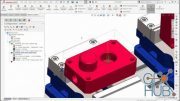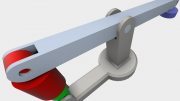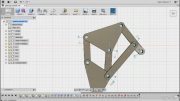Lynda – Learning Fusion 360 CAM

Lynda – Learning Fusion 360 CAM
Fusion 360 includes a powerful CAM package, bringing enterprise-class machining capabilities to the desktop. Learn how to use Fusion 360 CAM to prepare your 2D and 3D models for machining on CNC routers and mills. In this course, you can find out how to create a CAM setup, configure tools and stock material, and define toolpaths for a variety of cut types. Instructor John Helfen shows how to configure multiple stock setups from the same file, perform cutting operations with 2D contours and pockets, complete 3D roughing and finishing, and export your design as GCode suitable for your specific CNC machine.
Topics include:
- Exploring the CAM environment
- Creating a CAM setup
- Making cuts in 2D
- Simulating operations
- Roughing out 3D models
- 3D finishing
- Copying
- Exporting G-code
MP4 1280x720 | 1h 17m | ENG | Project Files | 315 MB
Download links:
Lynda_-_Learning_Fusion_360_CAM.part1.rar
Lynda_-_Learning_Fusion_360_CAM.part2.rar
Lynda_-_Learning_Fusion_360_CAM.part3.rar
Lynda_-_Learning_Fusion_360_CAM.part2.rar
Lynda_-_Learning_Fusion_360_CAM.part3.rar
Comments
Add comment
Tags
Archive
| « February 2026 » | ||||||
|---|---|---|---|---|---|---|
| Mon | Tue | Wed | Thu | Fri | Sat | Sun |
| 1 | ||||||
| 2 | 3 | 4 | 5 | 6 | 7 | 8 |
| 9 | 10 | 11 | 12 | 13 | 14 | 15 |
| 16 | 17 | 18 | 19 | 20 | 21 | 22 |
| 23 | 24 | 25 | 26 | 27 | 28 | |
Vote
New Daz3D, Poser stuff
New Books, Magazines
 2018-03-30
2018-03-30

 1 837
1 837
 0
0