3D Tutorials

FlippedNormals – Mclaren 650s Gt3 Tutorial Modeling, Texturing, Lighting. Full Automotive Modeling, Rendering, Lighting, Unwrapping Tutorial. Includes: 23 Full HD Video Files Duration: 17hrs 40 min video MP4 format with full audio commentary in English. 1. Setup reference. 2. Start First Phase of modeling. 3. Adding Fine Detail. 4. UV and Unwrap. 5. Texturing and Material. 6. Shading, Lighting, And Rendering. What are the requirements? It is

Canaletto ArchViz School – Horizontally Vertical. HORIZONTALLY VERTICAL Pre recorded video tutorial content: USE OF CORONA RENDER ENGINE – Photographic composition approach – Art direction tips and sugestions – Workflow in interactive mode – Use of camera and tone mapping options – Use of HDRI maps – Use of Corona vol mtl – House 3d model included

Animation Mentor - AN06 - Feature Animation Acting & Polish. In this final course, combine all the skills you’ve acquired and apply the concepts to a new animated shot. Learn valuable techniques to refine and polish your animation and create work that stands out. You’ll also learn the best practices for what to include (and what not to include) on your demo reel, and gain valuable insights into the hiring process at top animation studios.

Animation Mentor – Student Resource Library. This release comprises of most everything in the Animation Mentor vault and student library. In here, we’ve got Q&A’s, Demonstrations, Maya Tutorials, and other goodies.
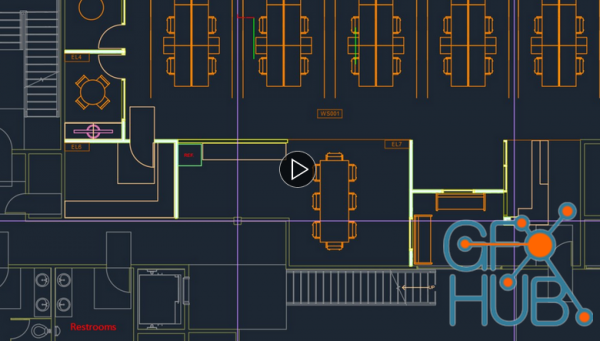
- AutoCAD is the world's most well-known computer-aided design, CAD, application. Just over 40 years ago, Autodesk released AutoCAD, and it's come along in leaps and bounds since then, providing a highly usable interface for architects, designers, and engineers to develop their ideas in both 2D and 3D. Not only does AutoCAD to visualize your designs, but it also allows you to communicate your design intent by plotting your designs to drawings

FlippedNormals - Character Face Texturing in Substance Painter. In Character Face Texturing in Substance Painter, you’ll learn how to texture a character face from scratch in Substance Painter! Learn the full workflow from the first brush stroke to the final tweaks of the skin shader. By the end of this course, you’ll be able to texture your own characters, using simple and powerful techniques. We’ll be focusing exclusively on the face since
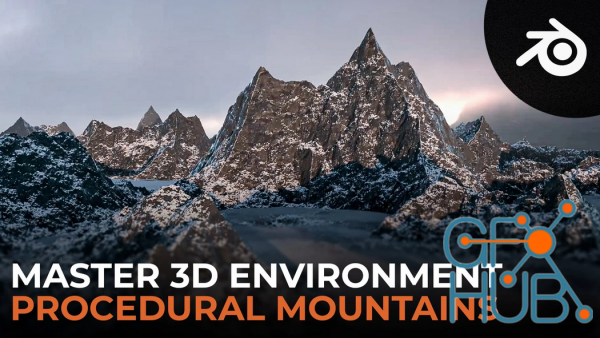
Skillshare - Create Realistic Looking Mountains in Blender. In this course, you will learn how to create a fully procedural mountain formation in Blender, just by using nodes. Not only that but you will learn a lot of useful techniques and tips all the way, that will take your 3D skills to the next level. Here's a brief summary of all the different videos inside the course: Video 1: Studying References: In this video, you will learn the basics

Udemy - Blender 3: Stylized Scene The Ultimate Guide. Learn Blender 3 Create Stylized 3D models and sims style scenes . Create amazing procedural materials from scratch What you'll learn • Creating fully procedural shaders and materials for every single model in the scene • • Maintaining and optimising stylized art aesthetics in a Sims, Sim City, and City Skylines art style • Using Blender 3.0 and understanding its new interface and shortcuts •
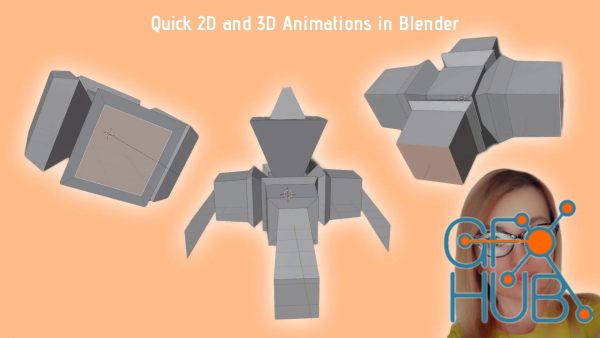
Skillshare - Quick 2D and 3D Animations in Blender. This class will help you learn how to quickly create 2D or 3D animations in Blender and render those. Previous experience in Blender or any other software for this class is not necessary. Just download and install Blender and you are ready to begin. After going through this simplified and easy to understand 2D and 3D animation class you will be able to apply learned to more complex projects and

Udemy - Creating a Kitchen Environment in Unreal Engine 5. Learn to create a High-Quality 3D environment using Blender, Unreal Engine 5 and Substance Painter What you'll learn Learn to create a High-Quality 3D environment from Start to Finish Learn 3D modelling in Blender Learn to create realistic textures in Substance Painter Using Smart Masks and Materials in Substance Painter Level Design, Composition and Lighting in Unreal Engine 5
Tags
Archive
| « February 2026 » | ||||||
|---|---|---|---|---|---|---|
| Mon | Tue | Wed | Thu | Fri | Sat | Sun |
| 1 | ||||||
| 2 | 3 | 4 | 5 | 6 | 7 | 8 |
| 9 | 10 | 11 | 12 | 13 | 14 | 15 |
| 16 | 17 | 18 | 19 | 20 | 21 | 22 |
| 23 | 24 | 25 | 26 | 27 | 28 | |
Vote
New Daz3D, Poser stuff
New Books, Magazines
 2022-05-10
2022-05-10

 1
1






