Lynda – AutoCAD 2019 New Features
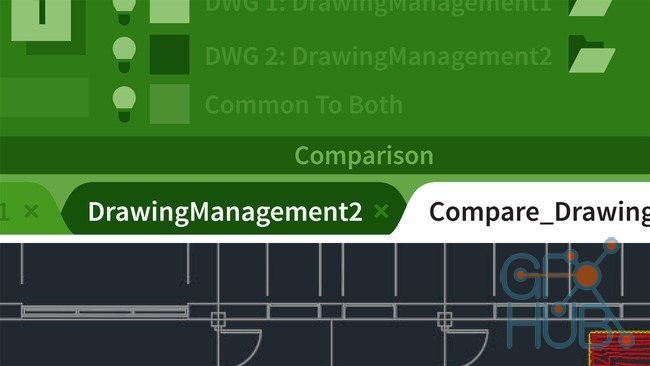
Lynda – AutoCAD 2019 New Features
Explore the new features in AutoCAD 2019, and learn how to leverage this new functionality to bolster your productivity, increase your effectiveness, and create the kind of precise, measured drawings that form the basis of design communication the world over. In this course, Shaun Bryant helps you understand the benefits of the new AutoCAD 2019 enhancements, leading you through each new feature. Shaun explains how to quickly compare versions of drawings by leveraging the DWG Compare command, as well as how to work with color settings and save a comparison drawing. He also covers features that allow you to create a shared design view.
Topics include:
Navigating the AutoCAD 2019 interface
Starting the DWG Compare command
Adjusting the comparison margins
Saving a comparison drawing
Creating a shared design view
Using layers in the shared view
Marking up the shared view
Using the URL view links
MP4 1280x720 | 0h 40m | ENG | Project Files | 102 MB
Download links:
Comments
Add comment
Tags
Archive
| « February 2026 » | ||||||
|---|---|---|---|---|---|---|
| Mon | Tue | Wed | Thu | Fri | Sat | Sun |
| 1 | ||||||
| 2 | 3 | 4 | 5 | 6 | 7 | 8 |
| 9 | 10 | 11 | 12 | 13 | 14 | 15 |
| 16 | 17 | 18 | 19 | 20 | 21 | 22 |
| 23 | 24 | 25 | 26 | 27 | 28 | |
Vote
New Daz3D, Poser stuff
New Books, Magazines
 2018-03-22
2018-03-22

 1 827
1 827
 0
0















