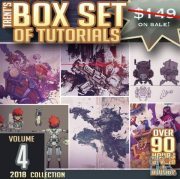Gumroad – Legendary Photoshop Cheat Box
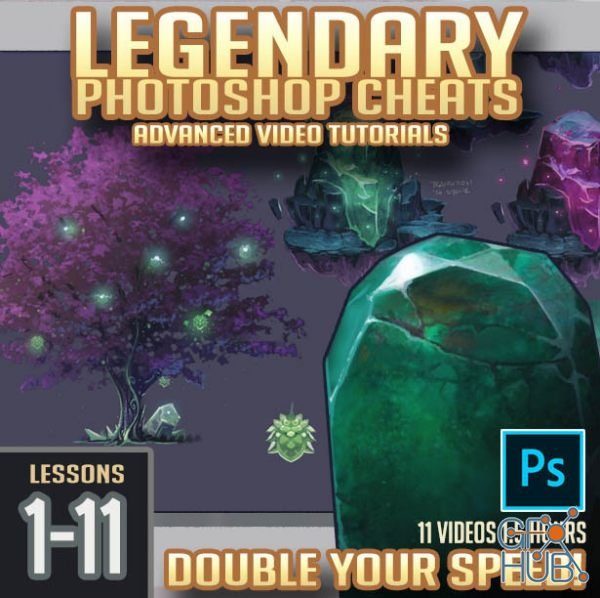
Gumroad – Legendary Photoshop Cheat Box by Trent Kaniuga
Trent Kaniuga - former BLIZZARD Concept Artist.
The industries most guarded Photoshop secrets have been passed down to me, now I pass them down to you!
Intermediate to advanced Photoshop users ONLY!
The top paid concept artists use so many tricks and Photoshop secrets that they can generate highly detailed paintings in less than a few hours, WITH iterations and alternates!
I'm going to show you all of these tricks in this set of tutorials.
I've titled this set the LEGENDARY PHOTOSHOP CHEAT BOX because it's just that.
These are the industries most guarded secret techniques that allow pros to generate highly detailed paintings in a very short period of time. These can be realistic, or stylized.
I've designed this set of REAL TIME tutorials to show you back to back shortcuts that will DOUBLE YOUR PRODUCTIVITY.
That means that you'll earn more money, and have more free time.
If you want to spend a week on a single painting, you might as well be working in real paint.
This set is for Intermediate to ADVANCED Photoshop professionals who want to up their game, and increase their productivity.
If you're a beginner, check out my other tutorials that are geared toward your level.
Note that these are the dirty tricks of concept art.
If you're an "art purist", you will not want to learn these cheap tricks.
These were designed for pros to thrive in a production environment where results are the only thing that matters.
You'll learn how to:
- Create custom brushes that generate trees in one brush stroke.
- Create shape variants in seconds using multiple methods
- Create color variety for alternates in seconds.
- Paint with gradient maps (color your paintings in seconds.
- Fill pages of ideas without having to repaint things over and over.
- Create your own texture paintings for re-use in multiple different ways.
- Re-use your texture paintings.
- Sketch with photos.
- Color grayscale images.
By the end of this series, you will be able to generate entire sheets of highly detailed designs in less than a half a days work.
Download links:
Gumroad - Legendary Photoshop Cheat Box by Trent Kaniuga.part1.rar
Gumroad - Legendary Photoshop Cheat Box by Trent Kaniuga.part2.rar
Gumroad - Legendary Photoshop Cheat Box by Trent Kaniuga.part3.rar
Gumroad - Legendary Photoshop Cheat Box by Trent Kaniuga.part4.rar
Gumroad - Legendary Photoshop Cheat Box by Trent Kaniuga.part2.rar
Gumroad - Legendary Photoshop Cheat Box by Trent Kaniuga.part3.rar
Gumroad - Legendary Photoshop Cheat Box by Trent Kaniuga.part4.rar
Comments
Add comment
Tags
Archive
| « February 2026 » | ||||||
|---|---|---|---|---|---|---|
| Mon | Tue | Wed | Thu | Fri | Sat | Sun |
| 1 | ||||||
| 2 | 3 | 4 | 5 | 6 | 7 | 8 |
| 9 | 10 | 11 | 12 | 13 | 14 | 15 |
| 16 | 17 | 18 | 19 | 20 | 21 | 22 |
| 23 | 24 | 25 | 26 | 27 | 28 | |
Vote
New Daz3D, Poser stuff
New Books, Magazines
 2020-07-14
2020-07-14

 1 796
1 796
 0
0