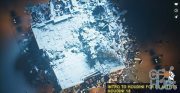REBELWAY – Mastering Pyro in Houdini

REBELWAY – Mastering Pyro in Houdini
This course is in depth lecture on how to create Highend pyro FX using Houdini and how to create a custom solver to achieve a unique look.
This course focuses on rendering highend volumes and explosions using Arnold.
We will start from week1 by building a good understanding of how smoke solver works in Houdini and create two simulations, the Tank shockwave and Rebelway logo as an exercise.
WEEK1 –
Intro to voxels and how to manipulate and create volume data in Houdini.
Intro to dops and smoke solver.
How does a smoke solver works.
Fume FX, Maya Fluids, and why Houdini Stands out.
Analyse various real explosions to set the goal for what we need to achieve.
Analyse various CG explosion done by big studio to understand where we are at in terms of volume rendering and simulation.
Iteration Iteration Iteration, how much tweaking do I need to get realistic sims.
Create the Tank shockwave FX as a first example to learn the basics of smoke solver and applying forces.
Create the Rebelway logo smoke simulation to further understand how to inject forces and sink density.
An in depth look at all the smoke solver settings and the best defaults that we need to use.
WEEK2 —
An in depth look at the Houdini Pyro Solver and how does it work
Create an explosion (possibly a nuclear explosion) to understand how the solver works and it’s limitations.
An in depth look at allthe forces microsolver that ships with Houdini and their limitations.
How to use Pyro Solver to create fire.
WEEK3 —
Learn all about microsolvers and how to properly utilize them.
Learn why we need a custom solver and set the goal that we need to achieve.
Create a custom solver smoke solver that get’s rid of the mushroom look once and for all using various microsolvers.
Add a very efficient way to create very detailed volumes without having to use super highres grids and by just combining various microsolvers.
Create a custom turbulence force that know where it needs to be applied and generates much more interesting details.
WEEK4 —-
Continue adding more features to our solver and this time we’re going to add support for creating Fire.
Create an engine thrust, and various other FX elements to further learn how to use the custom solver and tweak it.
WEEK5 —–
Continue working on the custom solver and add support for creating explosions with very complex expansions.
Add a very intelligent way that auto balances the explosion expansion, temperature and the speed at which it travels.
Extend the solver to add smarter noise masking features.
WEEK6 ——
An in-depth look at how to create various complex emission and tendrils.
Create a massive explosion using complex emission and our custom solver.
How to efficiently create collision and deal with highres meshes (robot simulation).
WEEK7 ——-
This is a much more advanced section where we will take a look at combining sop solver, pop solver, and dops.
Use vdb and volume vops to process the data while it’s being used by dops.
Learn how to optimize sim data and work efficiently with very large volumes.
Color advection.
WEEK8 ———
Implement a technique that allows to do rendertime displacement without having to sim rest fields.
Extend the custom solver to support creating custom volume fields that can be later used to create various complex shading FX.
Unlock the secret to rendering photo-realistic smoke and explosions.
An in depth look at rendering various sims using arnold 5.0 and the latest standard volume shader.
For FUN, learn how to create specular component on volumes.
WEEK9 ———
lighting the factory and how to setup all the passes needed to render the scene in the most efficient possible way without sacrificing the quality.
TIPS and Tricks!
WEEK10 ———-
Learn how to use arnold aovs to further tweak the volume.
How to get the most out of volume aovs and how to add extra details in comp.
Download links:
RebelWay - Mastering Pyro in Houdini.part01.rar
RebelWay - Mastering Pyro in Houdini.part02.rar
RebelWay - Mastering Pyro in Houdini.part03.rar
RebelWay - Mastering Pyro in Houdini.part04.rar
RebelWay - Mastering Pyro in Houdini.part05.rar
RebelWay - Mastering Pyro in Houdini.part06.rar
RebelWay - Mastering Pyro in Houdini.part07.rar
RebelWay - Mastering Pyro in Houdini.part08.rar
RebelWay - Mastering Pyro in Houdini.part09.rar
RebelWay - Mastering Pyro in Houdini.part10.rar
RebelWay - Mastering Pyro in Houdini.part11.rar
RebelWay - Mastering Pyro in Houdini.part12.rar
RebelWay - Mastering Pyro in Houdini.part13.rar
RebelWay - Mastering Pyro in Houdini.part14.rar
RebelWay - Mastering Pyro in Houdini.part15.rar
RebelWay - Mastering Pyro in Houdini.part16.rar
RebelWay - Mastering Pyro in Houdini.part17.rar
RebelWay - Mastering Pyro in Houdini.part18.rar
RebelWay - Mastering Pyro in Houdini.part19.rar
RebelWay - Mastering Pyro in Houdini.part02.rar
RebelWay - Mastering Pyro in Houdini.part03.rar
RebelWay - Mastering Pyro in Houdini.part04.rar
RebelWay - Mastering Pyro in Houdini.part05.rar
RebelWay - Mastering Pyro in Houdini.part06.rar
RebelWay - Mastering Pyro in Houdini.part07.rar
RebelWay - Mastering Pyro in Houdini.part08.rar
RebelWay - Mastering Pyro in Houdini.part09.rar
RebelWay - Mastering Pyro in Houdini.part10.rar
RebelWay - Mastering Pyro in Houdini.part11.rar
RebelWay - Mastering Pyro in Houdini.part12.rar
RebelWay - Mastering Pyro in Houdini.part13.rar
RebelWay - Mastering Pyro in Houdini.part14.rar
RebelWay - Mastering Pyro in Houdini.part15.rar
RebelWay - Mastering Pyro in Houdini.part16.rar
RebelWay - Mastering Pyro in Houdini.part17.rar
RebelWay - Mastering Pyro in Houdini.part18.rar
RebelWay - Mastering Pyro in Houdini.part19.rar
RebelWay_-_Mastering_Pyro_in_Houdini.part01.rar
RebelWay_-_Mastering_Pyro_in_Houdini.part02.rar
RebelWay_-_Mastering_Pyro_in_Houdini.part03.rar
RebelWay_-_Mastering_Pyro_in_Houdini.part04.rar
RebelWay_-_Mastering_Pyro_in_Houdini.part05.rar
RebelWay_-_Mastering_Pyro_in_Houdini.part06.rar
RebelWay_-_Mastering_Pyro_in_Houdini.part07.rar
RebelWay_-_Mastering_Pyro_in_Houdini.part08.rar
RebelWay_-_Mastering_Pyro_in_Houdini.part09.rar
RebelWay_-_Mastering_Pyro_in_Houdini.part10.rar
RebelWay_-_Mastering_Pyro_in_Houdini.part11.rar
RebelWay_-_Mastering_Pyro_in_Houdini.part12.rar
RebelWay_-_Mastering_Pyro_in_Houdini.part13.rar
RebelWay_-_Mastering_Pyro_in_Houdini.part14.rar
RebelWay_-_Mastering_Pyro_in_Houdini.part15.rar
RebelWay_-_Mastering_Pyro_in_Houdini.part16.rar
RebelWay_-_Mastering_Pyro_in_Houdini.part17.rar
RebelWay_-_Mastering_Pyro_in_Houdini.part18.rar
RebelWay_-_Mastering_Pyro_in_Houdini.part19.rar
RebelWay_-_Mastering_Pyro_in_Houdini.part02.rar
RebelWay_-_Mastering_Pyro_in_Houdini.part03.rar
RebelWay_-_Mastering_Pyro_in_Houdini.part04.rar
RebelWay_-_Mastering_Pyro_in_Houdini.part05.rar
RebelWay_-_Mastering_Pyro_in_Houdini.part06.rar
RebelWay_-_Mastering_Pyro_in_Houdini.part07.rar
RebelWay_-_Mastering_Pyro_in_Houdini.part08.rar
RebelWay_-_Mastering_Pyro_in_Houdini.part09.rar
RebelWay_-_Mastering_Pyro_in_Houdini.part10.rar
RebelWay_-_Mastering_Pyro_in_Houdini.part11.rar
RebelWay_-_Mastering_Pyro_in_Houdini.part12.rar
RebelWay_-_Mastering_Pyro_in_Houdini.part13.rar
RebelWay_-_Mastering_Pyro_in_Houdini.part14.rar
RebelWay_-_Mastering_Pyro_in_Houdini.part15.rar
RebelWay_-_Mastering_Pyro_in_Houdini.part16.rar
RebelWay_-_Mastering_Pyro_in_Houdini.part17.rar
RebelWay_-_Mastering_Pyro_in_Houdini.part18.rar
RebelWay_-_Mastering_Pyro_in_Houdini.part19.rar
Comments
Add comment
Tags
Archive
| « February 2026 » | ||||||
|---|---|---|---|---|---|---|
| Mon | Tue | Wed | Thu | Fri | Sat | Sun |
| 1 | ||||||
| 2 | 3 | 4 | 5 | 6 | 7 | 8 |
| 9 | 10 | 11 | 12 | 13 | 14 | 15 |
| 16 | 17 | 18 | 19 | 20 | 21 | 22 |
| 23 | 24 | 25 | 26 | 27 | 28 | |
Vote
New Daz3D, Poser stuff
New Books, Magazines
 2020-04-17
2020-04-17

 3 523
3 523
 8
8