Udemy – Architectural Design & Animation in Blender 2.8x
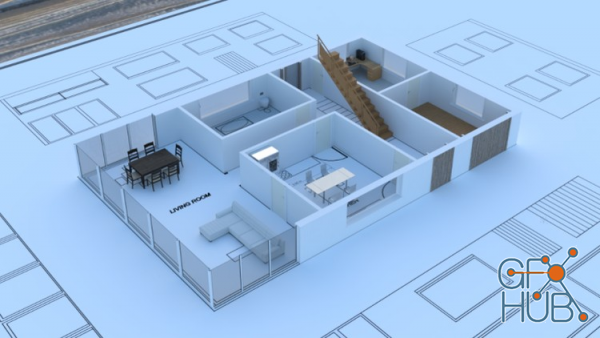
Udemy – Architectural Design & Animation in Blender 2.8x
Design & Create Architectural Animations in Blender - 3D Graphics in Blender - Full project - 3D Modeling in Blender What you'll learn
Create 3D Models & layouts in Blender and Animate the Scene
Light your scene with Environment textures in Blender & achieve real world lighting conditions
Use the Archipack add-on and quickly create architectural elements inside Blender
Develop your design abilities inside Blender and complete projects fast and efficiently
Requirements
Computer capable of running Blender 2.79 or above
You should be able to use a PC at beginner level
Description
Welcome to the course architectural design and animation in blender. In this course you'll be learning how to layout the design and create photo realistic animations of this modern house. This is a great skill to have especially for 3D artists creating their own works and those who want to create architectural structures and models.
We begin by laying out the 2D floor plan, an essential step for those looking to control the design aspect of their projects.
The next step is to take the floor plan and begin the 3D modelling part of this project. This step includes the Archipack add-on that assists in the creation of walls, doors and windows to quickly assemble the structure. Once the structure is in place we will add a high dynamic range image to help light the scene. This lighting will help us achieve real world lighting conditions to view our material.
This leads us into materials and textures where you will learn to use Blenders PBR material shader to create a realistic looking 3D model. This is really important skill to have when creating architectural scenes in Blender.
We look at more advanced techniques including creating grass using the particle system and creating trees using the sapling add-on.
We complete this section by rendering out a photo realistic image.
The next stage is the fun part where we prepare the model for animation. We make the house appear slowly using boolean modifiers and I will show you a great feature for quickly previewing how the animation looks before a full render.
Finally we use render layers to speed up rendering and take a look at the compositor in Blender to put the elements back together.
Content and Overview
Archipack: Learn to create 3D parametric Architectural elements
Archimesh: Learn to quickly create large window elements for your scene
MeasureIt: Create, Dimension and Render your Layouts using this amazing add-on for Blender 3D.
3D Model Grass and use Blender's particle system to add it throughout the scene.
Creating Trees using the Sapling add-on in Blender
Using Blender's PBR shader Create custom Material for your 3D models.
Animation & Rendering
Learn how to design in this amazingly powerful 3D production suite and start designing architectural 3D models, design for 3D games, design unique 3D assets, design for 3D printed objects, or create amazing art work.
Architectural visualization in Blender will allow you to impress your clients with photo realistic animations and images of their proposed designs.
The course is designed for practical learning and will walk you step by step through the process of creating 2D drawings to creating custom 3D models. Discover the Archipack add-on in Blender, try the new PBR capabilities as we add materials, lighting, and cameras to the scene .When you complete this course you will be able to use Blender as the complete drafting and 3D visualization package. With the latest release of Blender there has never been a better time to get your creativity flowing.
The lessons are taught with practical examples and aimed at completing the architectural design project. Learning Blender doesn't need to be difficult and you should enjoy the journey as you create some amazing architectural renders and 3D models.
Unleash your Creative side
Open Blender and be amazed at the possibilities. Discover a new world of creativity. Blender is free, and constantly improving to deliver industry standard tools. It has a strong online community just waiting to be discovered.
So jump in and start creating today!
Who this course is for:
Students who want to be capable of adding Animation to Architectural visualization projects
Students who want to learn a free design package for their own professional use
Interior designers and 3D visualization students
Download links:
architectural-design-animation-in-blender-3d-graphics.part1.rar
architectural-design-animation-in-blender-3d-graphics.part2.rar
architectural-design-animation-in-blender-3d-graphics.part3.rar
architectural-design-animation-in-blender-3d-graphics.part4.rar
architectural-design-animation-in-blender-3d-graphics.part5.rar
architectural-design-animation-in-blender-3d-graphics.part6.rar
architectural-design-animation-in-blender-3d-graphics.part7.rar
architectural-design-animation-in-blender-3d-graphics.part2.rar
architectural-design-animation-in-blender-3d-graphics.part3.rar
architectural-design-animation-in-blender-3d-graphics.part4.rar
architectural-design-animation-in-blender-3d-graphics.part5.rar
architectural-design-animation-in-blender-3d-graphics.part6.rar
architectural-design-animation-in-blender-3d-graphics.part7.rar
architectural-design-animation-in-blender-3d-graphics.part1.rar
architectural-design-animation-in-blender-3d-graphics.part2.rar
architectural-design-animation-in-blender-3d-graphics.part3.rar
architectural-design-animation-in-blender-3d-graphics.part4.rar
architectural-design-animation-in-blender-3d-graphics.part5.rar
architectural-design-animation-in-blender-3d-graphics.part6.rar
architectural-design-animation-in-blender-3d-graphics.part7.rar
architectural-design-animation-in-blender-3d-graphics.part2.rar
architectural-design-animation-in-blender-3d-graphics.part3.rar
architectural-design-animation-in-blender-3d-graphics.part4.rar
architectural-design-animation-in-blender-3d-graphics.part5.rar
architectural-design-animation-in-blender-3d-graphics.part6.rar
architectural-design-animation-in-blender-3d-graphics.part7.rar
Comments
Add comment
Tags
Archive
| « February 2026 » | ||||||
|---|---|---|---|---|---|---|
| Mon | Tue | Wed | Thu | Fri | Sat | Sun |
| 1 | ||||||
| 2 | 3 | 4 | 5 | 6 | 7 | 8 |
| 9 | 10 | 11 | 12 | 13 | 14 | 15 |
| 16 | 17 | 18 | 19 | 20 | 21 | 22 |
| 23 | 24 | 25 | 26 | 27 | 28 | |
Vote
New Daz3D, Poser stuff
New Books, Magazines
 2020-03-18
2020-03-18

 1 695
1 695
 0
0
















