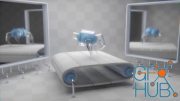Skillshare – Blender Jumpstart Course

Skillshare – Blender Jumpstart Course
If you have never used Blender or know it only superficially, and if you want to learn it from the very basics, this course is for you. It covers a lot of the basic techniques used for modeling and shading 3D objects.
This Blender basics course covers:
creating objects
deleting objects
object mode vs edit mode
ortho view vs perspective view
extruding
the move, rotate and scale transformations
selecting object
selecting all
deselecting all
adding materials
selecting edge loops
vertex select vs edge select vs face select modes
bridging edge loops
assigning materials
the mirror modifier
solid shading vs wireframe shading vs material preview vs rendered shading
box select vs circle select modes
insetting
the last operator panel
applying modifiers
views : front, back, right, left, top, bottom, camera
the array modifier
setting origin to geometry
moving the cursor to selection
the world color
point lights
creating new collections
glass material
screen space reflections
refraction
roughness
IOR
camera focal length
locking camera to view
sampling
rendering the image
Master the Basics of Blender – It’s All Well Within Your Reach.
Blender is one of the most popular 3D modeling programs worldwide. It’s not just a modeling program, it can do much more, but still the modeling functionality is at its core.
The first steps in a new program may be hard, especially when you first see the user interface, which may be daunting. But as you progress, things will become easier and you will soon be quite familiar with the application. And I’m pretty sure you will get to love it.
Download links:
Comments
Add comment
Tags
Archive
| « March 2026 » | ||||||
|---|---|---|---|---|---|---|
| Mon | Tue | Wed | Thu | Fri | Sat | Sun |
| 1 | ||||||
| 2 | 3 | 4 | 5 | 6 | 7 | 8 |
| 9 | 10 | 11 | 12 | 13 | 14 | 15 |
| 16 | 17 | 18 | 19 | 20 | 21 | 22 |
| 23 | 24 | 25 | 26 | 27 | 28 | 29 |
| 30 | 31 | |||||
Vote
New Daz3D, Poser stuff
New Books, Magazines
 2020-02-1
2020-02-1

 1 298
1 298
 7
7