Skillshare – Speed Up Your Zbrush Workflow In 2020 And Customise The UI
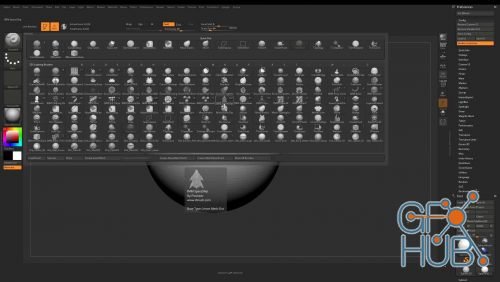
Skillshare – Speed Up Your Zbrush Workflow In 2020 And Customise The UI
We make a lot of actions with our mouse or drawing tablet which are time wasting action and we can do a big part of these things with our keyboard.
By using keyboard instead of mouse, saves a lot of time, It helps us to work faster and more productive. Instead of moving mouse from one place to another, just use single keyboard shortcuts.
For example you just need to hit Ctrl+C to copy something and Ctrl+V to paste instead of right click on what you want to copy, then click on the copy function then hover to the place you want to paste it, right click here and click on Paste. Wow how long it is to just presentate it, imagine how longer it is to do instead of using keyboard shortcuts.
Download links:
Comments
Add comment
Tags
Archive
| « February 2026 » | ||||||
|---|---|---|---|---|---|---|
| Mon | Tue | Wed | Thu | Fri | Sat | Sun |
| 1 | ||||||
| 2 | 3 | 4 | 5 | 6 | 7 | 8 |
| 9 | 10 | 11 | 12 | 13 | 14 | 15 |
| 16 | 17 | 18 | 19 | 20 | 21 | 22 |
| 23 | 24 | 25 | 26 | 27 | 28 | |
Vote
New Daz3D, Poser stuff
New Books, Magazines
 2019-12-4
2019-12-4

 930
930
 0
0















