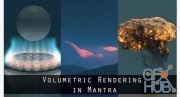Gumroad – Mantra Shading and Rendering Workshop – Assets and Scene Files
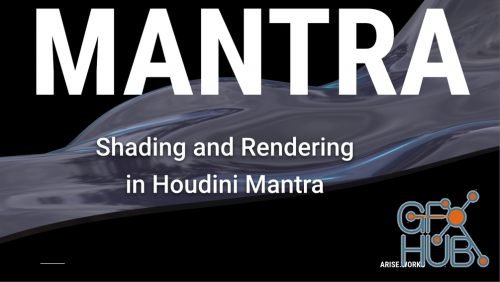
Gumroad – Mantra Shading and Rendering Workshop – Assets and Scene Files
Corresponding playlist: https://www.youtube.com/playlist?list=PLFkMNnEYa3APIjPiwdEFL6BOJWLLqk7_S
Join me in discovering the powerful Mantra rendering engine inside Houdini. All you need is a free version of Houdini, and some free time to learn and go through the course.
We will start with the very basics of navigating through the interface and adding materials, lights, and cameras. Then we move into learning about how to create materials using different shaders.
We will cover most important nodes, masks, generators, and other techniques to build our procedural materials. No prior knowledge required, this is a step by step course for beginners and intermediate users.
Videos are free. Assets are a paid addon, which is not mandatory.
HOW TO USE THE ASSETS:
First, download the file archive to your computer and unzip it.
If you want to follow along with all the assets that come with the course, right after starting Houdini navigate to the menu and go:
File > Set Project and define the folder that you just unzipped by double clicking it and pressing "Accept"
After that, in the menu press "File > Open" and chose the corresponding file. If you do not Set The Project your models and textures might not load, since Houdini will not know where to look for them.
Download links:
Comments
Add comment
Tags
Archive
| « February 2026 » | ||||||
|---|---|---|---|---|---|---|
| Mon | Tue | Wed | Thu | Fri | Sat | Sun |
| 1 | ||||||
| 2 | 3 | 4 | 5 | 6 | 7 | 8 |
| 9 | 10 | 11 | 12 | 13 | 14 | 15 |
| 16 | 17 | 18 | 19 | 20 | 21 | 22 |
| 23 | 24 | 25 | 26 | 27 | 28 | |
Vote
New Daz3D, Poser stuff
New Books, Magazines
 2019-11-23
2019-11-23

 1 113
1 113
 0
0