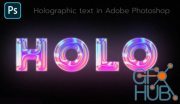Skillshare – Dust Effect with Adobe Photoshop – Professional Post Production

Skillshare – Dust Effect with Adobe Photoshop – Professional Post Production
In this fantastic tutorial I will explain each step to create an incredible Dust Effect.
- We will start from learning how to select the subject of our exercise in a professional and rapid manner using Select and Mask,
- Than we will continue with the use of the Liquify Filter that will allow us with a beautiful distortion of our image.
- We will learn how to create your own brush from zero.
- I will teach you how to professionally use the layer mask and how to use adjustment layer.
Download links:
Comments
Add comment
Tags
Archive
| « February 2026 » | ||||||
|---|---|---|---|---|---|---|
| Mon | Tue | Wed | Thu | Fri | Sat | Sun |
| 1 | ||||||
| 2 | 3 | 4 | 5 | 6 | 7 | 8 |
| 9 | 10 | 11 | 12 | 13 | 14 | 15 |
| 16 | 17 | 18 | 19 | 20 | 21 | 22 |
| 23 | 24 | 25 | 26 | 27 | 28 | |
Vote
New Daz3D, Poser stuff
New Books, Magazines
 2019-05-4
2019-05-4

 1 034
1 034
 0
0