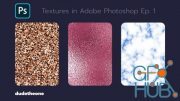Holographic text in Adobe Photoshop
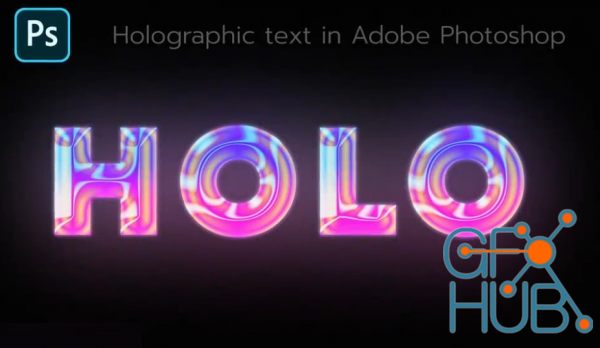
Skillshare - Holographic text in Adobe Photoshop
In this course I will show you how to create Holographic effect using Adobe Photoshop.
This course is intended for a beginner and I am sure that even the person who started Photoshop for the first time can handle it. This course is also suitable for those who like to create something new, for example, congratulate a friend on his birthday in an original way or create a unique and beautiful invitation to a party.
In this course, you will learn:
How to create a new document in Photoshop
How to work with smart objects
Apply filters to layers
Working with adjustment layers
Creating a holographic effect
Export image from Photoshop
Download links:
Comments
Add comment
Tags
Archive
| « February 2026 » | ||||||
|---|---|---|---|---|---|---|
| Mon | Tue | Wed | Thu | Fri | Sat | Sun |
| 1 | ||||||
| 2 | 3 | 4 | 5 | 6 | 7 | 8 |
| 9 | 10 | 11 | 12 | 13 | 14 | 15 |
| 16 | 17 | 18 | 19 | 20 | 21 | 22 |
| 23 | 24 | 25 | 26 | 27 | 28 | |
Vote
New Daz3D, Poser stuff
New Books, Magazines
 2022-01-8
2022-01-8

 1 363
1 363
 0
0