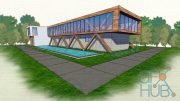Lynda – SketchUp for Architecture: LayOut

Lynda – SketchUp for Architecture: LayOut
In this installment of the SketchUp for Architecture series, Paul J. Smith demonstrates how to link SketchUp with LayOut to transform your 3D model and generate high-quality plans, sections, and elevations for use with planning and construction. This course, which focuses on linking the scenes created in the first series with this SketchUp Pro companion software, starts with a demonstration of how to navigate the LayOut interface and set up a document. Then, learn how to work with the drawing tools in LayOut, create and save templates, and create and edit scrapbook content. Plus, see how to link your SketchUp scenes and create cover pages, vector drawings, and raster drawings. After wrapping up this course, you’ll be equipped with the steps required to leverage accurately scaled 2D from the 3D.
Topics include:
Customizing LayOut preferences
Working with the drawing tools in LayOut
Adding text and labels
Creating linear and angular dimensions
Creating templates
Linking SketchUp with LayOut
Building a scrapbook
Exporting options
MP4 1280x720 | Total time: 3h 11m | ENG | Project Files Included | 2.22 GB
Download links:
Comments
Add comment
Tags
Archive
| « February 2026 » | ||||||
|---|---|---|---|---|---|---|
| Mon | Tue | Wed | Thu | Fri | Sat | Sun |
| 1 | ||||||
| 2 | 3 | 4 | 5 | 6 | 7 | 8 |
| 9 | 10 | 11 | 12 | 13 | 14 | 15 |
| 16 | 17 | 18 | 19 | 20 | 21 | 22 |
| 23 | 24 | 25 | 26 | 27 | 28 | |
Vote
New Daz3D, Poser stuff
New Books, Magazines
 2019-04-16
2019-04-16

 1 470
1 470
 4
4