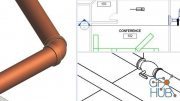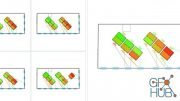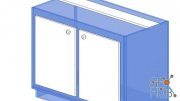Lynda – Revit: Presenting and Managing Design Options

Lynda – Revit: Presenting and Managing Design Options
When you need more than a napkin sketch or trace paper to get client buy-in, Revit has a number of flexible tools for presenting options. In this course, instructor William Carney shows how to use Revit to quickly convey your design ideas and present multiple options and finish pallets to clients. Learn how to set up design options, manage views, show different building locations, present multiple finish schemes, display furniture options, and use phases or parts to show alternate bid options. In chapter five, William shows how to pull all the tips together into a live client presentation.
Topics include:
Setting up your Revit file
Managing views
Creating model groups for floor plans
Creating options for small and large sites
Managing links
Merging topographic options
Presenting different finish schemes and furniture options
Putting together a presentation
MP4 1280x720 | Total time: 1h 08m | ENG | Project Files Included | 925 MB
Download links:
Comments
Add comment
Tags
Archive
| « February 2026 » | ||||||
|---|---|---|---|---|---|---|
| Mon | Tue | Wed | Thu | Fri | Sat | Sun |
| 1 | ||||||
| 2 | 3 | 4 | 5 | 6 | 7 | 8 |
| 9 | 10 | 11 | 12 | 13 | 14 | 15 |
| 16 | 17 | 18 | 19 | 20 | 21 | 22 |
| 23 | 24 | 25 | 26 | 27 | 28 | |
Vote
New Daz3D, Poser stuff
New Books, Magazines
 2019-04-2
2019-04-2

 1 207
1 207
 0
0