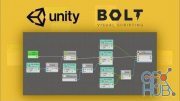Udemy – Make Unity 3D interactive games with Fungus – no coding!

Download video course: Udemy – Make Unity 3D interactive games with Fungus – no coding! Make Branching narrative, point & click and hidden object games all without writing code.
What you'll learn
You will have a Full working knowledge of Fungus and how it integrates with Unity.
You will be able to create narrative story games, point and click adventures and hidden object games.
You will be able to publish your games to Unity’s webplayer and WebGL and have them on your own website, publish them to Android and IOS versions (if you have a Apple developer Licence) and sell them through Google play or the apple store.
Most importantly you will be able to do all of this without writing one line of code.
Requirements
A Mac or PC that is capable of running Unity 3D.
The latest version of Unity 3D (we will talk you through download and install on the course).
The latest Version of Fungus (We will talk you through download and install on the course).
Description
This course is aimed at anyone who wants to make interactive story based games, but, who doesnt' know how to code.
Fungus is a free Unity 3D plugin that allows non coders (like me) access to some of Unity's core features. This course has been updated to include changes & updates to Fungus 3.6
If you have never used game development software, or if you have struggled with code trying to make games, Fungus and this course are exactly what you need.
So what specifically will we learn?: In no particular order.
Unity: A working knowledge of the Unity interface, Importing and managing assets / Images / Audio / Animation etc.
Fungus: A full working knowledge of fungus how to combine commands, Use variables etc. All without code.
Control the camera: camera moves / fades etc.
Control sound: add music / spot sound effects / control volume.
Sprites: affect their visibility & movement.
Branching Narrative: create custom characters, dialogs & menus.
Clickable Sprites: Create buttons that interact with the scene.
Drag & Drop: Create draggable sprites that interact with the scene.
Mecanim Animation: Add animation to the scene and control it.
With all of the above mentioned elements we will create a short branching narrative game, where two characters talk to one another and you are presented with choices to influence the story. The narrative section leads into a hidden object point and click adventure, we will explore an interactive environment with clickable images, draggable and droppable objects and an animated character reacting to specific conditions.
Who this course is for?
If you don’t know how to code and want to make Interactive Story Games. This course is for you.
If you’re an artist, illustrator or writer and would like to delve into game development in an easy and approachable manner, this course if for you.
If you have struggled with code to create games in unity, this course is for you.
If you're able to code and know your way round unity and love the joy of a visual coding interface, this course is for you.
Download links:
Make_Unity_3D_interactive_games_with_Fungus_-_no_coding_.part1.rar
Make_Unity_3D_interactive_games_with_Fungus_-_no_coding_.part2.rar
Make_Unity_3D_interactive_games_with_Fungus_-_no_coding_.part2.rar
Make_Unity_3D_interactive_games_with_Fungus_-_no_coding_.part1.rar
Make_Unity_3D_interactive_games_with_Fungus_-_no_coding_.part2.rar
Make_Unity_3D_interactive_games_with_Fungus_-_no_coding_.part2.rar
Comments
Add comment
Tags
Archive
| « February 2026 » | ||||||
|---|---|---|---|---|---|---|
| Mon | Tue | Wed | Thu | Fri | Sat | Sun |
| 1 | ||||||
| 2 | 3 | 4 | 5 | 6 | 7 | 8 |
| 9 | 10 | 11 | 12 | 13 | 14 | 15 |
| 16 | 17 | 18 | 19 | 20 | 21 | 22 |
| 23 | 24 | 25 | 26 | 27 | 28 | |
Vote
New Daz3D, Poser stuff
New Books, Magazines
 2019-03-21
2019-03-21

 1 509
1 509
 0
0