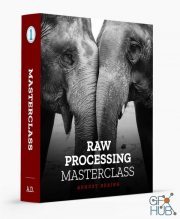Udemy – Capture One 12 in Action for Beginners
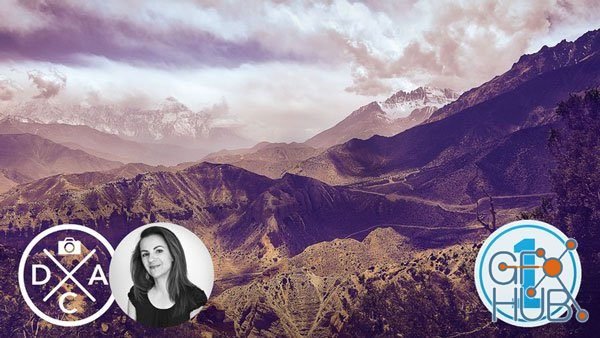
Video сourse: Udemy – Capture One 12 in Action for Beginners – Make the best out of your Raw files with Capture One 12. Create high quality, beautifully color graded artwork.
What you'll learn
Import Raw files to Capture One
Basic Lens Corrections: Chromatic Aberration
Selecting Base Characteristic Curve
Working with Layers, standard Masks & Luma Masks
Performing global & selective luminosity adjustments
Color grading with Color Balance & Color Editor Tools
Shadow & Highlight detail recovery with HDR Tool
Midtone contrast adjustments with Clarity Tool
Reapplying & fine tuning created set of adjustments to a new Raw image
Requirements
No prior knowledge of Capture One 12 is necessary, I will explain all the techniques in a simple way
Capture One 12 trial 30 day free version is more than enough to complete the course
We will work with Raw images provided as supplementary materials to help you move on even faster!
Description
Welcome to the "Capture One 12 in Action for Beginners" course!
I have designed this course for all of you who got impressed by stunning results that other photographers achieved with Capture One and are eager to give the software a try yourself. Capture One 12 is a high end complete image editing software solution - you can use it to import your Raw files from the camera, organise them, perform lens corrections, luminosity adjustments and color grade your images.
Capture One is known for its exceptional handling of color and image quality - it comes with custom camera profiling. When you import a Raw file, Capture One will automatically recognise what camera it has been shot with and give it the standard ICC profile created by Phase One specifically for that camera. That means great looking images straight from the camera! Starting from there you can take advantage of powerful Capture One tools and fine tune luminosity and color. Every tool in Capture One is designed to give you full control of all aspects of the editing process - preserving, recovering and optimising all information from your Raw files.
Simply get the 30 day free trial, jump in and see the possible results in your own work. I decided to focus entirely on real-life examples, providing you solutions to the most common photo editing issues such as exposure correction, shadow and highlight detail recovery, midtone contrast enhancement, color correction.
This class is not intended to walk you through every aspect of Capture One, instead my idea was to get you in action as soon as possible and show you how to get results fast with some of the most powerful Capture One tools.
I’ve heard very often that photographers find Capture One quite overwhelming and quickly give up lost in the complexities of its interface. So you can treat this course as a shortcut. Following the hands-on examples will get you familiar with the software in no time, turning the learning curve into a fascinating experience. Take this course if you are new to Capture One and you want to give it a go, jumping straight into creative photo editing workflow. After completing the course you will have a good understanding of Capture One core tools. By following the editing examples you will also gain necessary experience and confidence to realise your own creative ideas, get you experimenting and bring new life to your favourite Raw files.
See you inside the course!
Who this course is for:
Anyone who is curious about professional techniques behind successful images
Anyone who wants to learn how to effectively color grade images with Capture's One 12 Color Editor
Aspiring photographers who want to improve their photo editing skills starting with digital negatives development
Anyone who wants to develop artistic skills in fields of creative photo processing
Anyone wanting to take their artwork to the next level with stunning results, specifically in terms of clear, beautiful color
Screenshots
Download links:
Capture_One_12_in_Action_for_Beginners.part1.rar
Capture_One_12_in_Action_for_Beginners.part2.rar
Capture_One_12_in_Action_for_Beginners.part3.rar
Capture_One_12_in_Action_for_Beginners.part4.rar
Capture_One_12_in_Action_for_Beginners.part2.rar
Capture_One_12_in_Action_for_Beginners.part3.rar
Capture_One_12_in_Action_for_Beginners.part4.rar
Capture_One_12_in_Action_for_Beginners.part1.rar
Capture_One_12_in_Action_for_Beginners.part2.rar
Capture_One_12_in_Action_for_Beginners.part3.rar
Capture_One_12_in_Action_for_Beginners.part4.rar
Capture_One_12_in_Action_for_Beginners.part2.rar
Capture_One_12_in_Action_for_Beginners.part3.rar
Capture_One_12_in_Action_for_Beginners.part4.rar
Comments
Add comment
Tags
Archive
| « February 2026 » | ||||||
|---|---|---|---|---|---|---|
| Mon | Tue | Wed | Thu | Fri | Sat | Sun |
| 1 | ||||||
| 2 | 3 | 4 | 5 | 6 | 7 | 8 |
| 9 | 10 | 11 | 12 | 13 | 14 | 15 |
| 16 | 17 | 18 | 19 | 20 | 21 | 22 |
| 23 | 24 | 25 | 26 | 27 | 28 | |
Vote
New Daz3D, Poser stuff
New Books, Magazines
 2019-03-1
2019-03-1

 1 263
1 263
 0
0