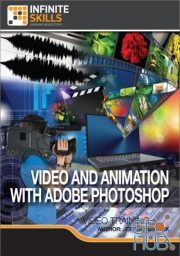EditingResources – Video Overlays and Tutorials

Video сourse: EditingResources – Video Overlays and Tutorials
Add magical movement effects to your still images!
This bundle includes
8 ready to apply High Defenition Video Overlays (they work best with horizontal images, 16 to 9 ratio) in MP4 file format (Rain, dust particles, snow, fireflies, and fall leaves effects). Photoshop CC is all you need to apply our ready overlays. You will learn how to render a High Definition (1920x1080px in 16 to 9 ratio) Video using Photoshop CC.
3 video tutorials. We will cover how to create Video Overlays in Adobe Photoshop CC and Adobe After Effects. How to easily apply Video Overlays to your still images in Photoshop CC.
*Basic knowledge of image editing and sizing (dimensions, resizing, ratios) in Photoshop is highly recommended. We do not assist you with teaching very basics. This is not a product for complete beginners.
System requirements: Photoshop CC.
Download links:
EditingResources_-_Video_Overlays_and_Tutorials.part1.rar
EditingResources_-_Video_Overlays_and_Tutorials.part2.rar
EditingResources_-_Video_Overlays_and_Tutorials.part3.rar
EditingResources_-_Video_Overlays_and_Tutorials.part4.rar
EditingResources_-_Video_Overlays_and_Tutorials.part5.rar
EditingResources_-_Video_Overlays_and_Tutorials.part2.rar
EditingResources_-_Video_Overlays_and_Tutorials.part3.rar
EditingResources_-_Video_Overlays_and_Tutorials.part4.rar
EditingResources_-_Video_Overlays_and_Tutorials.part5.rar
EditingResources_-_Video_Overlays_and_Tutorials.part1.rar
EditingResources_-_Video_Overlays_and_Tutorials.part2.rar
EditingResources_-_Video_Overlays_and_Tutorials.part3.rar
EditingResources_-_Video_Overlays_and_Tutorials.part4.rar
EditingResources_-_Video_Overlays_and_Tutorials.part5.rar
EditingResources_-_Video_Overlays_and_Tutorials.part2.rar
EditingResources_-_Video_Overlays_and_Tutorials.part3.rar
EditingResources_-_Video_Overlays_and_Tutorials.part4.rar
EditingResources_-_Video_Overlays_and_Tutorials.part5.rar
Comments
Add comment
Tags
Archive
| « February 2026 » | ||||||
|---|---|---|---|---|---|---|
| Mon | Tue | Wed | Thu | Fri | Sat | Sun |
| 1 | ||||||
| 2 | 3 | 4 | 5 | 6 | 7 | 8 |
| 9 | 10 | 11 | 12 | 13 | 14 | 15 |
| 16 | 17 | 18 | 19 | 20 | 21 | 22 |
| 23 | 24 | 25 | 26 | 27 | 28 | |
Vote
New Daz3D, Poser stuff
New Books, Magazines
 2018-12-14
2018-12-14

 1 161
1 161
 0
0