
If you're in architecture, engineering, or construction, you need to stay on top of the BIM technology. Join Eric Wing each Tuesday for a review of the latest tools and design trends. Each week he tackles a different application or workflow to streamline modeling, rendering, and collaboration. Learn what's new in the 2018 versions of Revit and Navisworks, find out how to smooth BIM roadblocks and roll out BIM training, and discover the best

Looking to work smarter with ZBrush? In this weekly series, Emmanuel Henri digs into this popular digital sculpting tool, helping you enhance your ZBrush skill set, one tip at a time. Each installment covers a specific topic, including how to work with key features such as ZRemesher and Panel Loops, as well as how to leverage some of the newer ZBrush tools, including PolyGroupIt

Learn the basics of using Revit 2020 for architectural design. This course is designed for those who have no prior Revit experience and want to work in metric units (meters and centimeters). First, get comfortable with the Revit environment, and learn to set up a project and add the grids, levels, and dimensions that will anchor your design. Then, instructor Paul F. Aubin helps you dive into modeling: adding walls, doors, and windows; using

Premiere Elements is an affordable and full-featured video-editing program. It's a complete moviemaker's toolkit - easy to use but powerful enough for professionals - that includes a large library of built-in effects, filters, and color grading presets. Learn the basics of Premiere Elements 2020 in this course with Steve Grisetti. Explore everything you need to know to turn raw video clips into great-looking movies, complete with color

Discover new imaging superpowers by mastering the tools in Adobe Camera Raw—the engine at the heart of all Adobe photo editing software. Learn how to access Camera Raw from Photoshop, Lightroom, and After Effects; apply custom tone curves; and leverage the HSL and grayscale controls to precisely adjust the color of an image.

he Family Editor offers Revit users a robust way to create standardized assets such as windows, doors, and other architectural components. These assets can contain smart data about their properties, which adds to the amount of information architects know about the buildings they design. In this course, Paul F. Aubin shows how to create standardized content using the Family Editor.
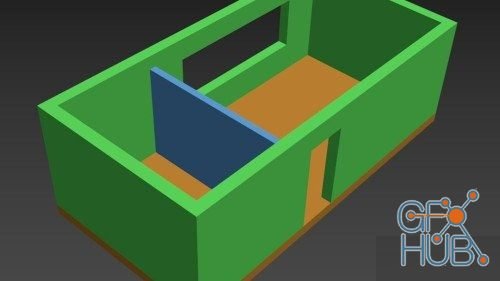
Discover how to take a flat, two-dimensional CAD drawing and use Autodesk 3ds Max to develop it into a three-dimensional model with walls and a floor. Instructor Shaun Bryant begins by demonstrating how to prepare an existing 2D CAD drawing for use in 3ds Max. Next, learn about choosing the right settings for saving the drawing in AutoCAD, then see how to import the resulting file in 3ds Max.

Explore the core principles used to create motion graphics using a familiar tool—Adobe After Effects. In this course, instructor Ian Robinson explores everything from gathering inspiration to integrating traditional typography, transitional elements, animated textures, color, and more into motion graphics. Ian breaks down each of these key principles into small groups of applied techniques that you can leverage in your own workflow. Along the

Adobe Lightroom was designed to be used with Photoshop—you can send photos from Lightroom to Photoshop in order to take advantage of the advanced editing capabilities of Photoshop, and then return to Lightroom to organize the results. In this course, Jan Kabili covers the steps and techniques involved in using both programs in tandem, from essential application settings to workflow examples.

Blender boasts a variety of essential features and add-ons for 3D creation. In this weekly series, learn how to better leverage these tools—and work with some features that you may not have heard of yet. Join David Andrade as he covers a variety of topics, including useful Blender simulations, updates to Blender such as the Principled BSDF shader, and animation techniques. Tune in every Wednesday for a new Blender trick to enhance your media
Tags
Archive
| « February 2026 » | ||||||
|---|---|---|---|---|---|---|
| Mon | Tue | Wed | Thu | Fri | Sat | Sun |
| 1 | ||||||
| 2 | 3 | 4 | 5 | 6 | 7 | 8 |
| 9 | 10 | 11 | 12 | 13 | 14 | 15 |
| 16 | 17 | 18 | 19 | 20 | 21 | 22 |
| 23 | 24 | 25 | 26 | 27 | 28 | |
Vote
New Daz3D, Poser stuff
New Books, Magazines
 2019-10-10
2019-10-10

 0
0






