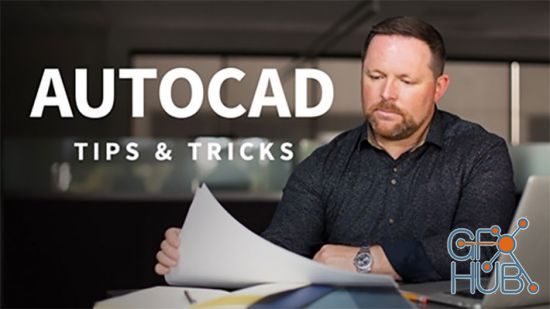
Take your CAD skills up a notch. Work smarter, not harder, with AutoCAD. iAutoCAD Tips Tricks provides weekly tips, techniques, and workarounds to make designers like you more effective and more productive. Learn how to use AutoCAD features in exciting new ways, customize the workspace and shortcuts to save time, create more accurate drawings with the measurement and organization tools, and more. Shaun Bryants insights give you that competitive
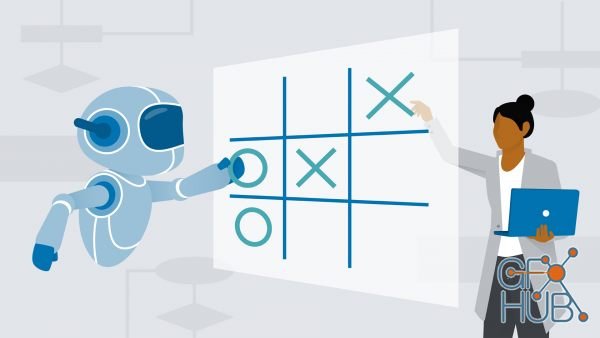
In 1997, an IBM computer named Deep Blue beat Gerry Kasparov, a world chess champion, after a six-game match. While AI technology has grown in exciting, and often revolutionary, ways since Deep Blue's victory at the chessboard in the late 90s, many of the techniques it implemented are still relevant today. In this course, explore some of these techniques as you learn how to leverage key AI algorithms to create two-player, turn-based games that
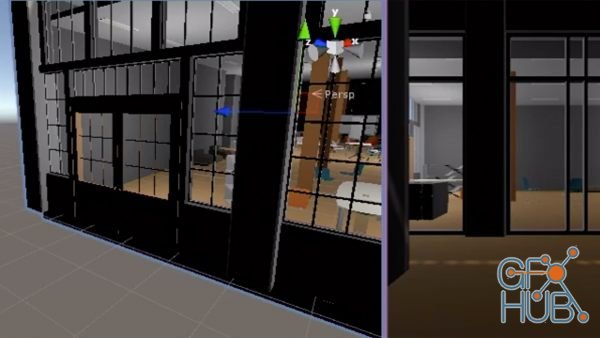
Are you underutilizing your 3D models? Would you like to showcase architecture and engineering by transforming your Revit files into virtual reality experiences? Join Logan Smith and explore strategic export methods for Revit files. Logan covers how to get Revit files ready for export, use the export views, link to a model, and reassign mapping. Then he shows how to import files into Unity and set up scenes. He also demonstrates how to begin

ZBrush combines 3D modeling, texturing, and painting into one digital sculpting workflow. Take a tour of the features in ZBrush and see how to use them in real-world projects. Instructor Ryan Kittleson shows how to create basics forms with meshes, sculpt details with brushes, paint and texture models, and render the results using professional-level project pipelines.

Get up and running with Inventor 2021, the professional product and mechanical design software from Autodesk. In this course, instructor John Helfen reviews the essential tools and techniques of this parametric design system, explaining how to build parts and assemblies and document them in a way that helps others understand how your designs can be manufactured. Learn how to create a sketch and turn it into a 3D part with the Extrude, Revolve,

Every building tells a story. Adding a little motion helps it come to life. This course shows how to use cinematic camera techniques in 3ds Max to showcase your architectural projects. George Maestri demonstrates how to set up compelling camera angles and movement that will show 3D architectural renderings in their best light. Learn how to create, place, aim, and move cameras; animate cameras along a path; fine-tune motion; and export images and

Learn how to take your design presentations to the next level by animating them with motion, using Rhino and the V-Ray and Bongo plugins. Whether you are interested in promoting products or architecture (both examples featured in the course), author Dave Schultze shows how to make your work far more compelling with simple and powerful animation techniques.

3ds Max is best known for its modeling and rendering tools. These strengths come into play in architecture, manufacturing, game development, industrial design, and motion graphics. There are dozens of features and techniques to master, from modeling and texturing to lighting and rendering. This course covers 3ds Max from the ground up, providing an overview of the entire package as well as essential skills that 3D artists need to create
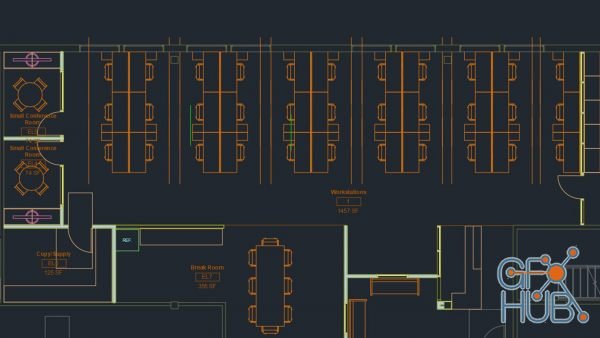
AutoCAD 2021 is a powerful designing and drafting software used to create precise 2D and 3D designs. In this course, explore learning beyond the basics covered in Learning AutoCAD. Shaun Bryant covers using the ribbon, choosing workspaces, and using the ViewCube. Shaun also demonstrates managing units and options, drawing and modifying objects, working with dimensioning techniques, and using attributes, tables, and external references.
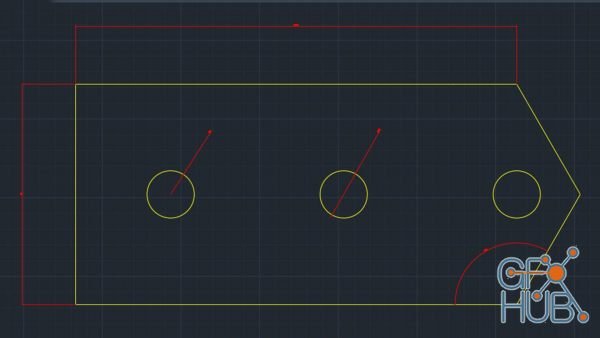
Explore the basics of AutoCAD 2021 in this course designed for beginners. Learn about the interface, drawing and design techniques, generating simple geometry, creating annotations, and building documentation that is suitable for sharing and printing. Autodesk Certified Instructor (ACI) Shaun Bryant demonstrates step-by-step how to create precise drawings for architecture, construction, manufacturing, and more.
Tags
Archive
| « February 2026 » | ||||||
|---|---|---|---|---|---|---|
| Mon | Tue | Wed | Thu | Fri | Sat | Sun |
| 1 | ||||||
| 2 | 3 | 4 | 5 | 6 | 7 | 8 |
| 9 | 10 | 11 | 12 | 13 | 14 | 15 |
| 16 | 17 | 18 | 19 | 20 | 21 | 22 |
| 23 | 24 | 25 | 26 | 27 | 28 | |
Vote
New Daz3D, Poser stuff
New Books, Magazines
 2020-04-12
2020-04-12

 0
0






