
In this Blender 2.8 course for beginners, you will learn the essential rigging concepts to bring a Treasure Chest to life. From a beginner rig to a complex, flexible rig you'll be happy to show off.

Blender 2.8 3D modelling a medieval building scene with tips to go from novice to Blender expert in under 21 hours

MP4 1280x720 | Total time: 4h 54m | ENG | Project Files Included | 1.18 GB

A Blender tutorial based on the elevator scene in The Shining. Use what you've learned to create your own production-quality shots, whether it's for film, television or personal projects.

Is there something off about the way your renders look? This course could be your solution. With the release of Blender 2.8, there are many options available to artists for rendering. However, most beginners do not understand how to utilize these options to their fullest. Do your materials look flat or monotonous? Here are some reasons why this course would be great for you...
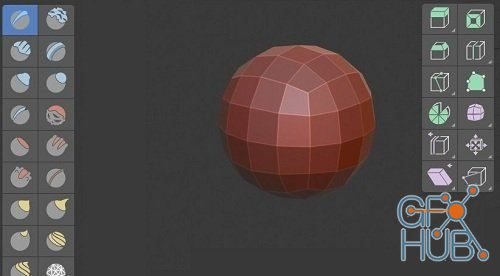
In this class, you will learn the entire modeling toolset available in Blender. We'll cover the different 3D modeling tools and what they do as well as what they mean (such as extrusion, loop cuts, bevelling and so on). We'll also look at modifiers to help you with 3D modeling and also look at all the available sculpting tools to help you get awesome looking 3D models.
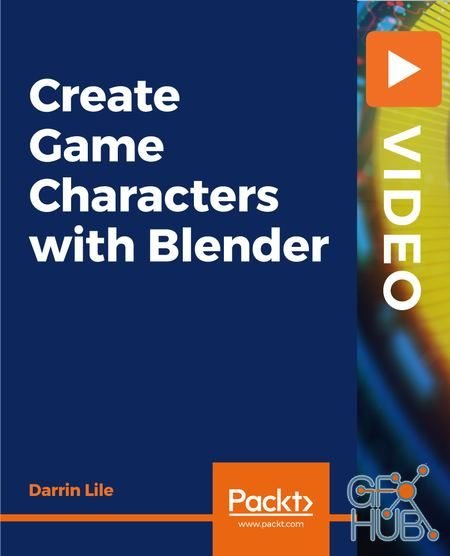
Use Blender to 3D model, texture, rig, and animate your own game character

All steps from start to finish are shown and explained well, so you can easily follow along – either by using the provided files or using your own character

With almost 5 hours of high-quality training, you’ll learn how to retopologize a full character from start to finish. We cover how to prepare your model in ZBrush, block out the most important loops and how to connect everything up. This exact method has been used for retopo of characters like the Xenomorph from Alien Covenant, and many more.
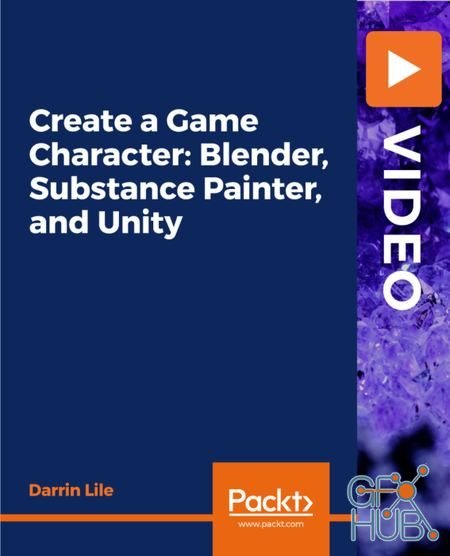
Learn to use Blender, Substance Painter, Krita, and Unity to create your own game characters.
Tags
Archive
| « February 2026 » | ||||||
|---|---|---|---|---|---|---|
| Mon | Tue | Wed | Thu | Fri | Sat | Sun |
| 1 | ||||||
| 2 | 3 | 4 | 5 | 6 | 7 | 8 |
| 9 | 10 | 11 | 12 | 13 | 14 | 15 |
| 16 | 17 | 18 | 19 | 20 | 21 | 22 |
| 23 | 24 | 25 | 26 | 27 | 28 | |
Vote
New Daz3D, Poser stuff
New Books, Magazines
 2019-08-14
2019-08-14

 2
2






