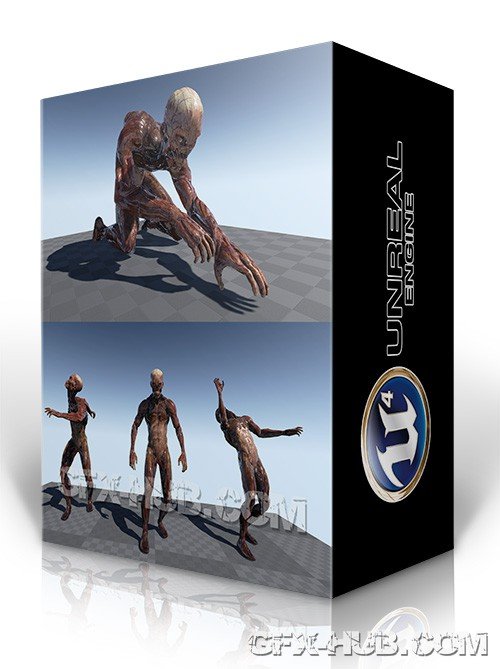
The first of a series of game-ready Zombies made using AAA best practices. This content package includes 44 custom motion captured animations on the Unreal skeleton; a primary skinned mesh with high-res diffuse, subsurface, normal and specular maps; LODs; and blendshapes to allow for customization and variation.

Abandoned place pack is the right tool for creating scary and shivering atmosphere. This pack based on "Master material" that works with vertex paint for better transition between textures.
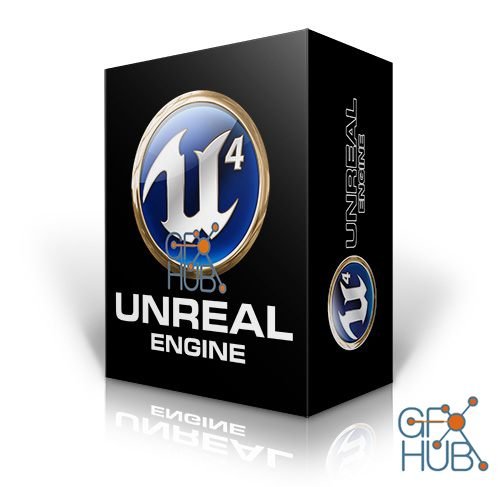
Unreal Engine Marketplace – Asset Bundle 1 December 2015 | 1.87 GB

Unreal Engine Marketplace – Asset Bundle 3 September 2015 | 1.13 GB
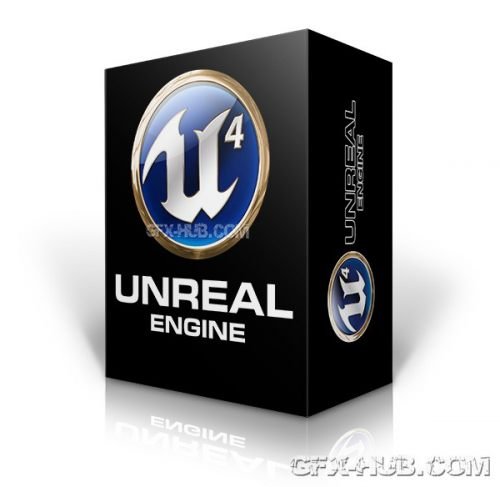
Unreal Engine Marketplace – Asset Bundle 2 September 2015 | 5.44 GB

Creating an Interior Walkthrough in Unreal Engine and 3ds Max – download video сourse In this Unreal Engine and 3ds Max tutorial we’ll follow the entire process of creating an interactive walkthrough of a small apartment in Unreal Engine 4, 3ds Max and Photoshop. We’ll go through the process of setting up and unwrapping our model in 3ds Max, all the way through to lighting, creating materials, and adding interactive elements using Blueprints. By
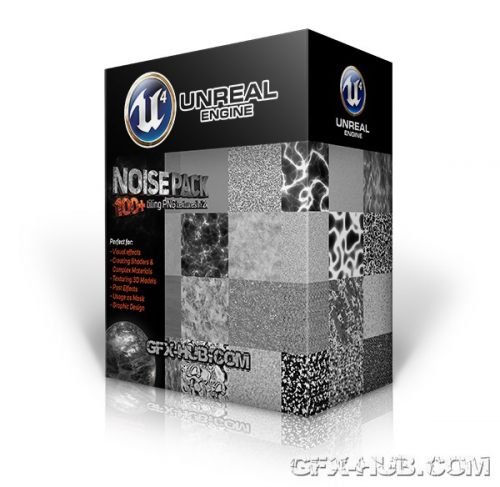
A pack of high-quality seamless high-resolution textures in the format of the Unreal Engine 4 game engine. More than 100 noise textures (Noise), masks to create the most incredible materials, such as stone, concrete, metal, dirt, car paint, camouflage, monster skin, game characters, bacteria, effects, technology surfaces - anything.

Introduction to Lighting in Unreal Engine 4 In this series of tutorials we'll discuss what you need to know to begin the lighting phase of your game projects. To begin, we'll learn how to place and manipulate lights. Then we'll discuss the most important properties used to light amazing levels in Unreal Engine 4. Then we'll learn about Light Mobility, which is important to understand in order to create beautiful levels that aren't taxing on the
Tags
Archive
| « March 2026 » | ||||||
|---|---|---|---|---|---|---|
| Mon | Tue | Wed | Thu | Fri | Sat | Sun |
| 1 | ||||||
| 2 | 3 | 4 | 5 | 6 | 7 | 8 |
| 9 | 10 | 11 | 12 | 13 | 14 | 15 |
| 16 | 17 | 18 | 19 | 20 | 21 | 22 |
| 23 | 24 | 25 | 26 | 27 | 28 | 29 |
| 30 | 31 | |||||
Vote
New Daz3D, Poser stuff
New Books, Magazines
 2015-12-13
2015-12-13

 1
1






