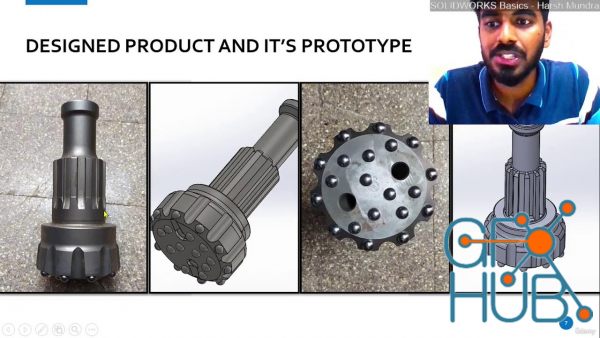
CAD Training: Learn to Master SolidWorks to aim for good jobs if you are a complete beginner What you'll learn Acquire Product Designer skills and can include that in your resume. Apply for CSWA certification programme for SOLIDWORKS with confidence. Become expert in Computer Aided Designing field of Mechanical Engineering and eligible for many Jobs in this field. Become specialist in Modelling because it is the basic need for any product

Learn To Create Magical FX In Houdini What you'll learn We will learn to create Magical FX We will learn about Houdini Particles We will learn about Houdini Smoke Simulation We will learn about Particles Advection in Houdini We will learn about Solaris We will learn to Render using Karma XPU We will learn compositing in after effects Requirements Students should have basic knowledge of Houdini Students will need Houdini 19.5 for this course

Learn Complete Davinci Resolve 18 Video Editing, Color Correction, Color Grading, Compositing & Audio Improvement What you'll learn How to Edit Video in Davinci Resolve 18 Davinci Resolve 18 Fundamentals Davinci Resolve 18 All Pages Workflow Adding Video and Audio Effects in Davinci Resolve 18 Export High Quality Video in Davinci Resolve 18 Camera 3d & Keyframes Animation Advanced Video Editing Techniques in Davinci Resolve 18 How to use

Learn Professional Image Retouching Techniques using Adobe Photoshop What you’ll learn Image Retouching Techniques Complete Face retouching Spot healing brush tool Clone Stamp tool Healing brush tool Requirements Computer or Laptop Adobe Photoshop Internet Connection if possible Interest to Learn Description Welcome to the course ‘Learn Professional Image Retouching Techniques using Photoshop’. In this course, I have focused on image retouching

Create an action combat framework from scratch for mobile in Unreal Engine 5 and Publish it on GooglePlay Store! What you'll learn Create a sekiro-like melee combat system from scratch for PC/Mobile Create advanced AI with structured behavior logics Optimization for mobile game with unreal engine 5 Publish your mobile game on GooglePlay Store Requirements Know unreal engine blueprint basics Description If you're interested in creating a
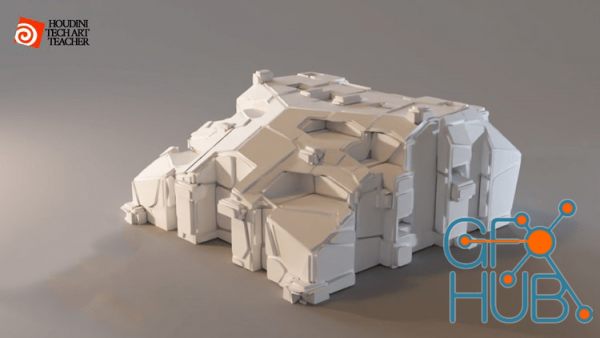
Become Houdini Technical Artist (TA) - Procedural Modeling What you'll learn Create production-ready procedural modeling Houdini tool from scratch (HDA) Procedural modeling through VEX programming language (Sci-Fi Oriented) Applied Houdini from real-world production point of view Reserved attributes, common functions, recursive looping, avoiding looping, referencing data, attribute casting, geo cleanup tricks, computation optimizing Basic vector

Learn to Create Environments for Game inside ZBrush, learn to paint in Substance Painter and import into Unity What you’ll learn Have a Deeper understanding of Game design Be able to create there own sets Requirements Pre-requisite ZBrush4 R8 Pre-requisite Substance Painter 2017 Pre-requisite Photoshop CC Pre-requisite Unity (Its Free) Not Essential Maya 2016 Not Essential Marmoset Toolbag 3 Description I am excited to welcome you to this

3D AAA Game asset creation using Maya, Zbrush, Substance Painter, Photoshop and Marmoset Toolbag What you'll learn Learn the Workflow of Creating AAA Video Game Assets or Props Learn Maya, Zbrush, Substance Painter, Photoshop and Marmoset Toolbag for Game art creation Learn Camera Match in Maya for Game Asset creation, No blue prints needed Learn to Model using Maya and Zbrush. And Texture using Substance Painter and Photoshop Learn to render
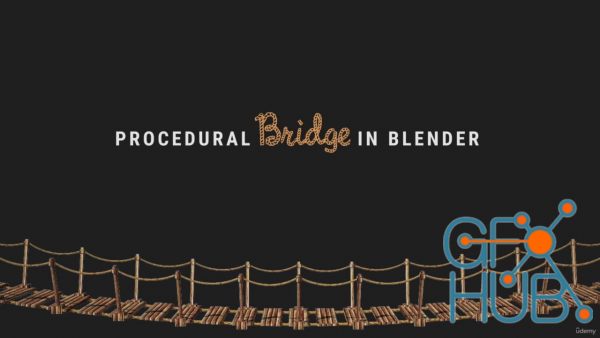
The Ultimate Guide to Thinking Like a Procedural Artist What you'll learn The basics of geometry nodes in Blender How to think logically about what you want to create How to build procedural node systems How to create advanced controllers for your node tree How to create textures procedurally Requirements Blender 3.0 and above Computer Description In this course, you’ll learn all the basics of geometry nodes, from basic concepts and how they

Understand Photo Editing to the Fullest. (Frequently Updated Course) What you’ll learn Understand Computer Processing Power to Better Edit our Photos Learn Color Adjustments, Color Tables & Tonal Adjustments Understand Photo Editing Basics Master in Depth Using Image Adjustment Tools Dig into Adobe Camera RAW Learn Image Stylization Explore the Different Options to Edit your Photos in Photoshop Learn How to Edit Photos using Photoshop
Tags
Archive
| « February 2026 » | ||||||
|---|---|---|---|---|---|---|
| Mon | Tue | Wed | Thu | Fri | Sat | Sun |
| 1 | ||||||
| 2 | 3 | 4 | 5 | 6 | 7 | 8 |
| 9 | 10 | 11 | 12 | 13 | 14 | 15 |
| 16 | 17 | 18 | 19 | 20 | 21 | 22 |
| 23 | 24 | 25 | 26 | 27 | 28 | |
Vote
New Daz3D, Poser stuff
New Books, Magazines
 2022-10-4
2022-10-4

 0
0






